REVE Chat allows to ban visitors that you identify as spam or junk conversations. You can ban visitors to restrict access to start conversations. These visitors can be added to the banned visitor list directly from a chat, or from the dashboard.
You can view, search, and add users to the Banned Visitors list through the Banned settings feature.
You can add visitors to create a list of banned visitors. When you click the option “Add Visitor” you get two fields where you have to enter the details of the specific visitors.
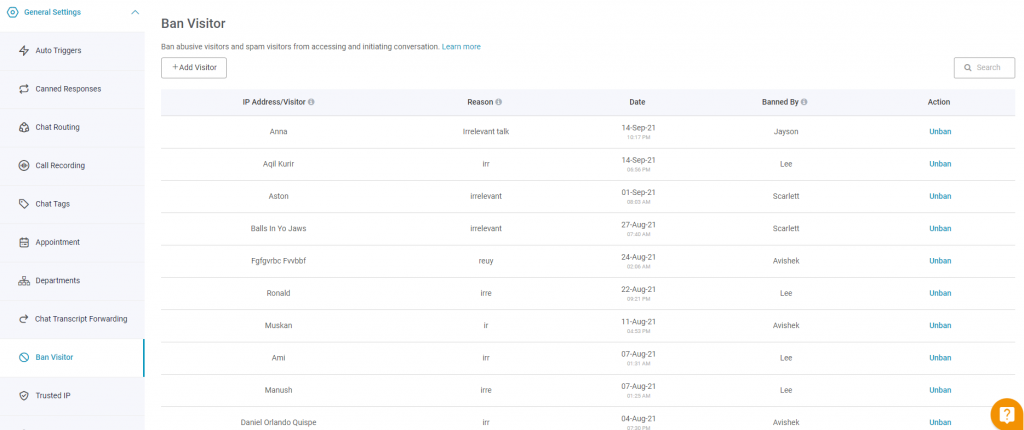
You need to mention the IP address of the visitors you suspect and want to ban them.
Here you can mention a small comment on why you have banned the visitor.
Click on “Ban” to create a banned visitor list.