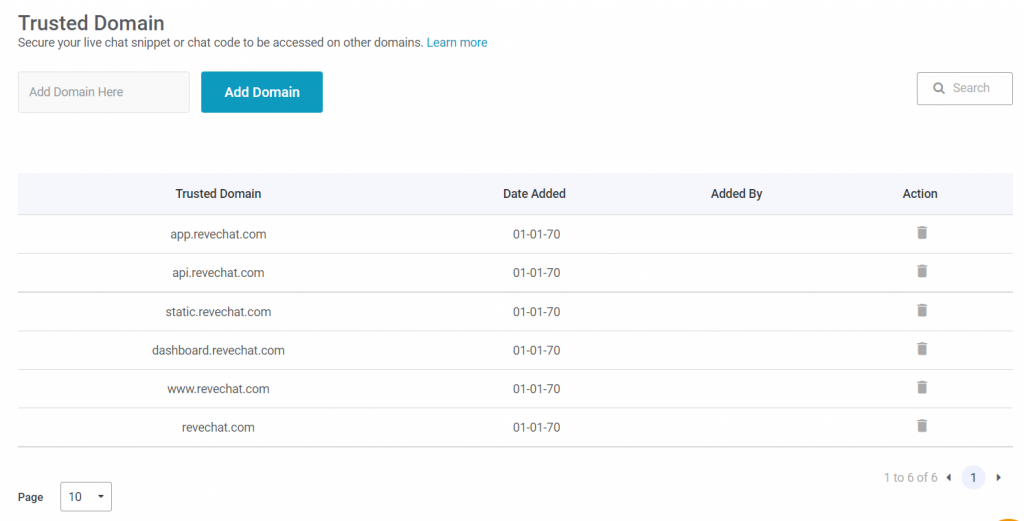Trusted Domain
By Snigdha Patel on July 13, 2020
REVE Chat offers a great feature to restrict suspected visitors, spam, or third-party domains. Using the feature helps you to:
- Manage the specific domains that are trusted or authorized for chat conversations.
- Stop your agents from receiving anonymous chats by creating a list of trusted domains.
How can you add a trusted domain?
When you click Trusted Domains under Settings you get an option to add a domain.
Add Domain
When you click “Add Domain” you are provided with a field to be filled up.
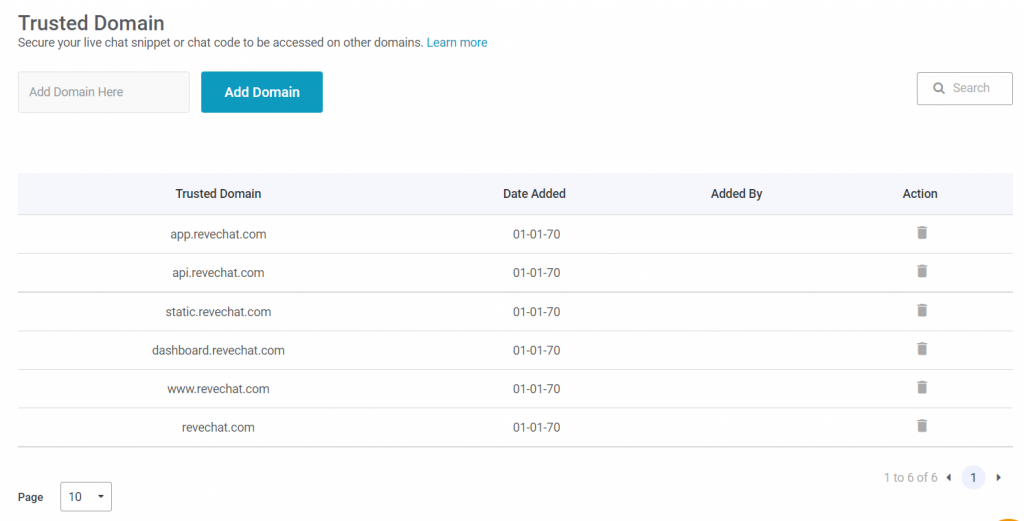
Once you click on “Add Domain”, the specific domain will be added to the list.