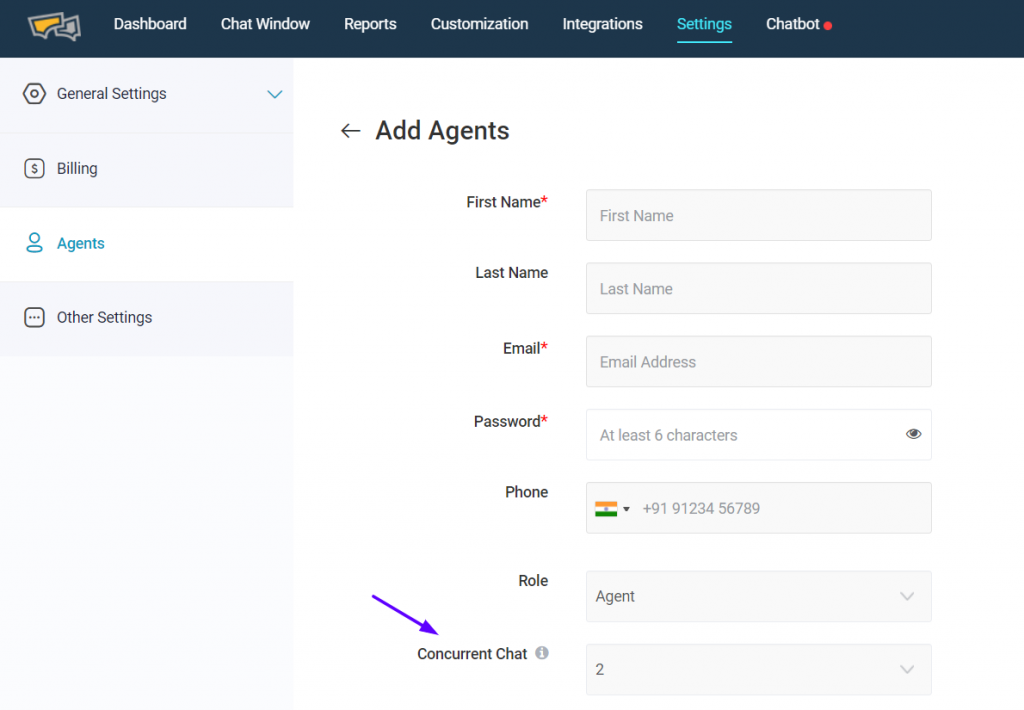How to Set the Limit on the Number of Concurrent Chats?
By Snigdha Patel on August 14, 2020
How do you set the limit on the number of concurrent chats?
With REVE Chat, it is easy to assist multiple customers at the same time. Unlike phone call support where you can only speak to a single person at a time, live chat allows you to manage several concurrent chats.
How to set the concurrent chats limit?
- On the REVE Chat dashboard click on the Settings option and then go to the Agents menu
- Click on ‘Add Agents’ option
- Set up the complete profile of the agent and the number of concurrent chats
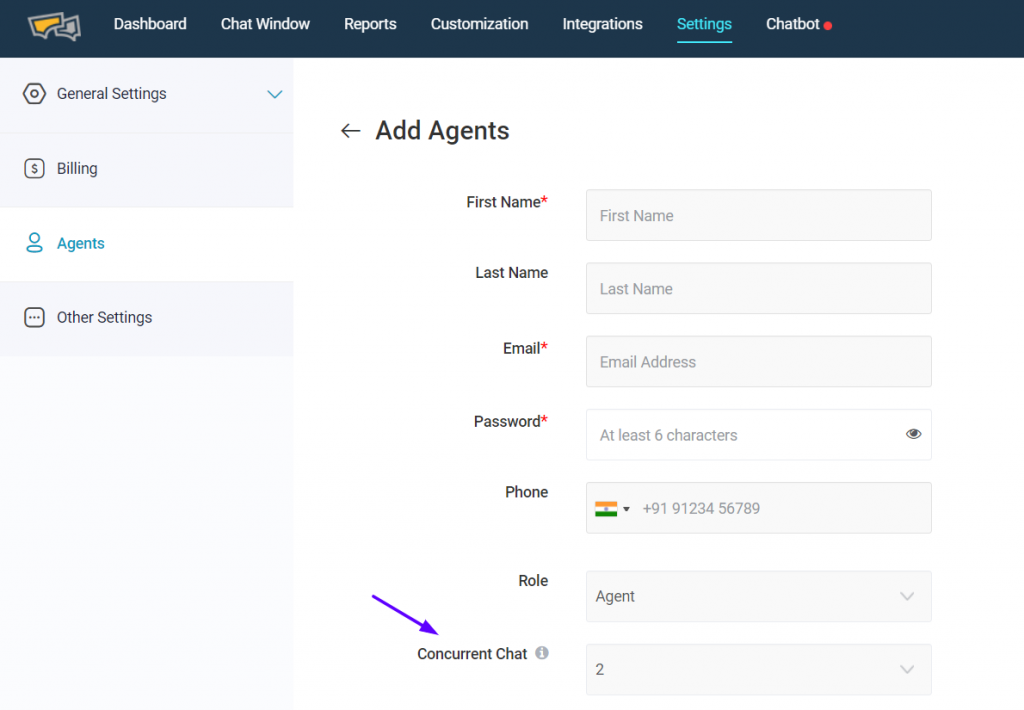
Handling two or more concurrent chats help your agents to improve their productivity. They can speed up service, reduce queue time, and multi-task efficiently.
With concurrent chats:
- Agents can serve multiple customers simultaneously, based on chat complexity.
- You can specify a maximum number of concurrent sessions, to ensure service quality.
- The concurrent chat limit can be changed for each agent, to accommodate individual skillsets
- If the agent’s concurrent chats set up limit is met, their status will change to “Busy” automatically. The agents will receive no further chat requests until one conversation is closed.