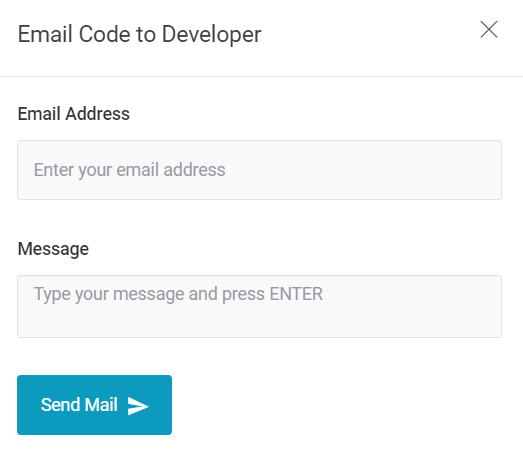The below article will help you to how to install REVE Chat’s live chat on your website or inside your web application.
Getting the live chat code is an important step before you start using REVE Chat’s live chat. You need to copy the code first, and then paste the code into your web pages.
You need to follow the stepwise instructions to add the live chat widget onto your website.
1. Sign up using the right credentials to the REVE Chat dashboard. It will take you to “Install REVE Chat on your website.”
2. You get two options to install REVE Chat’s live chat. They are
3. If you choose to install the REVE Chat code manually, you can paste the snippet code before the closing </body> tag on your website page.
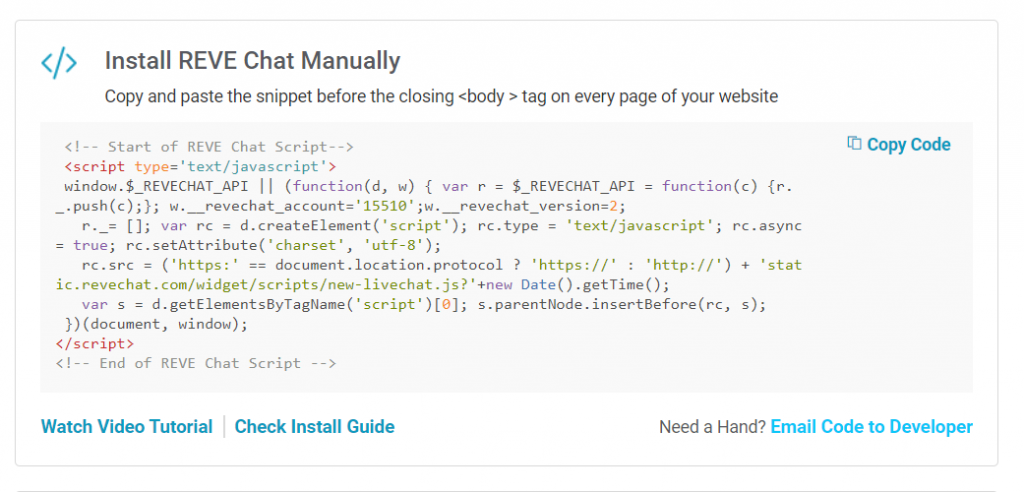
4. If you do not have access to install on your website, you can email the REVE Chat code with instructions to your website or IT administrator.