Chat tags are used to organize chats and give them context with right labels. Using chat tags, a business can segment conversations based on the queries, and also identify or understand the most common topics their customers are facing. These tags can prove effective in better managing customer conversation and improving agent productivity.
Chat tags are effective for a variety of reasons:
Here is a video tutorial that will help you to use chat tags to deliver better customer service.
Follow the stepwise instructions to create tags successfully.
Under settings when you click on Chat Tags, you will find the option to add tags.
When you click on create tag option you can are invited to add the tag title and update the tag.
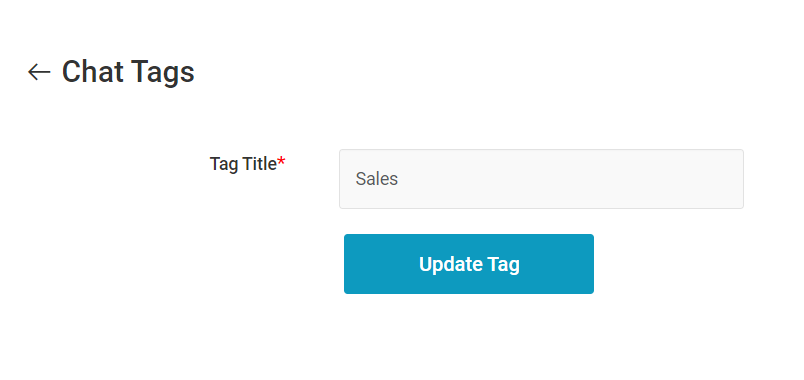
After creating a chat tag, go to the chat window, open a conversation, and click on a tag button and then select the required tag. Now the conversation is tagged.
To search and analyze different conversations by their tags, you need to click on Reports > Chats > Chat History. After that, click on the “Search” bar option at the top and here you can type your tags and find all the related conversations.
You can also choose the specific time period to search and analyze conversations by tags.