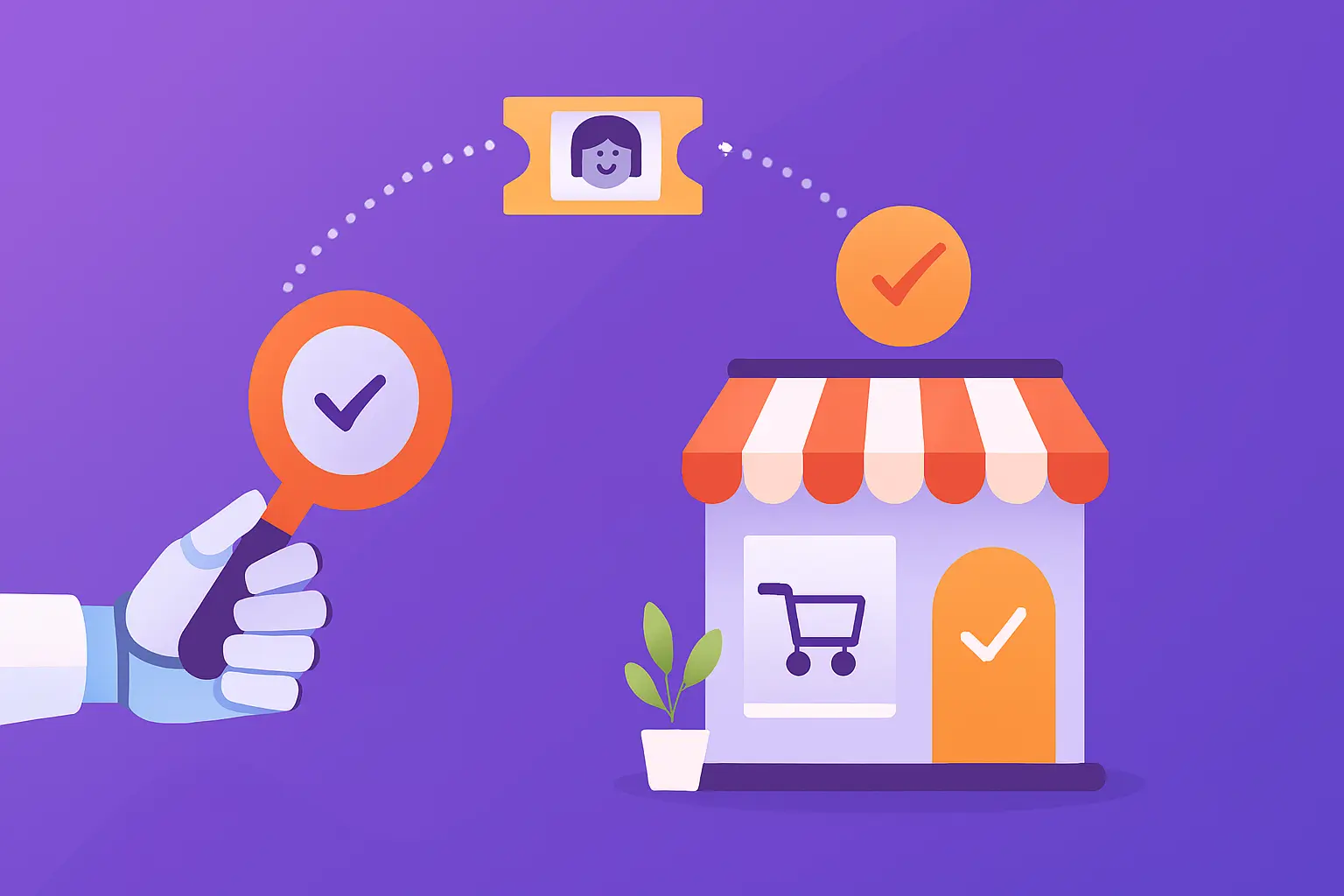What is a Ticketing System? How Does It Work & Examples
- December 11, 2024
- 9 mins read
- Listen

Nowadays, customers expect instant responses and seamless resolutions, and businesses require a reliable way to manage inquiries without missing a beat. In this case, what’s the solution? A ticketing system is designed to smoothen customer support, track each query, and ensure no issue goes unresolved.
In this detailed article, I’ll explain a ticketing system, how it works, its benefits, and more. Whether one is just discovering the term or trying to upgrade their customer support process, this article will introduce how ticketing systems will change the way one handles customer service.
What is a Ticketing System?
A ticketing system is a powerful, centralized tool that helps streamline customer support by organizing, tracking, and managing customer queries or service requests efficiently.
It serves as a hub for all customer interactions, converting emails, live chats, calls, or messages from multiple channels into easily trackable tickets. Basically, these tickets are systematically categorized, prioritized, and assigned to the appropriate teams or agents for timely and effective resolution.
Example scenario:
Kate, a customer of a SaaS company, notices an unexpected charge on her credit card and contacts support via live chat. The ticketing system instantly logs her query, capturing all relevant details. A smart chatbot quickly validates her subscription ID, gathers more context, and escalates the ticket to the billing team.
With all the information in one place, the team identifies the error, resolves the issue, and updates Kate in real time. This seamless process ensures a quick resolution and reinforces Kate’s trust in their customer-focused approach.
How Does a Ticketing System Work?
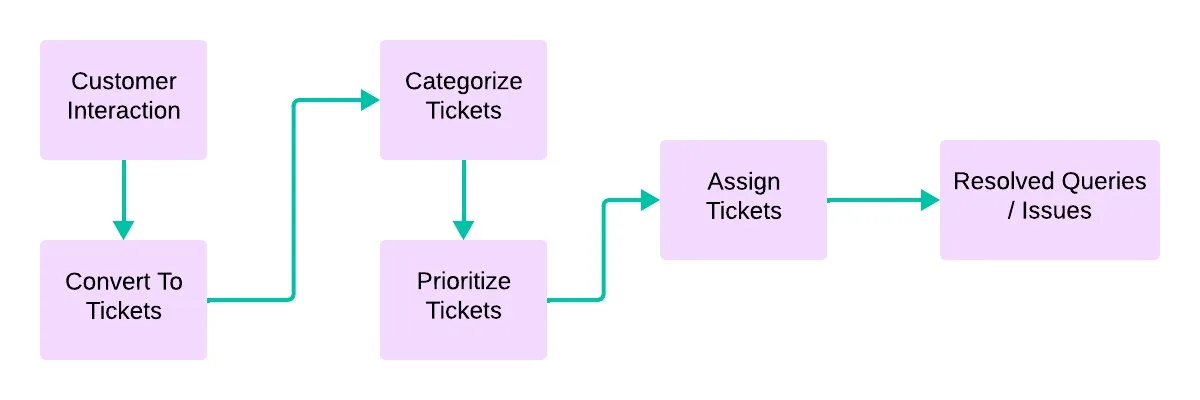
A ticketing system automates the process of managing customer queries and service requests through an organized, step-by-step approach:
1. Customer Submits a Query
The process begins when a customer raises an issue or query through their preferred channel—email, chat, social media, or phone. The ticketing system captures this request. It ensures it doesn’t get lost in the chaos of fragmented communication. For instance, a customer’s email about a delayed shipment is instantly recorded as a ticket.
2. Ticket Creation and Organization
The system converts the query into a ticket, assigning it a unique identifier for easy tracking. It categorizes the ticket based on criteria like urgency, type, or the team responsible.
It ensures smooth prioritization. For example, a “payment error” might be tagged as urgent and sent to the finance team.
3. Automated Assignment or Routing
Using predefined workflows, the system routes the ticket to the most suitable agent or team based on factors like expertise, workload, or availability. This automation eliminates delays and guesswork. For instance, a technical issue with an e-commerce website would go directly to the IT team.
4. Agent Acknowledges and Addresses the Issue
The assigned agent acknowledges the ticket, assuring the customer that their issue is being handled. The agent then reviews the ticket details and works on a resolution.
If the issue is complex, they may collaborate with teammates or escalate the ticket to a higher-level expert for faster problem-solving.
5. Resolution and Customer Communication
Once the issue is resolved, the agent communicates the solution clearly to the customer. Whether it’s providing updated tracking details for a shipment or fixing a technical glitch, the goal is to ensure the customer feels satisfied with the outcome.
6. Feedback Collection
After resolving the issue, the system often requests customer feedback. This step helps measure customer satisfaction and provides insights to refine support processes. A simple rating or comment can reveal areas for improvement or validate the effectiveness of the solution.
7. Ticket Closure and Archiving
The resolved ticket is then marked as closed and archived in the system. This archive becomes a vital resource for analyzing trends, identifying recurring problems, and optimizing workflows to prevent similar issues in the future.
Benefits of a Ticketing System for Your Business
When you’re planning to integrate a ticketing system to take your customer support to the next level you need to consider a series of features to automate the whole process with ease.
Implementing a ticketing system significantly enhances your customer service operations by streamlining communication, automating repetitive tasks, and providing data-driven insights. This leads to improved efficiency, better customer satisfaction, and the ability to scale your support efforts effectively.
Now let’s find the notable features you need to consider.

1. Centralized Issue Management
Disorganized queries from multiple channels often lead to missed tickets and delayed responses. A centralized ticketing system consolidates all customer queries—whether they come from email, chat, phone, or social media—into a unified platform.
This ensures no request slips through the cracks. It allows teams to track, prioritize, and resolve tickets efficiently.
2. AI-Powered Assistance
Most traditional ticketing systems have issues in terms of effective routing and pattern identification of the tickets. Integrating AI-driven chatbots with the ticketing system will bring a new level of efficiency to businesses. Chatbots can handle repetitive queries, collect all the essential information from the customer, and create tickets instantly, thus automating the initial support.
AI further enhances this by routing the tickets based on the ticket content to the best agent, thereby reducing response time and ensuring expert handling of the problem. All this smooth interaction between chatbots and the ticketing system also makes automated response suggestions possible, predicts customer needs, and uncovers valuable insights on recurring issues.
Therefore, businesses can make more effective support strategies by offering their customers quicker and more personalized resolutions.
3. Automation Capabilities
Manually handling repetitive tasks like ticket assignments and status updates consumes time and increases the likelihood of errors. Advanced systems automate routine processes such as categorizing tickets, assigning them to the right agent, and sending status updates.
This boosts productivity, reduces resolution times, and allows teams to focus on complex issues requiring human intervention.
4. Omnichannel Support
Managing customer queries across different channels leads to inefficiencies and disconnected workflows. An omnichannel ticketing system integrates all communication platforms, from email and social media to live chat and voice calls.
This unified approach ensures a seamless experience for customers while helping agents view and manage all interactions in one place.
5. Customizable Workflows
Predefined workflows often don’t align with unique business requirements, causing inefficiencies. Customizable workflows enable businesses to adapt the ticketing process to their specific needs.
Whether it’s adding approval steps for certain types of tickets or setting up unique escalation rules, this flexibility ensures smoother operations and faster resolutions.
6. Real-Time Monitoring and Reporting
Lack of visibility into team performance and customer trends makes it difficult to identify issues and optimize processes. Real-time dashboards and analytics provide actionable insights into ticket volumes, resolution times, agent productivity, and customer satisfaction.
This data helps managers identify bottlenecks, allocate resources effectively, and improve service quality.
7. Collaboration Tools
Complex tickets often require input from multiple teams, and poor collaboration can delay resolutions. Built-in collaboration tools, such as shared notes, tagging, and internal chat, facilitate seamless teamwork.
Agents can work together on tickets without losing context. It ensures faster and more accurate resolutions.
8. Self-Service Options
High ticket volumes overwhelm support teams and frustrate customers with long wait times. Self-service tools, like knowledge bases, FAQs, and community forums, empower customers to resolve issues independently.
By reducing the reliance on human agents for simple queries, businesses can focus their resources on handling more complex tickets.
9. Scalability
As businesses grow, the volume of customer queries often exceeds the capacity of traditional systems. Advanced ticketing systems are designed to handle increasing ticket volumes without compromising speed or performance.
Whether a business is small or enterprise-level, these systems adapt effortlessly to support growth.
Practical Examples of Ticketing System Usage by Companies
Brands use ticketing to provide superior customer support by organizing every query across multiple channels in one place. That way, no issue slips through the cracks. It enables faster resolutions and personalized assistance. It’s about making customers feel valued each time they reach out. Here are examples.
1. Bank of Scotia
Now, consider a customer, David, who is going to the Bank of Scotia’s ATM to withdraw money. During the process, the ATM malfunctions and debits his account without dispensing the cash. He contacts a support agent using the live chat option on the kiosk, who responds immediately to his complaint but realizes the issue requires deeper investigation.
At this point, the bank’s ticketing system springs to life, creating a ticket for the incident, documenting the details of the participant’s account information, the time of the transaction, and even the location of the ATM. The system enriches this ticket with the live chat transcript and routes it to the specialized technical team for review.
The technical team finds the consolidated ticket, giving them all the context on one page and saving valuable time. They investigated the transaction discrepancy, found the error, and refunded David. Throughout the process, David receives real-time updates via email, keeping him informed and reassured.
This efficient use of a ticketing system ensures that even complex issues are resolved seamlessly while keeping the standard of customer service high. It exemplifies how Bank of Scotia combines technology and human expertise to handle customer concerns with precision and care.
2. Namecheap
Robin owns a small business and wakes up with an email notification that his website’s domain is close to expiration. In a rush, he manages to log into his account with Namecheap and tries to renew it. Failing to do so, frustrated, he goes to the help center and opens a support request.
In a matter of seconds, a ticket was thrown by the ticketing system at Namecheap, capturing his query and details. While waiting, he sends a follow-up email to clarify things. The system automatically linked his email to the previously created ticket so that the support team had full context.
In a few minutes, an agent picks up his case, goes through his account details, and finds a mismatch in the payment. The agent resolves the issue with a quick fix and a friendly response; Robin renews his domain.
Relieved, Robin receives a final email confirming his ticket is closed. He smiles, knowing Namecheap’s efficient system saved his website from going offline, keeping his business running smoothly.
Conclusion
A robust ticketing system is essential in today’s competitive business world. It organizes customer queries, aligns team collaboration, and scales support processes. By centralizing communication and automating tasks, it enables faster, personalized responses to improve customer satisfaction.
The REVE Ticketing System takes this further with live chat and chatbot integration, ensuring real-time resolutions and seamless communication. It helps reduce costs, boost productivity, and scale effortlessly. Take your customer support to the next level with REVE and build stronger, lasting customer relationships. Sign Up and enjoy a free trial.
Frequently Asked Questions
Ticketing systems are used to organize, track, and manage customer queries or service requests in a centralized platform, ensuring efficient resolution and better customer satisfaction.
The primary function of ticketing is to create and assign unique identifiers (tickets) for customer queries, enabling systematic tracking, prioritization, and resolution by the appropriate teams.
A ticketing system streamlines communication, automates repetitive tasks, enhances team collaboration, and provides data-driven insights, ultimately improving customer support efficiency and satisfaction.
If your business handles multiple customer queries or struggles with disorganized communication, a ticketing system can help streamline processes, boost team productivity, and deliver consistent, high-quality support.
The objective of a ticketing system is to ensure every customer query is addressed efficiently while optimizing team workflows and enhancing the overall customer experience.