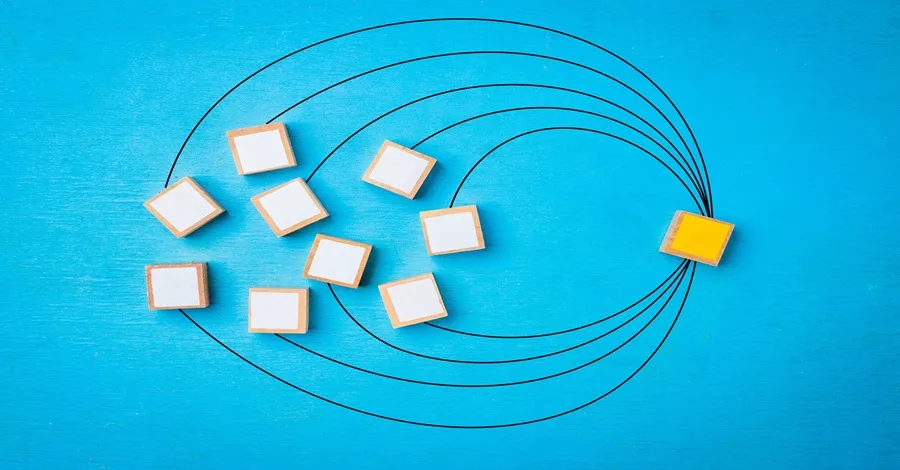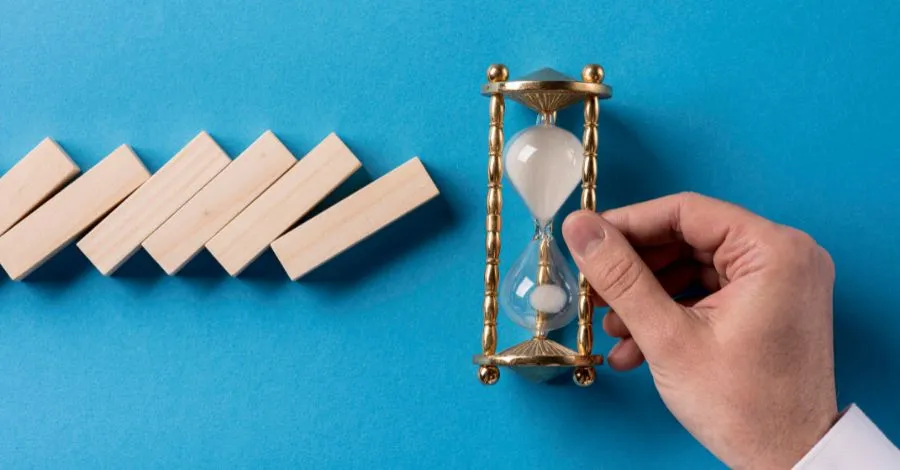7 Best Ticketing Systems for Small Businesses (2025)
- February 18, 2025
- 10 mins read
- Listen
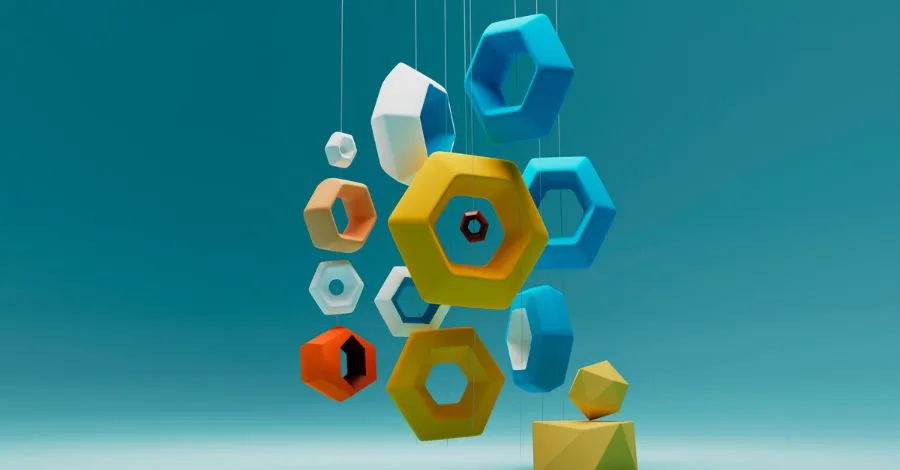
Table of Content
James, a small business manager, is overwhelmed trying to keep track of customer complaints, event bookings, and internal tasks. Sticky notes are everywhere, emails are piling up, and nothing seems organized. He knows there has to be a better way—but where does he even start?
If you’ve ever felt like James, you’re not alone. Small businesses often struggle to manage tickets efficiently. Without the right tools, this leads to frustrated customers and wasted time. The good news? A reliable ticketing system can transform chaos into clarity.
In this blog, we’ll explore the 7 best ticketing systems for small businesses. Let’s get started!
What is a Ticketing System?
A ticketing system is a customer service tool that processes and organizes customer service requests from platforms such as live chat, social media, email, and phone. The ticketing system enables support teams to route tickets to the right resource and get the fastest resolution.
Learn more: What is a Ticketing System? How Does It Work & Examples
How to Choose the Right Ticketing Software for a Small Business?
Selecting the right ticketing system is crucial for streamlining customer support, reducing response times, and improving customer satisfaction. Here’s a structured approach to finding the best solution for your business.
Omnichannel Customer Support
A robust ticketing system should consolidate queries from multiple channels—including live chat, email, social media, and phone—into a single dashboard. This ensures faster response times and a unified customer experience. Look for software that integrates seamlessly with messaging apps like WhatsApp, Facebook Messenger, and website chat.
User-Friendly Interface for Quick Adoption
A simple, intuitive UI with a minimal learning curve is crucial for maximizing efficiency. Your support team should be able to navigate the system easily, manage tickets without confusion, and access customer data effortlessly. Mobile compatibility is also essential for handling tickets on the go.
Seamless Integration with Business Tools
Your ticketing software should integrate smoothly with CRM, e-commerce platforms, and automation tools to streamline workflows. A system with API support and pre-built integrations minimizes manual work and enhances productivity.
Cost-Effective Solution for Small Businesses
Budget constraints are a major consideration for small businesses. Evaluate the pricing model, including monthly subscription costs, additional agent fees, and hidden charges. Opt for a solution that provides essential features. Such as automation, reporting, and knowledge base at an affordable rate.
The best ticketing system should align with your business goals, be easy to use, and scale with your growth.
7 Best Ticketing System Examples for Small Businesses
Choosing the right ticketing system for your small business can feel overwhelming with so many options out there. We’ve compiled a list of seven top-notch ticketing systems to help streamline your support operations effortlessly.
| Ticketing System | Best For | Key Features | Pricing (per user/month) | Free Trial |
| REVE Chat | Seamless Live Chat and Chatbot integration | Integrated live chat & chatbot support, Omnichannel dashboard, Advanced analytics, Scalability | Free ticketing with a live chat agent | Yes |
| Connecteam | Internal team management and operational efficiency | Task management, communication tools, customizable workflows | Starting at $29 (for up to 30 users) | Yes |
| Help Scout | Personalized customer support with collaborative tools | Shared inbox, knowledge base, customer management, reporting | Starting at $20 | Yes |
| Gorgias | E-commerce businesses seeking integrated support solutions | Multi-channel support, automation, e-commerce platform integration | Starting at $10 | Yes |
| Pylon | Email ticketing, knowledge base, automation workflows | Streamlined email support and knowledge management | $59
1 Seats Per Month | Yes |
| GrooveHQ | Simplified customer support for small teams | Shared inbox, knowledge base, reporting, integrations | Starting at $12 | Yes |
| DoneDone | Basic ticketing and task management needs | Simple ticketing, task management, real-time collaboration | Starting at $9 | Yes |
1. REVE Chat
REVE Chat’s ticket management system helps businesses offer real-time customer support with live chat, voice/video chat, co-browsing, and chatbot automation. It combines live chat, AI-powered chatbots, co-browsing, and voice/video chat into a single, integrated solution.
There is no extra charge for ticketing. You can use the ticketing with a live chat agent. In this way, you will have an integrated dashboard and can access all the platforms together.
It provides an omnichannel support experience, allowing businesses to connect with customers across multiple touchpoints, including website chat, messaging apps, and social media.
With AI-powered chatbots, REVE Chat automates customer interactions, reducing response times while enhancing engagement. Businesses can also leverage co-browsing for real-time issue resolution and a seamless customer experience.
Key Features:
- AI Chatbot & Live Chat Integration – Reduce the workload on your team, resolve common queries faster, and provide instant responses 24/7.
- Omnichannel Support – Engage with customers seamlessly across live chat, WhatsApp, Facebook Messenger, and more.
- Easy to Use – Ensure the system is intuitive and easy to navigate for both agents and customers.
- Seamless Integrations – Connect with CRM tools, third-party apps, and automation platforms to streamline workflows.
- Intelligent Ticket Routing – Automatically assign queries to the right agent or chatbot for quick resolution.
- Advanced Analytics & Reporting – Track customer interactions, agent performance, and satisfaction levels with in-depth insights.
Pros:
✔️Strong omnichannel customer engagement
✔️Free to use with a live chat agent
✔️Multiple email integrations
✔️Easily accessible
✔️Co-browsing improves real-time issue resolution
✔️AI chatbot automation reduces workload
Cons:
❌ May require integration setup for non-technical users
2. Pylon
Pylon’s ticketing system is designed for businesses looking for a streamlined email support solution. It centralizes customer inquiries and integrates with knowledge-based tools to help teams manage tickets efficiently. With workflow automation and escalation management, support agents can resolve tickets faster while reducing manual effort.
Key Features:
- Email Ticketing System – Convert customer queries into trackable tickets.
- Knowledge Base – Build FAQs and help centers for self-service.
- Automation Workflows – Automate ticket assignments and follow-ups.
- Analytics & Reports – Gain insights into support performance.
- Third-Party Integrations – Connect with CRM and other tools.
Pros:
✔️ Easy-to-use email-based ticketing system
✔️ Automation reduces manual tasks
✔️ Knowledge base improves self-service
Cons:
❌ Only supports email, missing live chat and voice options for faster communication.
❌ Slower response times due to lack of live chat or phone support.
❌ Limited flexibility for customizing to specific business needs.
❌ Lacks advanced reporting features to track detailed support metrics.
❌ Limited omnichannel support
3. Gorgias
Gorgias is a customer support platform built for e-commerce businesses. It integrates with Shopify, Magento, and BigCommerce to streamline customer inquiries from multiple channels into a single dashboard. With automation, Gorgias helps businesses handle repetitive inquiries efficiently while personalizing responses with customer data.
Key Features:
- E-commerce Integration – Access order details and customer history in real-time.
- Automation & Macros – Automate responses to FAQs and common queries.
- AI-Powered Suggestions – Smart recommendations to speed up replies.
- Performance Analytics – Track agent efficiency and customer satisfaction.
Pros:
✔️ Best for e-commerce businesses with Shopify & Magento integration
✔️ Automates repetitive support tasks
✔️ AI-driven responses improve efficiency
Cons:
❌ Focused mainly on e-commerce, not ideal for other industries
❌ Advanced automation requires setup
4. Connecteam
Connecteam is an all-in-one employee management solution that includes internal ticketing, task management, and team communication. Designed for small businesses, it helps streamline support operations by organizing internal requests and workflows.
Key Features:
- Task Management – Assign and track internal support tickets.
- Mobile App – Manage requests and communicate on the go.
- Automated Workflows – Customize workflows to fit business processes.
- In-App Chat & Announcements – Improve team collaboration.
- Time Tracking & Scheduling – Manage employee availability.
Pros:
✔️ Ideal for internal support and operations
✔️ Easy-to-use mobile interface
✔️ Customizable workflow automation
Cons:
❌ Not suitable for external customer support
❌ Higher starting price for small teams
5. GrooveHQ
GrooveHQ is a simple yet powerful help desk solution tailored for small businesses. It provides a shared inbox for managing customer support emails, knowledge base functionality, and basic automation.
Key Features:
- Shared Inbox – Manage customer queries with team collaboration.
- Knowledge Base – Create FAQs and guides for self-service.
- Reporting & Insights – Track response times and customer satisfaction.
- Integrations – Connect with Slack, Stripe, and Shopify.
- Automated Workflows – Automate ticket assignments and follow-ups.
Pros:
✔️ Simple and easy-to-use interface
✔️ Affordable pricing for small businesses
✔️ Shared inbox improves team collaboration
Cons:
❌ Limited AI and automation features
❌ No voice or video support
6. DoneDone
DoneDone is a lightweight ticketing system that simplifies customer support and task management. It focuses on tracking customer requests while maintaining an intuitive interface.
Key Features:
- Simple Ticketing – Manage customer queries with ease.
- Task Management – Track internal requests alongside customer tickets.
- Automated Follow-Ups – Ensure issues are resolved in a timely manner.
- Collaboration Tools – Assign tickets and track progress.
- Integrations – Connect with other productivity tools.
Pros:
✔️ Best for small businesses needing a basic help desk
✔️ Easy to set up and use
✔️ Affordable pricing
Cons:
❌ Lacks advanced features like AI and analytics
❌ No live chat or omnichannel support
7. Help Scout
Help Scout is a customer service platform designed for small teams and growing businesses. It offers a shared inbox, knowledge base, and reporting tools to help businesses provide personalized support.
Key Features:
- Shared Inbox – Collaborate with team members on customer inquiries.
- Knowledge Base – Provide self-service options with FAQs.
- Customer Profiles – Store customer history for personalized support.
- Automation & Workflows – Route tickets automatically to the right agent.
- Reporting & Analytics – Gain insights into customer interactions.
Pros:
✔️ Clean and intuitive interface
✔️ Great for personalized customer support
✔️ Strong reporting and analytics tools
Cons:
❌ No AI-driven automation features
❌ Higher starting price than some alternatives
Why Do Small Businesses Need Ticketing Software?
Managing customer inquiries efficiently is essential for any small business. Without a structured system, tracking requests across emails, social media, and phone calls can become overwhelming. This leads to delayed responses and frustrated customers. A ticketing system helps streamline the process and ensures no issue is overlooked.
Organized Customer Communication
A ticketing system centralizes all customer inquiries in one place. This makes it easier to track and manage requests. Instead of switching between different platforms, you can handle emails, chats, and social media messages from a single dashboard. This ensures better organization and faster resolution.
Improved Team Productivity
With automated workflows, ticket routing, and priority settings, your teams can focus on resolving issues rather than manually sorting through customer requests. This leads to quicker response times, fewer errors, and a more efficient support process.
Consistent Customer Support
Providing timely and consistent responses builds trust and enhances customer satisfaction. A ticketing system ensures that every inquiry is addressed. And reduces the chances of missed messages or delayed responses. It also allows your business to track customer history, making interactions more personalized and effective.
Better Team Collaboration
Many customer issues require input from different departments. A ticketing system makes it easier for teams to collaborate by sharing ticket updates, adding internal notes, and assigning tasks efficiently. This minimizes miscommunication and speeds up problem resolution.
Data-Driven Decision Making
Tracking key metrics like response time, resolution rate, and customer feedback helps businesses identify areas for improvement. Insights from a ticketing system enable small businesses to refine their support strategies, optimize workflows, and enhance overall service quality.
Conclusion
Selecting the right ticketing system depends on your business size, industry, and specific support needs. Whether you need AI-powered automation, omnichannel capabilities, or a simple shared inbox, the right tool can transform your customer service operations.
A robust ticketing system for small businesses can streamline customer support, improve response times, and enhance overall customer satisfaction, leading to higher retention rates and business growth.
Invest in the right solution today and take your customer service to the next level. Book a free demo now.
Frequently Asked Questions
A ticketing system is a software tool that manages and organizes customer support requests. It converts inquiries from various channels—such as email, phone, chat, or social media—into trackable tickets, allowing support teams to monitor and resolve issues efficiently.
For small businesses, a ticketing system streamlines customer interactions by centralizing all support requests in one platform. This leads to improved response times, better organization, enhanced team collaboration, and increased customer satisfaction.
Key features include a user-friendly interface, integration capabilities with existing tools (like email and CRM systems), efficient ticket management (such as categorization and prioritization), automation of repetitive tasks, and robust reporting and analytics to monitor performance.
Yes, many ticketing systems offer omnichannel support, allowing businesses to manage customer inquiries from various platforms—including email, live chat, social media, and phone calls—within a single unified interface.
Absolutely. Modern ticketing systems are designed to scale with your business, accommodating an increasing volume of support requests and expanding teams without compromising performance.