30 Best Live Chat Tips to Offer Excellent Customer Service
- September 27, 2018
- 25 mins read
- Listen

Let’s look into this scenario: A customer is facing some issues with one of your products and needs instant assistance. He/she visits your website, hoping to find quick answers to the queries. The customer is going through the web pages, struggling with unhelpful FAQs, and finally gives up. No one is there to help him/her out. This is a very common scenario that often leads to lost sales and bad customer experience.
Customers expect quick assistance and the traditional support channels like emails or phone calls often fall short in meeting these expectations. But live chat tools are the savior here. Live chat is a critical part of a successful customer service toolkit, providing a platform to communicate with customers in real-time and boosting satisfaction levels.
Here are some stats to look into:
- Live chat has the highest customer satisfaction level of 73% versus 61% for email support and 44% for phone.
- Nearly 50% of customers say that having a live chat agent answer their query during purchase is an important feature a business can offer.
But for the best results, you need to use live chat effectively. This blog will guide you through essential live chat tips to maximize its potential. From building rapport with customers to resolving issues efficiently, you’ll discover all the actionable insights.
What is Live Chat?
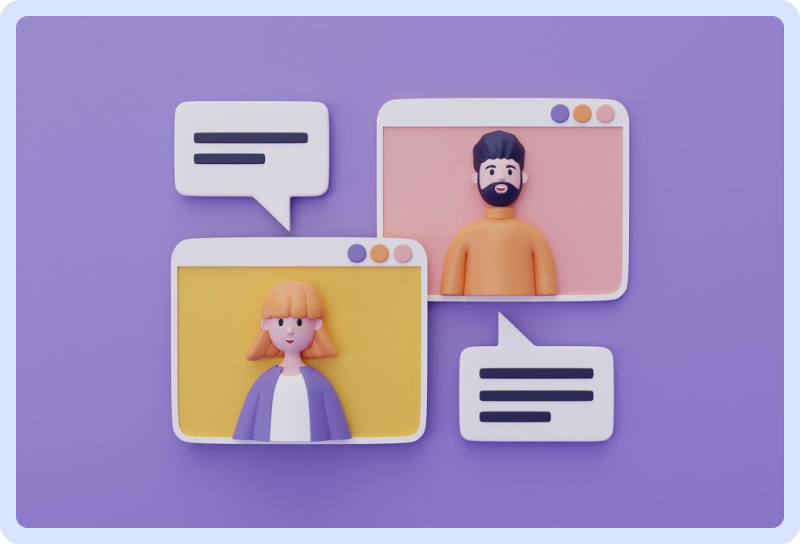
Live chat is a real-time communication channel that allows customers to interact directly with a brand through instant messaging on a website or mobile app.
Unlike other traditional customer service methods, such as phone calls or emails, live chat provides immediate assistance and enables businesses to address customer queries instantly.
In a very short time, live chat has gained immense popularity among businesses due to its speed, convenience, and ability to offer personalized communication. Whether a customer needs assistance with a product or service, has queries, or is seeking technical support, live chat offers a fast and efficient way to resolve issues.
30 Awesome Live Chat Tips for Exceptional Customer Service
You have chosen a great live chat tool and successfully integrated it into your website—well done! But that’s only the beginning. To achieve the best results, you need to master the art of using it effectively. Despite the advancements in technology, a significant part of live chat success still relies on how human agents manage customer interactions.
To help you get the most out of your live chat tool, here are some customer support tips that can significantly enhance customer satisfaction and overall experience.
- Reduce Your Response Time
- Offer Co-Browsing Sessions
- Personalized Conversation with Video Chat
- Recording Live Chat Interactions
- Chat Scripts for Faster Replies
- Route Chat Requests to the Right Departments/Agents
- Evaluate Your Chat Metrics
- Ask for Customer Feedback after Every Chat
- Make Use of Proactive Chats
- Balanced Use of Canned Responses
- Personalize Your Chat Conversations
- Customize Your Live Chat Widget Appearance
- Maintain a Positive Tone
- Manage Live Chat Conversations with Tags
- Connect Your Live Chat Platform with Other Business Tools
- Show Empathy Towards Customers
- Use Offline Messages for When Offline
- Communicate with Good Linguistic skills
- Maintain a Consistent Brand Voice
- Avoid Foul Language or Sarcasm
- Check the Chat History
- Provide Multilingual Chat support
- Monitor Your Live Chat Sessions
- Handle Waiting Time Efficiently with Queuing
- Use Pre-Chat Forms
- Strategically Place Your Live Chat Button
- Automate Your Chat Queries with Bots
- Keep Conversations Short and to the Point
- Create an Unforgettable Live Chat Experience
- Understand Your Limitations
1. Reduce Your Response Time
Live chat is a popular communication channel that helps you immediately connect with your customers. Econsultancy says, “79% of customers say they prefer live chat because of the instant response it offers compared to other reactive channels.”
Faster response time is one of the key metrics for improving customer service, which is why it matters. The lower the response time, the higher the customer satisfaction. Live chat empowers agents to handle multiple conversations without making customers wait for a longer time.
REVE Chat is one such advanced AI-powered live chat platform that offers real-time assistance on websites, mobile apps, and other social media platforms like Facebook, Instagram, Telegram, Viber, and WhatsApp. To know more about its advanced features SIGN UP for its 14-day free trial today.
Live Chat Best Practices:
- Define your response time to measure customer satisfaction. Try to respond within 60 seconds. It will help you to utilize your team members to meet the KPI.
- You can deploy a customer service chatbot to manage your FAQs promptly and collect visitors’ information.
- Canned Responses: Pre-written, customizable responses for common questions can speed up the process
2. Offer Co-Browsing Sessions
Live chat includes an advanced co-browsing feature that enables agents to navigate a customer’s screen, making it easier to resolve complex issues efficiently. It helps agents take control of the customer screen and deliver first contact resolution (FCR). The co-browsing solution comprises advanced WebRTC technology that allows a seamless peer-to-peer communication and effective engagement.
With advanced co-browsing tools, you can collaborate with customers in real time, guiding them through complex processes like form fill-ups or application submissions effortlessly. It makes conversations interactive and delivers a virtual in-person experience.
Why Co-Browsing is Useful?
- Co-browsing solution connects with your customers in real time and identifies the issue faster.
- The number of customer touchpoints is reduced significantly by providing effective solutions in the first go.
- Improve the chance of creating a great impression on your customers and give a strong reason to retain your brand.
Pro Tips:
- Always inform the customer before initiating a co-browsing session
- Use co-browsing to guide customers step-by-step rather than taking over completely
- Explain each action as you go to ensure the customer understands
- Train your agents to use co-browsing effectively.
3. Personalized Conversation with Video Chat
When customers face problems with your products or services, they expect quick and efficient real-time support. Video chat enables face-to-face interactions, and lets customers describe their issues in a better way. After all having a personalized engagement with customers is one of the best strategies to improve customer service.
How to enhance customer experience by using video chat?
- With video chat, you identify the issues faster and offer the right solution in the first contact
- You get the opportunity to open up a friendly conversation with your customers during product demos or technical processes
- Interacting closely with personalized conversations builds trust and loyalty in customers
- Enables agents to express empathy and connect with customers in a better way
4. Recording Live Chat Interactions
Recording complex and lengthy customer service chats is one of the best live chat features as it helps brands to understand the quality of support service, and how the live chat agents are performing.
You can also understand your customers’ requirements and take references for future conversations by hearing the recordings. Recording support calls helps businesses to gain valuable insights and improve their customer engagement strategy. You can enable the voice and video recording options and choose it as the default option for specific conversations on request.
Pro Tips:
- You should obtain your customer’s consent and clearly explain the purpose of the recording
- Store chat recordings securely to prevent unauthorized access.
- Ensure that sensitive customer data, such as credit card numbers or passwords, are deleted from the recordings to maintain privacy
- Use recordings to identify areas for improvement
5. Chat Scripts for Faster Replies
Software Advice Research says “84% of surveyed customers felt their experience improves “more than slightly” when an agent was able to answer confidently.”
Using well-designed live chat scripts helps agents deliver prompt replies to customers and handle conversations efficiently. With the right live chat scripts and phrases, you not only resolve your customer’s queries but also deliver a consistent customer experience.
Benefits of Using Chat Scripts:
- Preset scripts help the support agents to respond faster, close the chat successfully, and increase customer satisfaction.
- Transcripts help to deliver a consistent brand messaging experience during chats that results in positive word of mouth which is a core part of shaping a brand.
- Minimizes the risk of typos or incorrect information being shared with customers
- Allows teams to handle multiple chats simultaneously.
6. Route Chat Requests to the Right Departments/Agents
The advanced chat routing feature helps to manage your chats efficiently by automatically transferring them to the right live chat agent or team. Customers will receive quick support from the right experts, ensuring problems are resolved efficiently.
How Does Routing Help to Enhance Customer Experience?
- Routing reduces the response time by connecting customers to the right team or agent instantly and getting the right solution.
- With chat routing, you can identify the new chat conversations and auto direct them to the right department or team for quick assistance.
- Routing ensures that agents are not overwhelmed by inquiries outside their expertise.
- Automated routing systems minimize the risk of human error in directing customers to the wrong departments.
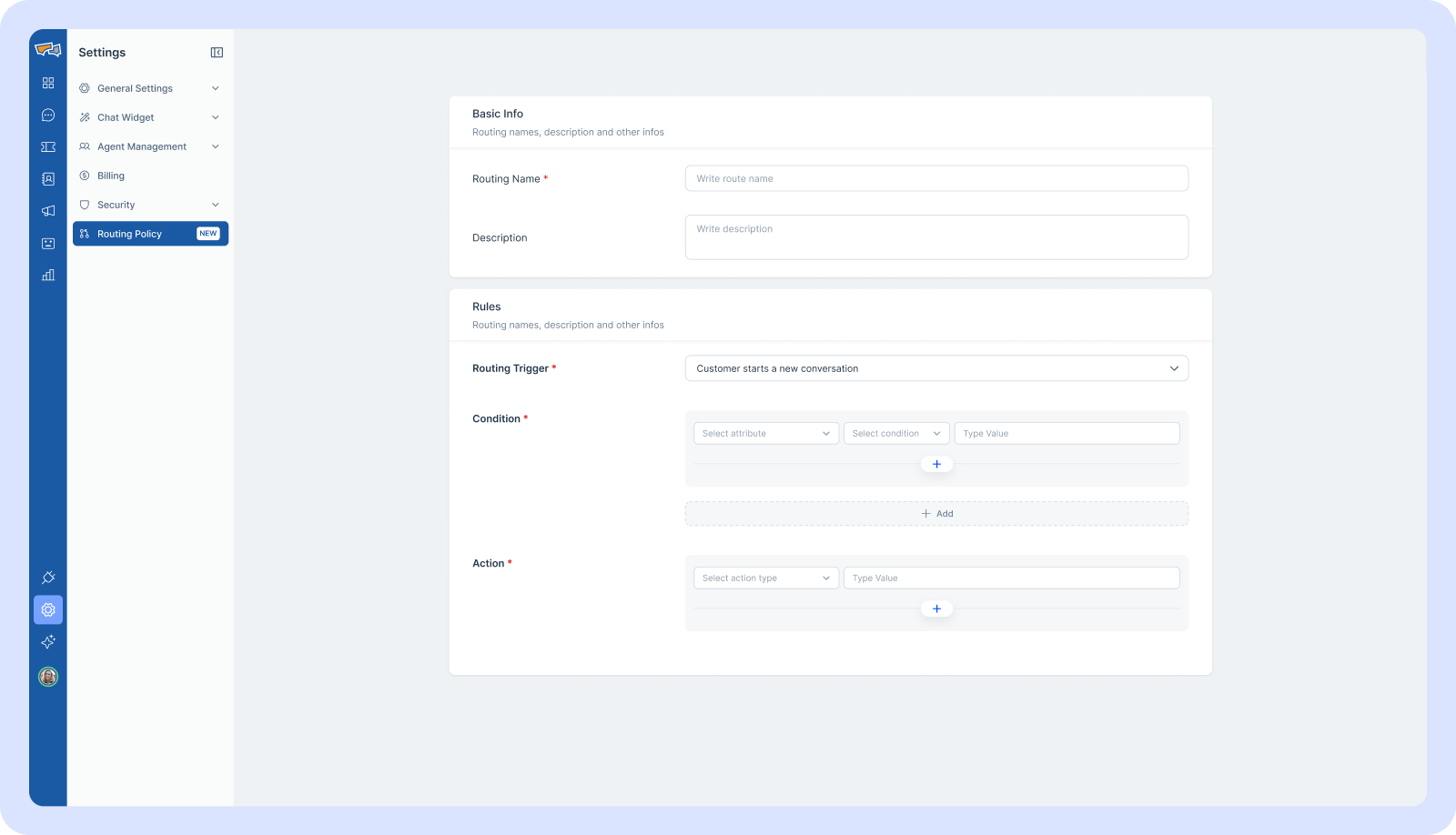
Pro Tips:
- Ensure that chat requests are directed to agents with the specific skills needed to handle the customer’s issue.
- Set up routing rules that prioritize high-value customers or urgent issues.
- Ensure that your routing system covers all channels (phone, email, live chat, social media, etc.)
7. Evaluate Your Chat Metrics
The chat metrics help you monitor the effectiveness of your live chat performance and identify the areas you need to improve. With the continuous measurement of key performance indicators (KPIs), you can improve the live chat experience of your customers as well as team productivity.
Live chat tools offer vast reporting and analytics to monitor the quality of customer service and agent performance.
Key Live Chat Metrics are as Follows:
- First Response Time: Measuring the amount of time, it takes for a customer to receive a response after initiating a conversation.
- Total Conversations: Total chat conversations performance metrics show how many chat sessions you have had with your website visitors.
- Total Visitors: Tracking the total number of visitors is an important KPI to measure agent performance metrics. It is important to monitor the total chats assigned, how many of them were solved, and, most importantly, how many of them are still pending.
- Visitors to Chat Ratio: This refers to those visitors who not only visit your website but also start a chat conversation when they find your products match their requirements.
8. Ask for Customer Feedback after Every Chat
Live chat support is one of the most used channels for collecting customer feedback. The ideal way to ask for customer feedback is through rating that specific live chat interaction. Asking customers to provide their feedback immediately after a demo or live chat session is the best practice to be followed.
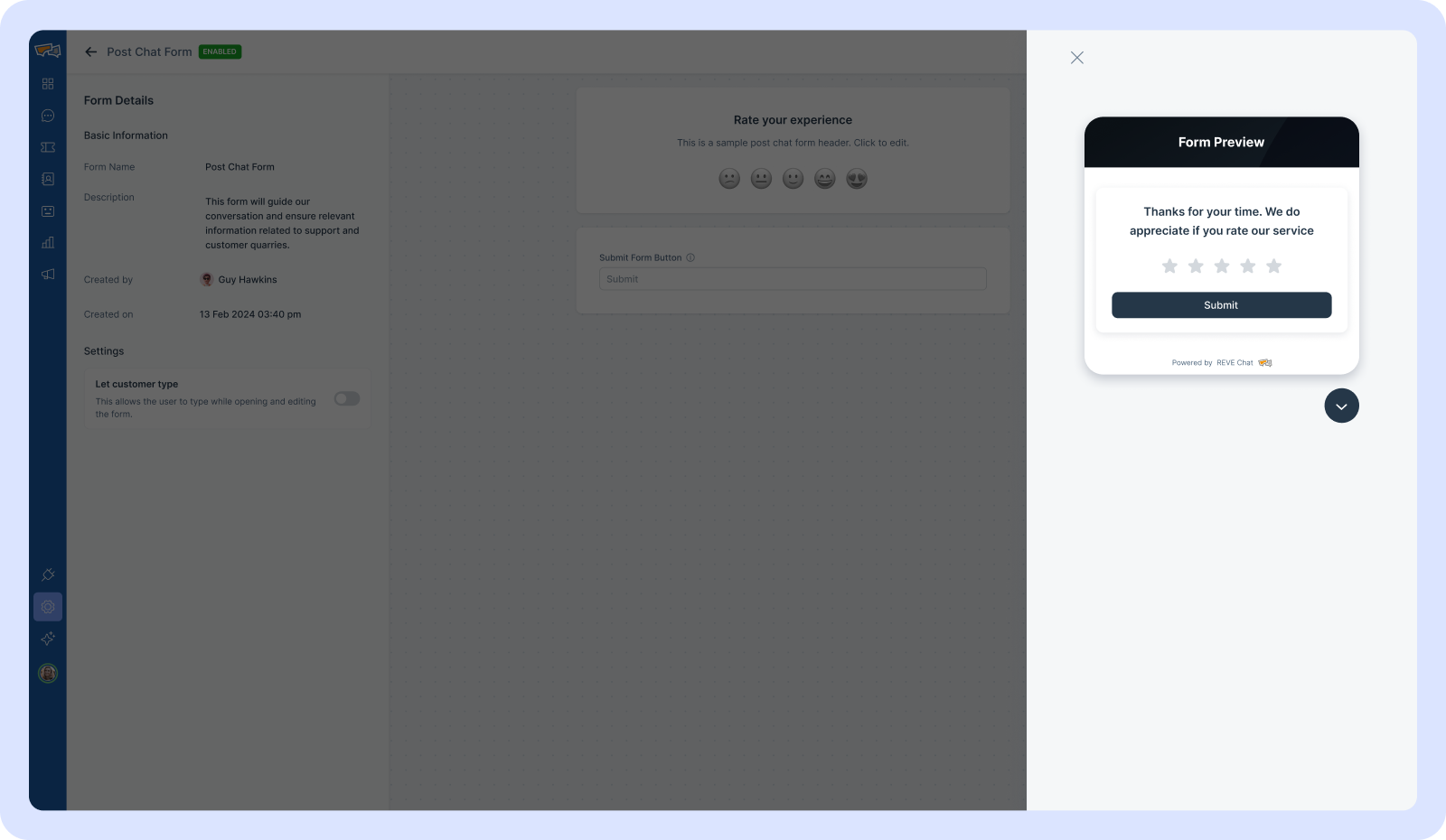
Best Times to Collect Customer Feedback:
- When the live chat conversation ends you can ask customers to rate their chat experience.
- While the customer is going through your products/services you can ask them to provide their opinions.
- After a successful transaction checkout is the right time to ask the customer for feedback.
- Once you have given the product demo, ask your customer to provide product feedback.
- Measuring customer satisfaction comes down to collecting customer feedback via different methods (surveys, polls). Once you collect feedback, you can categorize and distribute it to the department to act on it.
9. Make Use of Proactive Chats
Visitors land on your website daily. Usually, the prospects keep dropping off after spending some time on a specific page of your website. To convert such visitors, you can start a chat with proactive chat messages. These automated triggers help you offer assistance to your website visitors, much before they even ask for it.
Pro Tips:
- Understand your customer journey and based on it, you can trigger personalized messages at the right time.
- Personalize your message to make visitors get involved in a chat and you can guide and assist walkthrough the product.
- Use visitor data like location, browsing history, or past purchases to tailor chat messages.
- Avoid overwhelming users with too many messages.
Automated triggers help website visitors and customers make quick decisions and result in more live chat sales conversions. For example, you can send proactive trigger messages to those prospects who spend more than 50 seconds on your pricing or product page. Connect with them to understand if they have any concerns and answer their questions to negotiate a discount.
10. Balanced Use of Canned Responses
Canned responses are the preset responses for FAQs that are used by agents to deliver faster replies to customers during the ongoing conversation. It saves a lot of your agent’s time and decreases the chances of typo errors.
It’s very easy to use. You type reply once, save it and then reuse it during live chat sessions with a few keystrokes. These can maximize the efficiency of your customer support team, by balancing the response time efficiently.
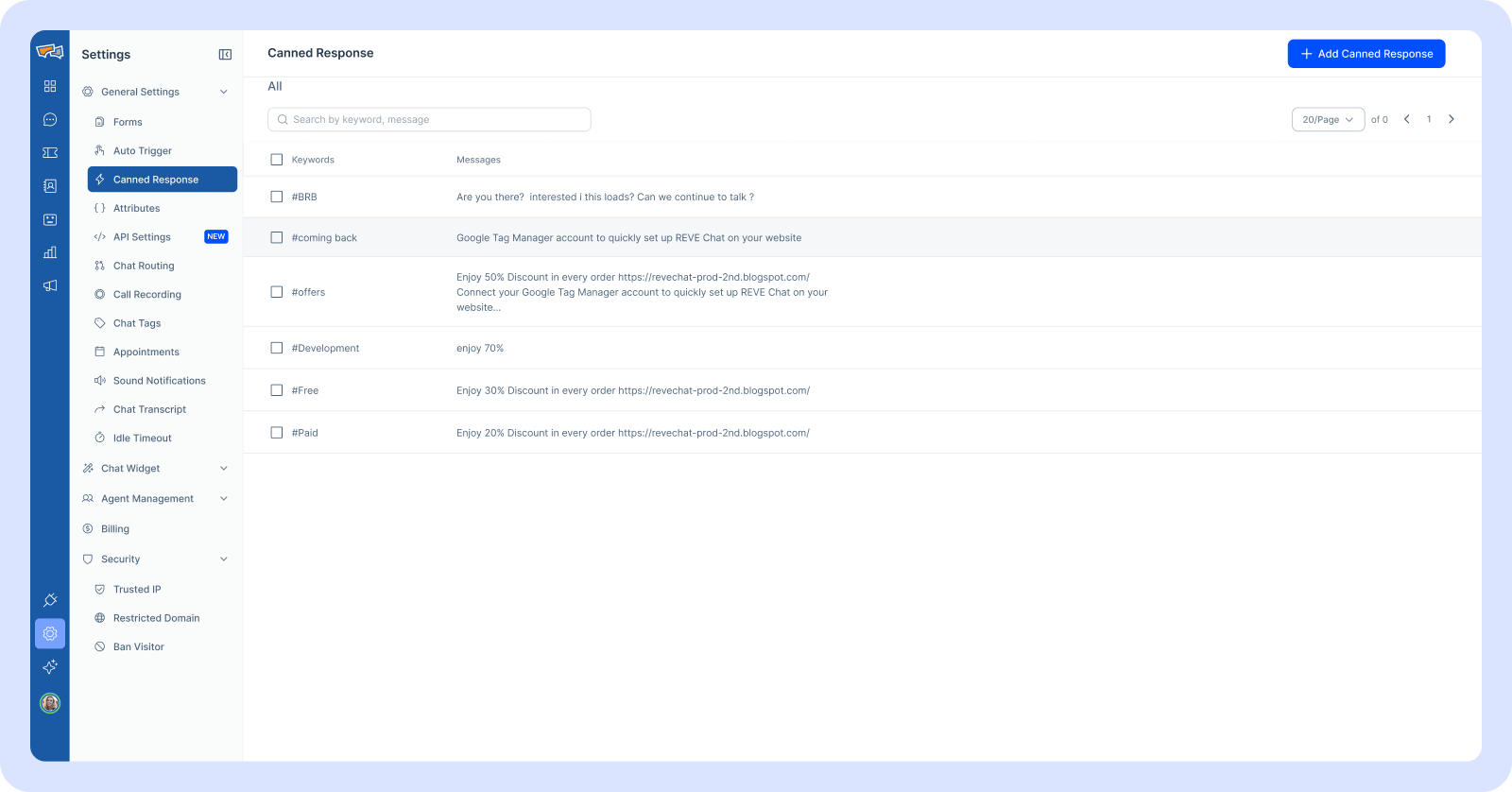
Pro Tips:
- The live chat representatives should be well-trained not to overuse canned replies during a live chat conversation.
- Personalize the canned responses by including the customers’ names, and specific details about their issues.
- Ensure canned messages are concise, conversational, and free of jargon.
- Regularly review and edit those responses to add new policies, product details, or common customer questions.
11. Personalize Your Chat Conversations
Personalization is an evergreen trend that will never stop to show its magic. Live chat helps to personalize your chat conversations and greetings that build trust in customers.
You can personalize live chat sessions in the following ways:
- Friendly Greetings and Messages: There is no better way to start a conversation with a personalized greeting. A simple “Hello, how may I help you today?” makes the customer feel comfortable to proceed with the chat in a friendly way.
- Address Customers with Their Names: During the chat conversation, if you address the customer with his/her first name, it makes him feel good and the conversation becomes more one-on-one.
- Ask What Brought Them Here: You can add personalized questions such as what brought them to your website to make the conversation personal and effective.
- Close Conversations by Thanking Them: Offer a good note of gratitude to your customers before closing the conversation. For example– “Thank you so much for reaching out. We will be happy to help you in the future.”
12. Customize Your Live Chat Widget Appearance
Live chat offers different widget customization options to match your website branding. Make sure to customize your chat widget to reflect your brand and boost your overall customer experience.
Pro Tips:
- Customize the look and feel of the live chat widget to match your website branding.
- Your widget customization options enable you to edit the theme, theme color, language, etc.
- Add your agent’s real picture to give a human touch to your conversations.
- Greetings are a great way to start a conversation. You can use personalized greeting messages for your website visitors and customers.
13. Maintain a Positive Tone
It is not always what you say but how you say it that is important. So, using a positive tone can be one of the best live chat tips for your support agents to follow. For handling any difficult situation, being positive and reflecting on that in your interactions can help you better tackle the customer and the scenario.
For instance, imagine one of your items is out of stock, and a customer inquires about it. You have two possible ways to respond. Which one do you think conveys a more positive tone and sounds better? Obviously the first one!
“We no longer have the product.”
“We are out of stock now, but I would be happy to introduce you to a similar new product that might satisfy your needs.”
Pro Tips:
- Use polite phrases like “please” and “thank you.”
- Address the customers by their names and refer to specific details about their query.
- Focus on what you can offer, not what you can’t.
- Show understanding of the customer’s feelings.
14. Manage Live Chat Conversations with Tags
When support agents handle a huge volume of chats, keeping track of specific interactions and organizing them effectively becomes challenging. This is where chat tags come into play. Tags are simple labels or keywords that can be assigned to live chat conversations to improve trackingChoose tag names that are clear and easily understood by analysis. Adding tags helps your support agents organize the live chat messages in a better way and sort them according to priority.
Pro Tips:
- Design a set of tags that cover all major categories of customer inquiries.
- Choose tag names that are clear and easily understood by other team members.
- Use multiple tags to give more context to a conversation.
- Gather input from your team about the effectiveness of current tags and any gaps they have noticed.
15. Connect Your Live Chat Platform with Other Business Tools
Integrating your live chat with other business tools is a must. When there is a new chat request, you can seamlessly transfer to CRM software and manage conversations effectively.
Benefits of live chat CRM integration:
- Live chat integration with CRM consolidates all customer interactions into a single platform.
- With detailed insights from the CRM, agents can personalize their responses.
- Real-time access to customer information through the CRM helps agents resolve issues quickly.
- Collection of real-time data for sales and revenue reports.
16. Show Empathy Towards Customers
Talk softly and carry a big stick. – Theodore Roosevelt
Understanding customers’ moods and psychology is vital to delivering the services they are looking for. Customers may not be happy with your product or service. They can blast their anger at you. But you need to handle such situations calmly. Training your support team with the proper chat etiquette can help them handle customer conversations much better.
Here are the live chat training tips that can be followed for handling conversations:
- Listen attentively to the complete experience customers narrate with your product, without interrupting them in between.
- Do not interrupt in between, ask for an apology, and provide a solution to resolve the matter.
- Follow positive scripts and phrases on how to handle angry customers.
17. Use Offline Messages for When Offline
We all have probably seen the board “OPEN” or “CLOSE” in front of the restaurant entry point. As it gives an idea of whether the restaurant is open to serve or not, likewise setting online and offline messages is also important to provide customers with a clear idea about your agent’s availability.
Setting a personalized online or offline message for live chat availability helps you manage your customer expectations. It offers clarity to your customers on when they can connect with you to report their queries.
Pro Tips:
- Use your offline message to inform customers about your response time.
- Maintain a friendly tone in your offline messages.
- Prompt customers to provide essential information, such as their name, email, and a brief description of their issue. This allows your team to prepare a resolution before responding.
18. Communicate with Good Linguistic skills
Language is the main part of communicating with customers. The right use of words always leaves a good impression. As a part of live chat tips, you need to take care of a few things during the conversation such as:
- Using grammatically correct sentences maintains your professional figure.
- Instead of using technical jargon, you can use simple words and phrases that customers can easily understand.
- Using emojis adds clarity to the customer’s understanding and makes chats friendly.
19. Maintain a Consistent Brand Voice
Consistency plays a key role in delivering a great live chat experience. You should maintain a consistent brand voice that matches your chat conversations as well to your website, social channels, emails, and all your branded materials.
When you keep your brand messaging consistent at every touchpoint, it has a significant impact on your business credibility. Here are the benefits you can witness:
- Mirroring a similar tone at all places enhances your brand image. It also develops trust and brand loyalty.
- When your brand voice resonates emotionally with your audience, it creates stronger connections.
- When your brand voice remains the same across all communication touchpoints, it makes it easier for customers to understand who you are.
Pro Tips:
- Document the key elements of your brand voice: tone, language, style, and personality, so that everyone in your organization can refer to it.
- Pay close attention to the language and expressions you use on every platform.
- Ensure that everyone involved in customer-facing communication understands your brand voice and how to implement it.
20. Avoid Foul Language or Sarcasm
One of the most important live chat handling skills is to avoid offending language, slang, jokes, or sarcasm. Avoiding such elements during conversation helps to maintain a good professional image to the customers.
During live chat conversations, agents are presenting your band. If the agents do not have good chat handling skills, it is not going to affect them but will directly impact your brand reputation.
Pro Tips:
- Always use courteous and respectful language.
- If a customer is being difficult to handle, acknowledge his frustration and be empathetic.
- Shift your conversation toward problem-solving rather than focusing on complaints.
- No matter how rude or challenging a customer might be, always keep your responses calm and composed.
21. Check the Chat History
Through chat history, you can have an understanding of how your agents are performing. Also, live chat agents may gain valuable insights by quickly reviewing previous chats with an individual customer. Chat history helps you to learn whether the customer is a first-time visitor, a new customer, or a returning customer.
Usually, returning customers don’t want to reintroduce themselves time and again. Checking the chat history could be one of the good live chat tips because:
- It ensures you know the customer’s perspective before starting a chat.
- You can personalize your live chat messages depending on the history.
- Allow the agents to come up to speed on issues that the customer discussed previously, and to proactively follow up with any questions.
- Customers appreciate the fact that they don’t have to repeat their previous problems with newly assigned chat agents.
22. Provide Multilingual Chat support
Through multilingual chat support, customers can easily get all their queries resolved in their native languages. It makes them feel more engaged and increases the probability of them being repeat customers. You can also enhance customer service which further leads to increased customer loyalty and rapid business growth.
Pro Tips:
- You can use chatbots that offer customer service in various languages.
- Focus on supporting the most requested languages to maximize impact.
- Recruit agents fluent in the languages you want to provide support.
- Implement real-time translation software to assist agents with languages they don’t speak fluently.
- Develop pre-written responses in multiple languages for common inquiries.
23. Monitor Your Live Chat Sessions
Empower your team heads and managers to monitor live chat conversations in real time. It helps to understand how your support agents are handling chat requests and find out the improvement areas. Decide what aspects to focus on—response time, agent performance, quality of customer service, customer satisfaction etc to get the best out of live chat tools. REVE Chat offers advanced analytics and reports based on several aspects such as agent login and logout times, chat history, agent performance, etc to understand the quality of your overall customer service.
24. Handle Waiting Time Efficiently with Queuing
One of the most common frustrations of customers that makes them leave your website is the long response time. With live chat queuing, you can manage your customer expectations effectively by proactively giving the estimated waiting time when your agents are busy. When you provide a specific queue time to your customers, they calmly wait for their turn without getting annoyed.
Pro Tips:
- Display estimated wait times when customers enter the queue.
- Allow customers to opt for a callback instead of waiting in the queue.
- Send updates to customers on their queue status.
- Share helpful tips, promotional content, or updates about your services while they wait.
25. Use Pre-Chat Forms
Businesses need to collect customer details and live chat is one of the best ways to do so. By collecting essential information before a conversation begins, agents can provide faster and more personalized support. You can configure pre-chat forms for both scenarios – when agents are online and offline.
The forms can give enough details about your customers and help agents to deliver a better response. These details can be saved for future use as well instead of asking for the same information every time. With the information, you can automatically route customers to the right agents or departments for faster support.
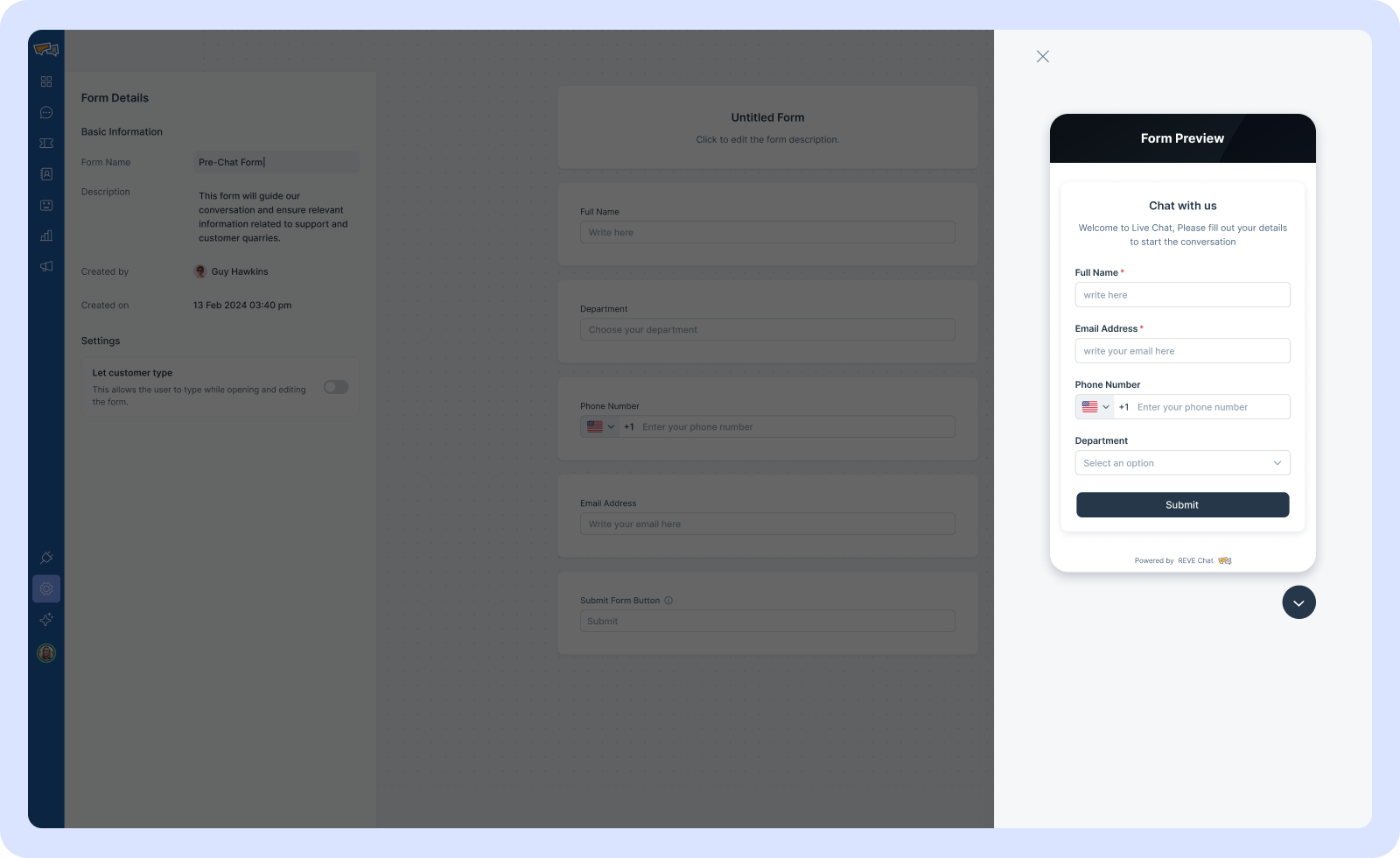
Pro Tips:
- Keep your form short and simple.
- Simplify data entry by offering pre-defined options.
- Ensure pre-chat forms are optimized for mobile devices.
- Include a text box where customers can briefly describe their issues in their own words.
26. Strategically Place Your Live Chat Button
Placing the live chat button at the correct location is very important. Your customers should know where to go when they are stuck in any page and need assistance. All of your products, services, and solutions pages should feature a live chat button in a consistent location. The buttons are ideally placed in the lower-right corner of each page. Train your website designer to provide the chat button strategically across the pages of your website.
Pro Tips:
- Place your live chat button on pages with the highest engagement.
- Ensure the button stands out without blocking important content.
- Ensure the chat button is mobile-friendly and easy to tap.
- Customize the button’s design to align with your brand colors, and style.
27. Automate Your Chat Queries with Bots
By using bots businesses can automate routine tasks and customer service efficiently. REVE Chatbot is one such AI-powered multilingual chatbot that offers real-time assistance and automates most of your business operations. You can integrate REVE Chatbot on your website, mobile app and other social media platforms to offer real-time assistance 24/7. Want to give it a try? SIGN UP for the demo today.
Pro Tips:
- Ensure that customers can easily connect with a human agent when the bot cannot resolve their issue.
- Implement AI-powered bots capable of understanding natural language and context to deliver human-like interactions.
- Integrate bots with your CRM or other support tools.
- Regularly update the bot’s knowledge base.
- Incorporate buttons, carousels, or quick reply options to make interactions more engaging.
Example: Le Reve
Le Reve, an eCommerce platform specializing in fashion and lifestyle, offers seamless online shopping experiences to its customers. By integrating the REVE Chatbot, Le REVE has streamlined its operations and is offering best-in-class customer support. With REVE Chatbot, customers receive instant assistance on various aspects of their shopping journey, including billing, placing orders, returns, and more—all directly on the website. With REVE Chatbot, Le Reve offers real-time, 24/7 assistance, ensuring a smoother and more satisfying customer experience.
28. Keep Conversations Short and to the Point
Live chat conversations are effective because they are quick and easy to consume. Instead of writing a lengthy paragraph during the ongoing conversation that may include all solution steps, it is better to break it into simple sentences. This is an effective way to engage your customers in a meaningful conversation without overwhelming them with excessive information at a time. By breaking your message into smaller chunks you can easily share your thoughts in a simple way.
Pro Tips:
- Avoid jargon or overly complex language.
- Address the customer’s primary concern directly.
- If the customer’s inquiry is unclear, ask specific questions.
- When providing information, break it down into small points.
29. Create an Unforgettable Live Chat Experience
The main objective of customer service is to deliver a good customer experience, whether it is sales, support, or marketing. You should make sure that you deliver a kind of support that satisfies and delights your customers. How you can do it? Here are some tips for you!
- You should deliver services with a humanized touch
- Put yourself in their shoes and act
- Develop an emotional connection with customers
- Respond as quickly as possible.
- Use the customer’s name and reference past interactions if applicable to offer a personalized experience.
- Maintain a warm, friendly tone throughout the conversation.
- Listen carefully to the customer’s concerns and express empathy.
- Offer concise and actionable solutions to their problem.
- Close the conversation with a positive note by thanking customers and visitors for their time and making them feel appreciated. Happy customers are loyal customers.
30. Understand Your Limitations
In live chat customer service, it’s important to understand your limits—what you can and cannot do. Whether you’re a human agent or offering service through a bot, setting clear boundaries is essential for delivering a positive customer experience. Recognizing these limits helps manage customer expectations, and prevent frustration. It ensures that you don’t overpromise, underdeliver, or attempt to address issues beyond your capabilities.
Pro Tips:
- Accept when you can’t resolve an issue. In that case, escalate it to more experienced agents.
- Let customers know when something is outside your scope.
- You can use bots for repetitive tasks, but always offer an option for human assistance.
- Make sure you are well-informed about your company policies, products, and services so that you can resolve issues quickly.
Wrapping Up!
Live chat has become the go-to platform for customer communication, thanks to its ability to offer quick, real-time support with a personal touch. This personal connection is made possible by skilled live chat agents, who are well-trained and knowledgeable enough to engage effectively with customers and offer excellent services.
The 30 customer support chat tips shared in this blog are designed to help you use live chat tools in the best possible ways, manage customer interactions more efficiently and create a top-notch live chat experience. With the right strategies in place, you can ensure that every conversation leaves a positive impression.
Frequently Asked Questions
Live chat helps you to offer real-time assistance to customers on your website, mobile app and other social media channels. Anytime customers can get in touch with your brand to get their issues resolved. Instant response and personalized services offered by the live chat tools increase customer satisfaction and sales conversions.
To improve response time, ensure that your team is well-trained and familiar with common customer inquiries. Use canned responses to reply to frequently asked questions, and invest in AI chatbots for instant assistance during and after your business hours.
A friendly and personalized greeting works. It should be short, kind, and make customers feel valued. For example, “Hi! How can I help you today?” You should personalize the welcome message by adding the customer’s name, to provide a better experience.
There are some common mistakes that companies need to avoid including ignoring the customer’s needs, not being empathetic and polite, providing generic responses, taking too long to reply, or ending the chat abruptly. Ensure your team maintains a high level of professionalism, even in challenging situations.
Firstly, stay calm and empathetic. Apologize for any inconvenience and actively listen to his/her concerns. Try to make the customer calm down. Then offer solutions or escalate the issue if necessary. Lastly, follow up to ensure the customer is satisfied with the given resolution.




