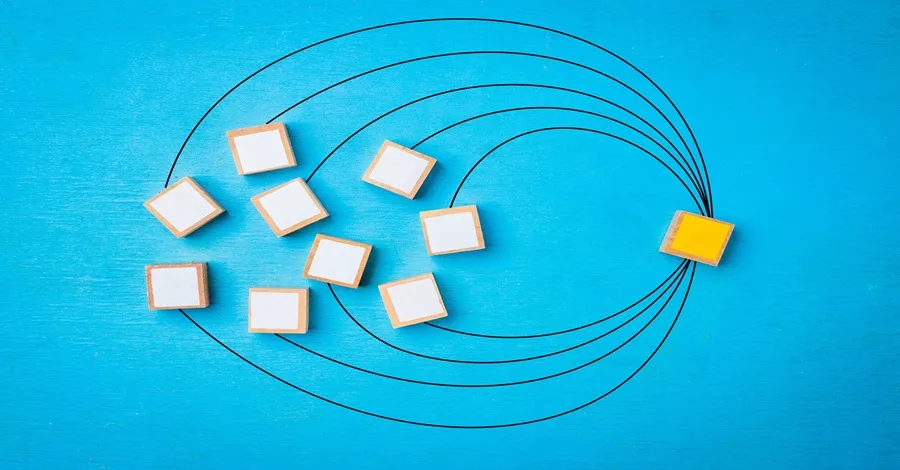70+ Live Chat Scripts Examples & Free Templates
- May 30, 2019
- 22 mins read
- Listen
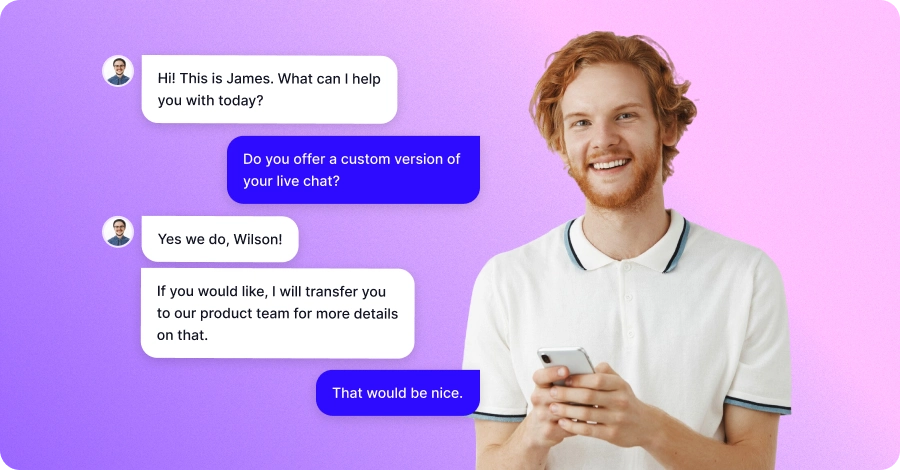
Table of Content
Live chat has become a staple for most businesses to handle customer queries. However, the number of questions an agent in the live chat needs to answer can be daunting, especially when many of the questions are similar in nature. This is where live chat scripts made their mark.
Live chat scripts are pre-written messages designed to address situations that commonly arise when chatting with a customer. Thus, these canned messages help to simplify the process of handling various inquiries, requests, and issues.
With a suggestive system like this, agents can provide quick resolutions and improve the business as a whole. Thus, let’s take a look at all the live chat script templates that you can use for different situations.
70+ Popular Live Chat Scripts with Examples
Delivering quality customer support is not easy. You will need well-structured customer support or call center scripts to deliver excellent customer service. The better the live chat script, the better the customer experience.
Thus, we have outlined some scripts for the most common scenarios and general issues customers and agents have to address.
- Live Chat Scripts to Greet Customers
- Chat Scripts for Buying Time or Transferring Customers
- Proactive Messaging Scripts
- Chat Scripts to Promote Products
- Live Chat Scripts to Ask for More Information
- Product Related Scripts
- Scripts for Order Related Queries
- Scripts for Payment Related Issues
- Live Chat Scripts for Troubleshooting and Technical Needs
- Scripts to Upsell or Cross-sell
- Chats Scripts to Handle Complaints and Unhappy Customers
- Out-of-Office or After-Office Hours Messages
- Chats Scripts to Apologize to Customers
- Customer Review Scripts
- Live Chats Scripts to Close Chat
Live Chat Scripts to Greet Customers
Greeting a customer when they engage with you is the first step of the conversation. What’s more important is how to greet your customers can make a huge difference. Here are some examples of how you greet customers in different instances.
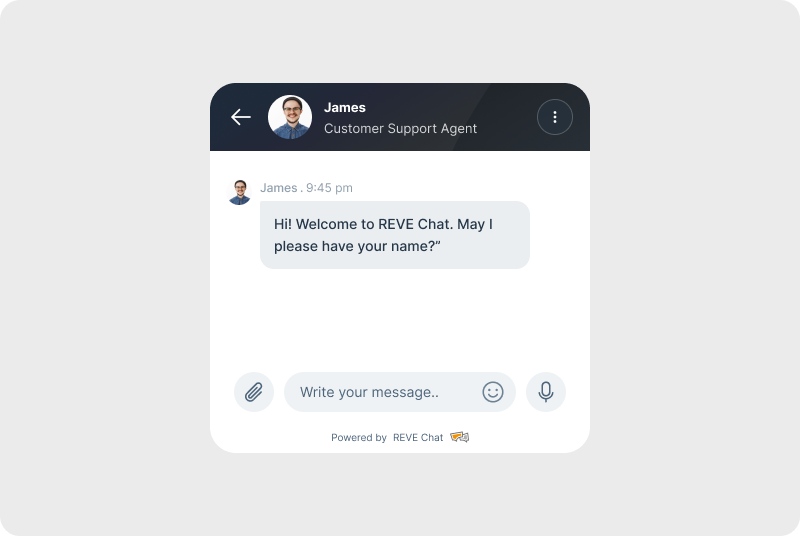
Greetings For New Customers
For new customers, a lot of the scripts will be based on you getting to know the customer. Their data is still unknown to you and you are trying to figure out the best way to serve them. Hence, using some warm greetings to have an engaging conversation.
- “Hi! This is [Agent/Chatbot Name]. What can I help you with today?”
- “Hello, welcome to [Company Name]. How can we assist you?”
- “Good Morning/Afternoon/Evening! Thank you for contacting us. How may we help you today?”
Welcoming Old Customers or Asking Follow Up Questions
For old customers, you already know a fair bit about them. So, the scripts are more personalized and directed towards old conversations. Follow-up questions also fall on this list as you are referencing a previous discussion you have had with the customer.
- “Welcome back [customer name]. Happy to see you again. What can we do for you today?”
- “Hi [Customer Name]! It’s been a while. What can I help you with today?”
- “Hello again [Customer Name]! Would you like to pick up from where we left off in our last conversation?”
Chat Scripts for Buying Time or Transferring Customers
On busy days, customers may need to be asked to wait to talk to an agent or hold a bit to be redirected to the right department. Thus, some live chat scripts for this situation are great for buying a bit of time to get the support the customer requires.
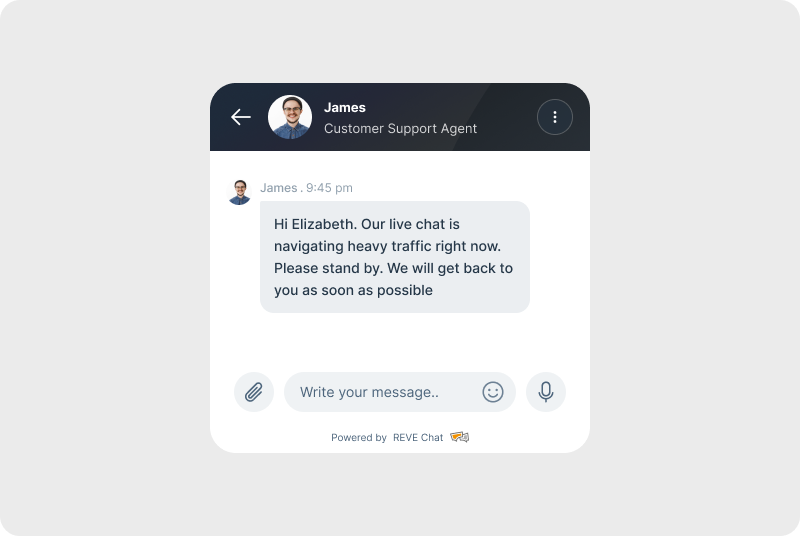
Asking Customers to Wait
The following scripts can really come in handy as there are certain times when you need to ask the customer to wait.
- “Hi [Customer Name]. Our live chat is navigating heavy traffic right now. Please stand by. We will get back to you as soon as possible.”
- “I am looking into this issue. Please wait a moment. Thank you for your consideration.”
- “I have to refer to my team for this issue. Can you wait a little bit while I confer with them?”
Messages to Transfer Customers
Similarly, there are times when certain issues are out of the scope of your knowledge. Also, some customers may require more specialized support. Hence, you need to transfer them to certain individuals or teams and below are some examples of how to do that.
- “I understand that you’re facing an issue with [specific problem], and I’d like to transfer you to one of our specialists who can assist you better. It’ll just take a moment. Would that be fine?”
- “I am so sorry for the confusion, but this is not the right department that can provide sufficient information on this [topic]. May I transfer your call to the appropriate department?”
- “To provide faster and more efficient service, I’ll transfer you to a better-suited representative who can assist you further. Would that be alright?”
Proactive Messaging Scripts
Whenever potential or current users browse through your website, they are either looking for something or are in need of further information. To provide additional help, you can use proactive messaging to offer information before users ask for it.
To help with that, here are some live chat scripts for proactive messaging on different instances.
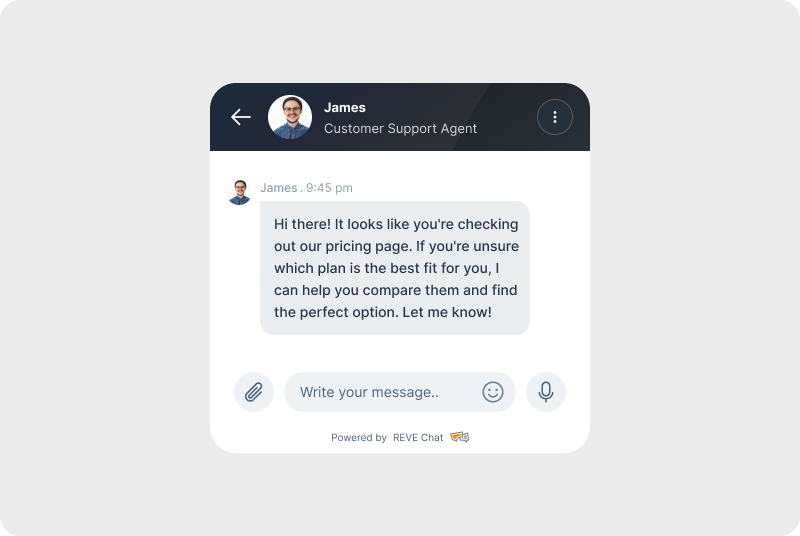
Pricing Page
Whenever customers are on the pricing page, you can proactively message them to answer any queries they may have regarding prices of products or services.
- “Hi there! It looks like you’re checking out our pricing page. If you’re unsure which plan is the best fit for you, I can help you compare them and find the perfect option. Let me know!”
- “Hi! I see you’re looking at our pricing page. Each plan comes with different features, and I’m here to help you navigate them. Let me know if you’d like more information on any of the features!”
- “Hey there! I see you’re reviewing our plans. If you need a custom solution or are interested in enterprise-level pricing, I can provide more information tailored to your needs. Let me know!”
Product Page
For the product page, it’s good practice to help users and guide them to what they want proactively as opposed to them asking you for assistance.
- “Hi there! Welcome to our product page. Do you need help finding the right product, or have any questions?”
- “Hello! I see you’re viewing [Product Name]. Would you like help comparing it with similar options to find the perfect fit for your needs?”
- “Hi there! If you have any questions about [Product Name]—whether it’s features, shipping, or something else—I’m here to help.”
Chat Scripts to Promote Products
One other way to make sales is to actively send promotional messages to customers who visit your platform. This is another way to greet customers by showing off some promotions you are running.

- “Hi! Check out our new [Product/Collection]. It’s already a hit! Let me know if you’d like to explore it.”
- “Hi [Customer Name]! As a thank-you for staying with us, here’s [X]% off your next order.”
- “Hi! Enjoy free shipping on orders over [Amount] until [Date]. Shop now to take advantage of this campaign!”
Live Chat Scripts to Ask for More Information
At times, you need to ask customers for additional information regarding issues they may be having or if they have any preferences. Here are some ways you can do that.
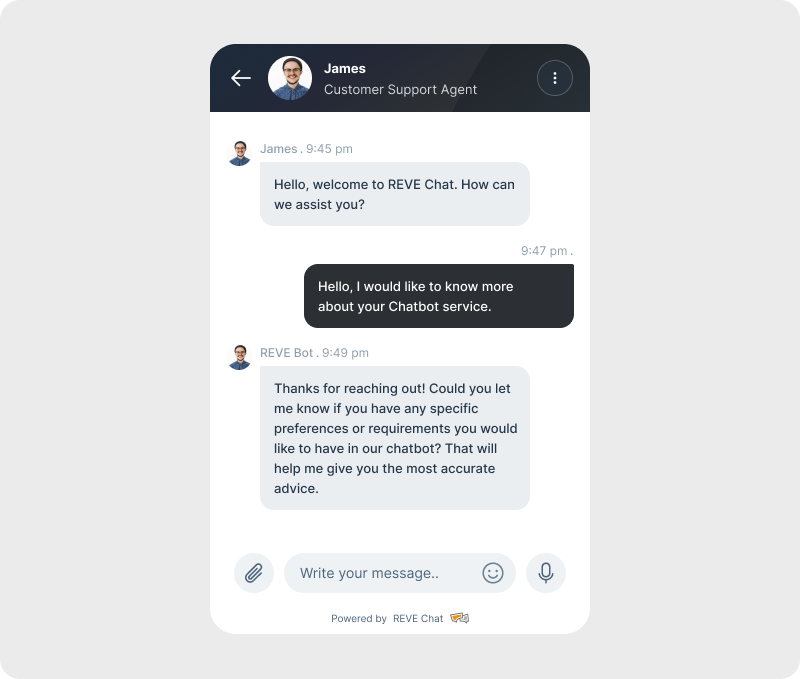
- “I’d love to assist you! Could you share a bit more about the issue you’re experiencing? The more details you provide, the better I can help.”
- “Thanks for reaching out! Could you let me know if you have any specific preferences or requirements for [Product/Service]? That will help me give you the most accurate advice.”
- “Thank you for letting us know about the issue! Could you share a photo or screenshot? That will help us better understand and resolve the problem quickly.”
Product Information Scripts
Customers typically have questions regarding a product or multiple of them before putting in an order. Thus, these live chat scripts can address those queries swiftly.
- “Let me check if [Product Name] is available. I am getting back to you shortly.”
- “I can certainly answer that. [Product Name] includes [Key Features]. If you are looking for something specific or have some preferences, I can check if [Product Name] is a good match or recommend something else.”
- “Give me a moment to check if [Product Name] is compatible with your device or accessory.”
Scripts for Order-Related Queries
A major responsibility of a live chat service is to talk about the products the company offers. This is true for most service companies as you have something to offer to your customers. Hence, it’s very apparent that consumers will ask about such matters.
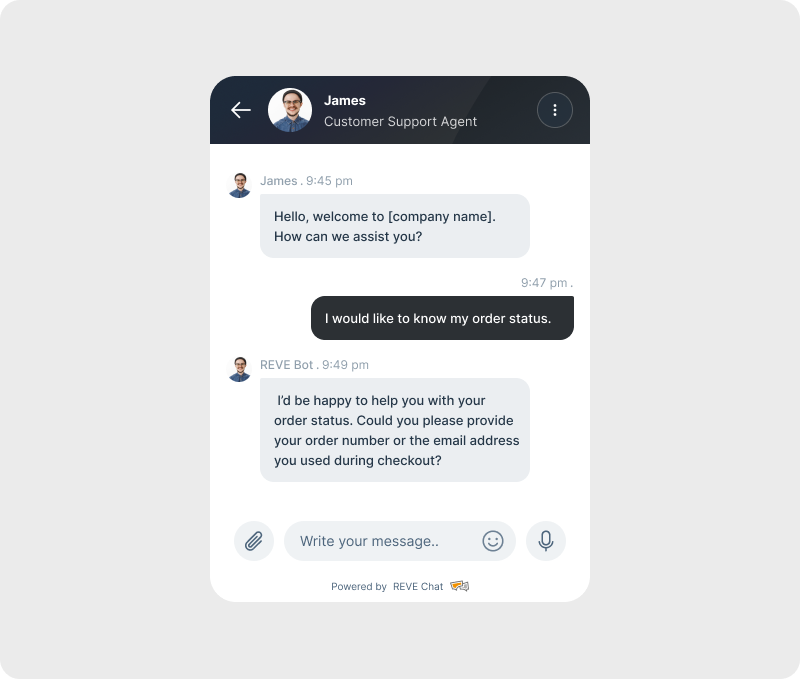
Order Status Inquiries
The most common query for orders is asking the status of the delivery. Customers often ask this in order to gauge when they will get their product, and agents have to constantly answer it. Thus, here are some templates to deal with this type of query quickly
- “I understand you’re concerned about the delay in your order. Could you share your order number so I can investigate and provide an update?”
- “I’d be happy to help you with your order status. Could you please provide your order number or the email address you used during checkout?”
- “Hello! I’d be glad to help you track your order. Could you provide the order number so I can look it up for you?”
Order Modification, Cancellation & Refund
Similarly, customers can sometimes make mistakes ordering items or want a cancellation/refund for different reasons.
- “Hi there! I see you’d like to modify your order. Could you share your order number and let me know what changes you’d like to make?”
- “I can help with your cancellation request. Could you provide your order number so I can locate your details?”
- “I can assist you with your refund inquiry. Could you share your order number and let me know the reason for the refund?”
Complaints Regarding Orders
There is the final segment regarding orders where customers receive defective products or are missing items in the order.
- “I’m sorry to hear you received a damaged item. Could you share your order number and a photo of the damaged product? This will help us resolve the issue quickly and rectify the situation.”
- “Hi! I’m sorry to hear that an item is missing from your order. Could you provide your order number and let me know which item is missing?”
- “I sincerely apologize for the mistake of delivering the wrong item and any inconvenience it has caused. Let me look into this for you and arrange to send the correct item as quickly as possible. Could you share your order number or a photo of what you received?”
Chat Scripts for Payment-Related Issues
Another pain point for customers is payment-related concerns that agents have to answer. Here are some cases where a live chat script can really help.
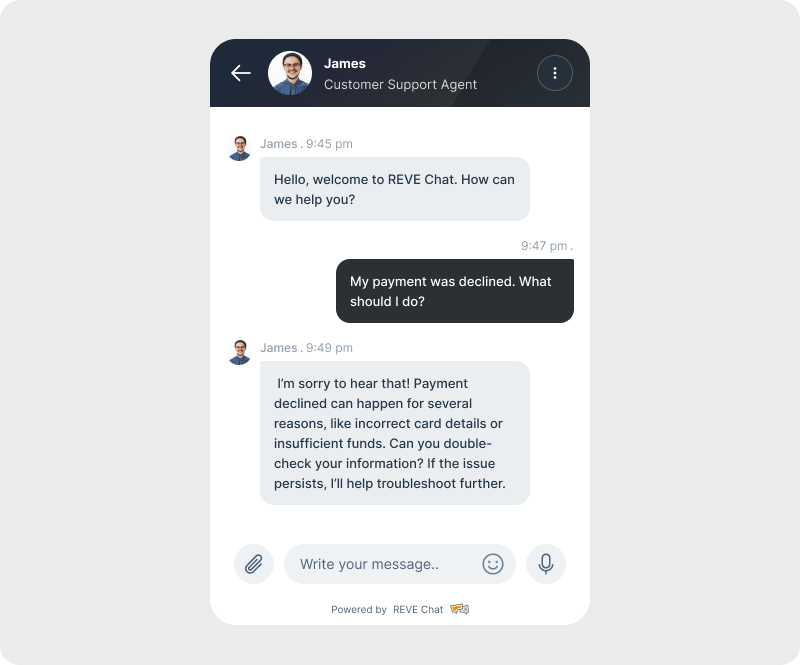
- “I’m sorry to hear that! Payment declined can happen for several reasons, like incorrect card details or insufficient funds. Can you double-check your information? If the issue persists, I’ll help troubleshoot further.”
- “I’m sorry for the confusion! Let me check your payment history and confirm if a double charge occurred. Could you share your order number or email associated with the purchase?”
- “Refunds typically take [X] business days to process. Let me check the status for you. Could you provide your order number or the refund request details?”
Live Chat Scripts for Troubleshooting and Technical Issues
Next, we have cases where customers require technical support or have some problems they are facing. These different situations can be answered quickly with the following canned responses.
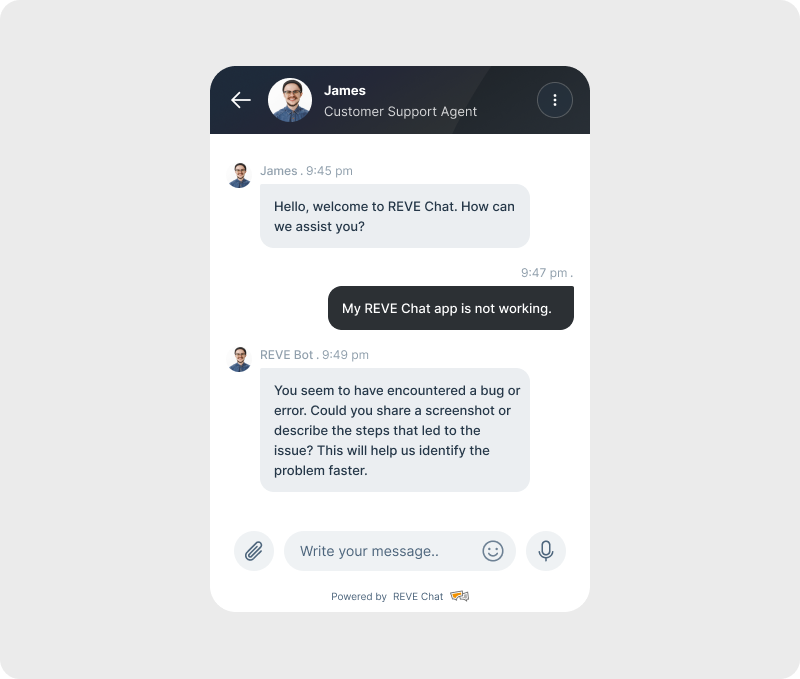
Troubleshooting
First, we go to general problem solving where you are trying to fix bugs, errors, or just issues in general.
- “Hi there! I understand you’re experiencing a technical issue. Could you describe the problem in more detail? I’ll do my best to assist you right away.”
- “Hi! I’d be happy to help you with [specific issue]. Can you let me know what steps you’ve already tried? This will help us find the best solution.”
- “Hi there! I understand you’ve encountered a bug or error. Could you share a screenshot or describe the steps that led to the issue? This will help us identify the problem faster.”
Account-Related Issues
Something customers frequently have a problem with are accounts. It is very easy to forget passwords or get locked out of an account. Thus, these scripts should provide agents a quick way to deal with such problems.
- “Hi! I see you’re having an issue with your account being locked. This can happen for security reasons. Could you provide your registered email or username so I can assist?”
- “Hi there! I understand you’re having trouble logging into your account. Could you let me know if you’ve tried resetting your password?”
- “Hi there! I understand you’d like to deactivate your account. Could you confirm your email or username so I can assist you with this request?”
Multilingual Support
Lastly, we have situations where different languages are required. That’s when agents can use canned messages to redirect customers to the right channels or use a translator to provide support as best as they can.
- “Hi! Welcome to our support chat. We offer assistance in multiple languages. Please let me know your preferred language: English, Español, Français, Deutsch, or any other language.”
- “Hi there! I see that your location suggests [Country]. Would you prefer to continue in [Suggested Language], or shall we stick with English?”
- “Hello! If you’d like to chat in a language other than English, I can use a translator to assist you. Let me know your preferred language!”
Scripts for Upsell and Cross-Sell
Selling your products is an important part of the business as live chats can really help with that. When customers come for product-related queries, you can try to upsell or cross-sell so that additional products can be sold to said customer. Here are some smart ways to execute that strategy.
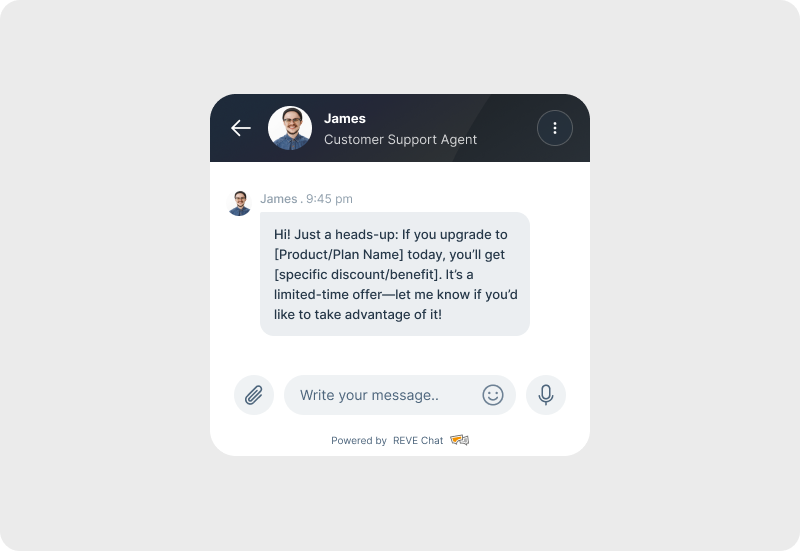
Upselling
To upsell means to sell additional products along with what the consumer intends to buy. These messages can help agents nudge customers in that direction.
- “Hi there! I see you’re interested in [Product Name]. Many of our customers pair it with [Complementary Product] for the best results. Would you like to learn more about it?”
- “Hi! Just a heads-up: If you upgrade to [Product/Plan Name] today, you’ll get [specific discount/benefit]. It’s a limited-time offer—let me know if you’d like to take advantage of it!”
- “Hi there! Did you know you can save [X]% by bundling [Product Name] with [Another Product]? It’s a popular choice and a great deal. Would you like me to add it to your cart?”
Cross-Selling
Similarly, agents can suggest related products for consideration or provide information to entice customers to buy other products.
- “Hi there! I see you’re looking at [Product Name]. Many customers also find [Related Product] really useful alongside it. Would you like me to tell you more about it?”
- “Hello! I noticed you’re interested in [Product Name]. To get the most out of it, you might consider adding [Accessory/Product Name]. It’s designed to complement your purchase perfectly! Let me know if you’d like more info.”
- “Hi there! While you’re considering [Product Name], you might also be interested in our latest arrival, [New Product Name]. It’s getting great reviews and works really well alongside your selection. Want to check it out?”
Chat Scripts to Handle Complaints and Unhappy Customers
When you are in the service business, customers will complain about certain aspects they do not like or be unhappy about bad experiences. Here is how agents can handle these situations.
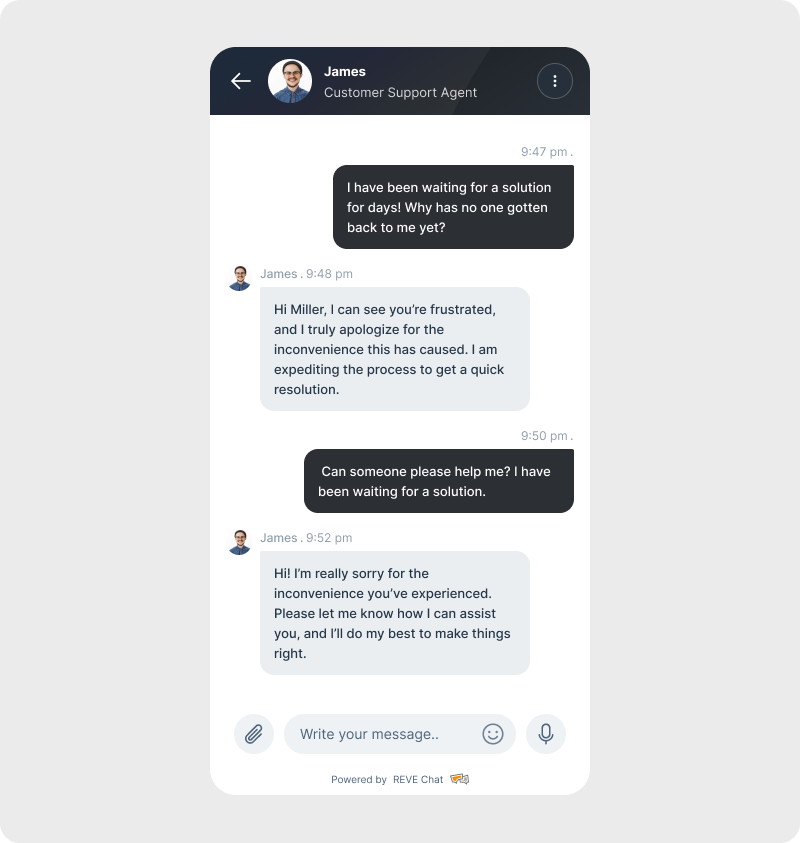
Handling Complaints
It is a rule of thumb to deal with complaints as positively and empathetically as possible. Here are some scripts that allow you to do that.
- “Hello! I’m truly sorry for the inconvenience this has caused. I’m here to help resolve this for you. Could you let me know the specifics of the issue, and I’ll do my best to fix it right away?”
- “I’m really sorry to hear about this problem. I can imagine how disappointing it must be. To resolve this as quickly as possible, I’m going to escalate this to our specialized team. They’ll be in touch shortly.”
- Hello! I’m so sorry about the issue you’ve encountered. I’ll make sure this is resolved as quickly as possible. Once we’ve addressed the issue, I’ll follow up with you to ensure everything is to your satisfaction. Does that sound good?”
Dealing with Unhappy Customers
To deal with unhappy and frustrated customers, it is recommended for agents to be calm and professional. Also, taking ownership of the problem goes a long way.
- “Hi [Customer Name], I can see you’re frustrated, and I truly apologize for the inconvenience this has caused. I am expediting the process to get a quick resolution.”
- “I hear your frustration, and I apologize for any miscommunication or inconvenience. Let’s focus on finding a solution. I’m here to help, so let’s make sure we get things back on track. Could you let me know exactly what you’d like us to do to resolve this?”
- “I’m really sorry you’re feeling this way. I want to assure you that I’m here to help and will do everything I can to get this sorted for you. I understand this situation isn’t ideal, but I’m confident we can find a resolution. How can I assist you today?”
Out-of-Office or After-Office Hours Messages
These sorts of scripts are for solo entrepreneurs or business managers who handle the live chat service themselves and can be unavailable due to certain situations.
Out-of-Office Messages
While not directly customer service, live chat scripts apply for out-of-office situations. At that point, you can automate your live chat service to send out-of-office messages like the ones below to notify customers or users that you are unavailable.
- “Hi! I’m out of the office at this moment. I’ll reply to your message as soon as I return. For urgent issues, please contact me on [Number].”
- “I’m out of the office until [Date] due to a conference. For urgent matters, please contact [Alternative Contact] at [Contact Info].”
- “I’m out of the office. For immediate help, please visit our [help center].”
After-Office Hours
Similarly, someone can contact live chat after office hours. At that point, you can set automatic messages to send to them notifying them about it.
- “Hi! Our office is currently closed. We’re available from [Office Hours]. If you need immediate assistance, please email [Contact Info] and we’ll get back to you during business hours.”
- “Thanks for reaching out! Our office is closed right now, but we’ll be happy to assist you during [Office Hours]. If your matter is urgent, please email [Contact Info] for faster support.”
- “Hello! Our office is closed for the day. While you wait, feel free to visit our [help center/FAQ] for answers. We’ll be available during [Office Hours] to assist you.”
Chat Scripts to Apologize to Customers
In many instances an apology is necessary. Hence, here are some canned messages for agents to apologize to a customer and move on to trying to fix their problems.
- “Hi! I’m really sorry for the inconvenience you’ve experienced. Please let me know how I can assist you, and I’ll do my best to make things right.”
- “I apologize for the inconvenience you’ve encountered. There was an issue with [specific problem], and we’re actively working on resolving it. I’ll make sure everything gets sorted for you.
- “I’m really sorry for the confusion earlier. It looks like there was some miscommunication on our part, and I completely understand how this could be frustrating. Let’s clear things up and get everything sorted for you.”
Customer Review Scripts
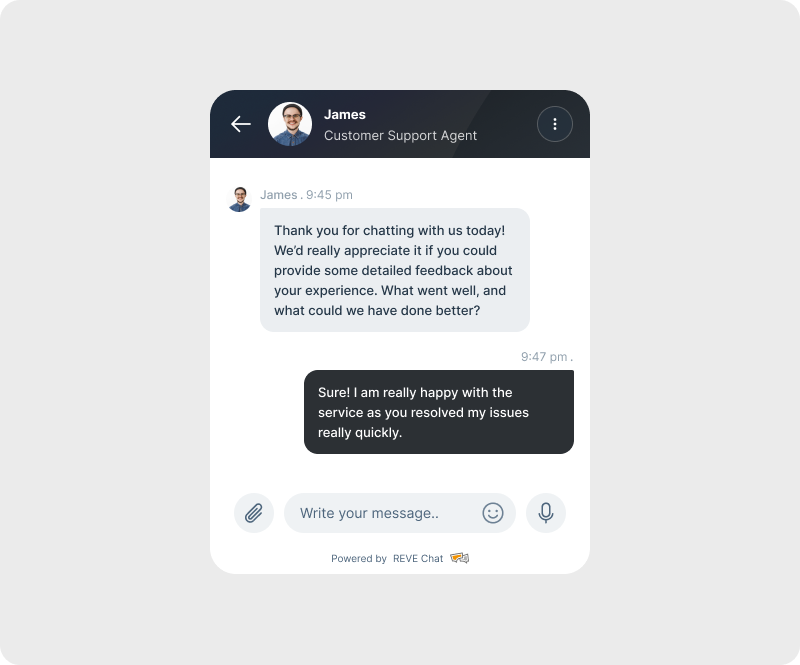
Customer feedback is extremely important and here is how an agent can ask for it at the end of the chat.
- “Thank you for chatting with us today! We’d really appreciate it if you could provide some detailed feedback about your experience. What went well, and what could we have done better?”
- “I’m happy we could assist you today. To help us improve, could you please share what you liked or didn’t like about our service? Your feedback is really important to us!”
- “I’m glad we were able to resolve your issue today. If you have a moment, would you mind sharing your feedback on how we did? We always strive to improve!”
Live Chat Scripts to Close Chat
At the end of a chat, your customer has received their solution and now your agent will close it. To do that, here are some neat ways to do that.
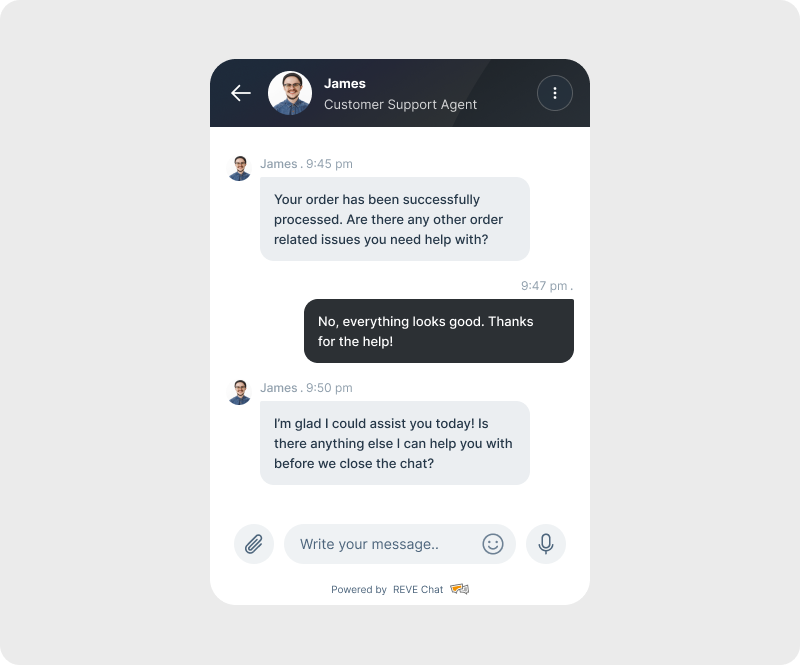
- “I’m glad I could assist you today! Is there anything else I can help you with before we close the chat?”
- Thank you for chatting with us today! If there’s nothing else, I’ll go ahead and close the chat. Have a great day!”
- “I’m glad I could assist you. If you need more help later, don’t hesitate to contact us again. Shall I close this chat for now?”
Pro Tips When Using Live Chat Scripts
Online businesses are expected to provide outstanding customer service with a unified brand tone. Thus, using pre-written live chat scripts can be highly effective for your sales and support teams. To assist you, we have compiled some essential tips to keep in mind when creating your chat scripts for customer service.
Here are some of the key considerations when you use live chat scripts.
Be Clear and Concise
Create messages that are clear, concise, and to the point. Use simple and easy-to-understand terms and language for the script. Make sure the script is free of complex tech jargon as the customer might feel confused.
Be Mindful of Positive and Negative Words
Positive language has a calming effect on customers. They add great value to the overall conversation as well.
Some of the positive words you should consider using in the chat script include Great, Wonderful, Excellent, Absolutely, Definitely, Fantastic, Assure, Certainly, Amazing, Awesome, Superb, and Good.
On the flip side, negative words sound rude, and they might dilute the customer experience.
Make sure you avoid non-affirmative language during customer support chat conversations. Some of the negative words to avoid with live chat scripts and templates include bad, never, terrible, awful, no way, not at all, forget it, and horrible.
Continuously Refine Scripts
While getting templates like we provided can be really helpful, it is often best to continue refining these canned messages. Every live chat does not operate the same way; thus, you have to adjust your responses as needed. To do that, the following things can be done.
- A/B Testing to Refine Current Scripts
- Analyze FAQ and common questions to create new scripts
- Personalize and Tailor each response
Using the three points above, you can continuously update your scripts to fit your brand as well as serve your users in a personalized and comprehensive manner. Furthermore, the load on your agents reduces due to the vast categories that will be covered with scripts.
Use Templates Judiciously
Customers like a personal touch to conversations. If templates are not used with care, the entire conversation might start sounding robotic or impersonal. Make sure you customize the templates and add a chat script based on the specific scenarios and needs.
Always Follow Up with Customers
Many customer support agents make the mistake of not following up after resolving the customer’s query. This stops them from understanding their satisfaction level with the conversation. Make sure you thank them for contacting your team and ask them if they have any further concerns.
How Live Chat Software Utilizes Scripts
While having chat scripts is great, implementing them properly is a process of growth for any customer service team. It’s not like agents are going to search up scripts on the fly and just copy and paste it to a user.
Thus, to make use of live chat scripts, they are integrated into software as canned responses. Configuring them into the software allows agents better control of the message and enables them to provide excellent support with speed.
To learn more about how canned responses work, you can go to our other blog for more information.
Final Thoughts
Live chat scripts will help you communicate certain situations your support team comes across regularly to respond faster, maintain the tone of language, and deliver a consistent brand experience. To utilize such a feature, you will need a live chat service like REVE Chat that will allow you to create canned messages.
Our product reduces the challenges your agent faces while serving customers. To see what our solution is capable of, sign up and witness the best live chat service available.
Frequently Asked Questions
Live chat scripts are pre-written messages designed to initiate conversations. Live chat agents send these ready-to-use responses for common customer service scenarios.
This enables agents to respond swiftly and consistently, ensuring a uniform customer experience across all interactions.
To ensure that your replies over live chat sessions are accurate and professional, here are some tips to consider: always offer a warm greeting and personalize replies, be calm and patient, maintain a friendly and professional tone, be empathetic, offer solutions instead of answers, proofread your messages before sending.
Yes, you should customize the live chat scripts to fit the specific needs of your business and customer interactions.
You should regularly update your live chat scripts to keep it relevant. Review and revise them periodically based on customer feedback, changes in your products or services, and emerging trends in customer service.
You should train your agents to handle questions that are not covered by the pre-written live chat scripts. They need to be knowledgeable and capable of providing answers independently.
Provide them enough resources and offer regular training to enhance their performance.