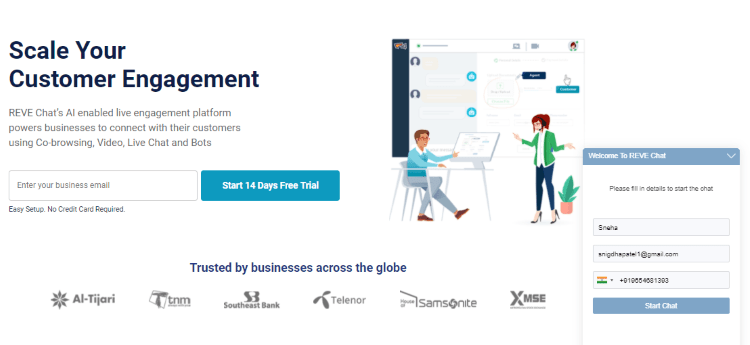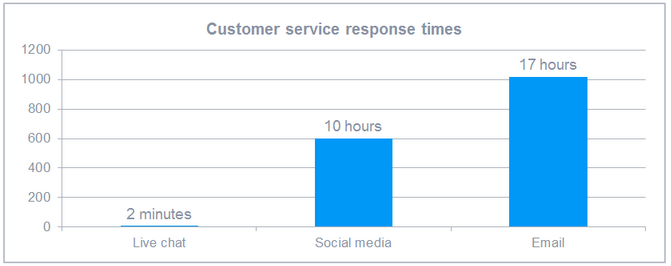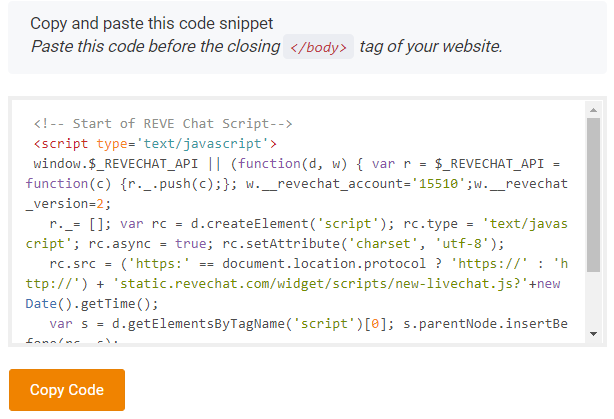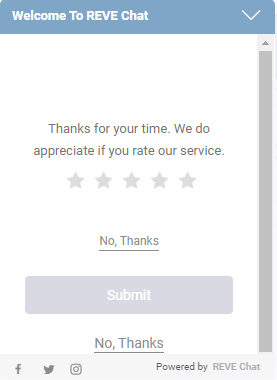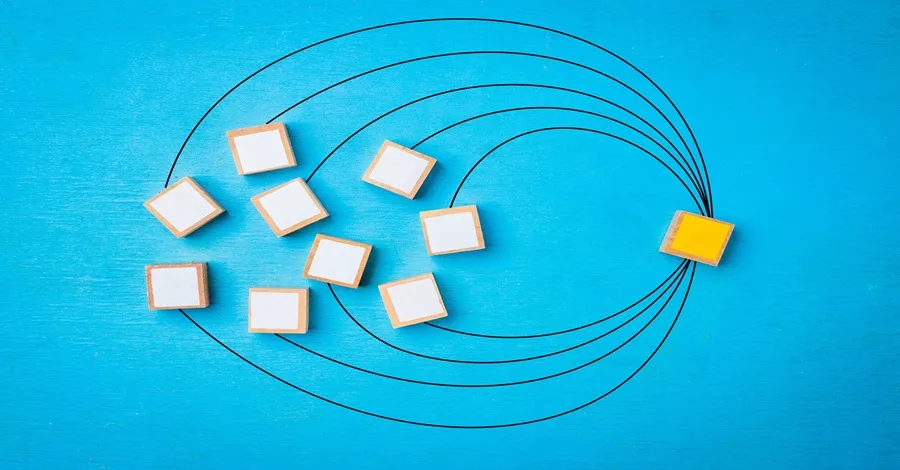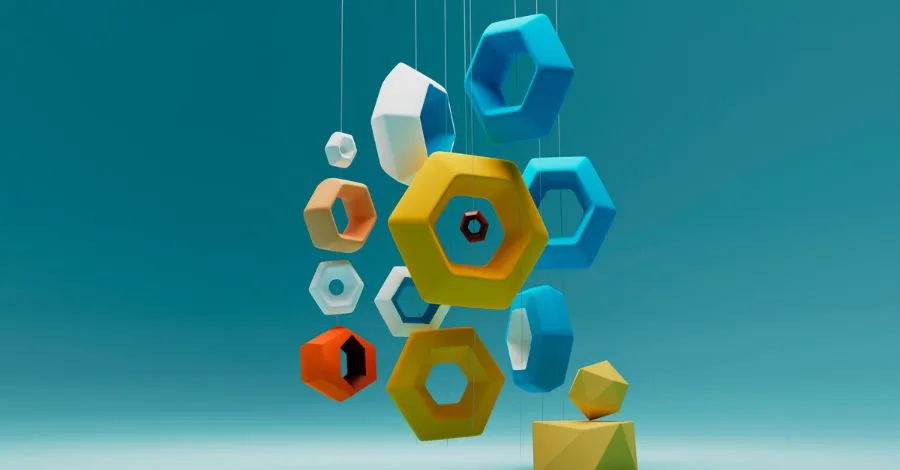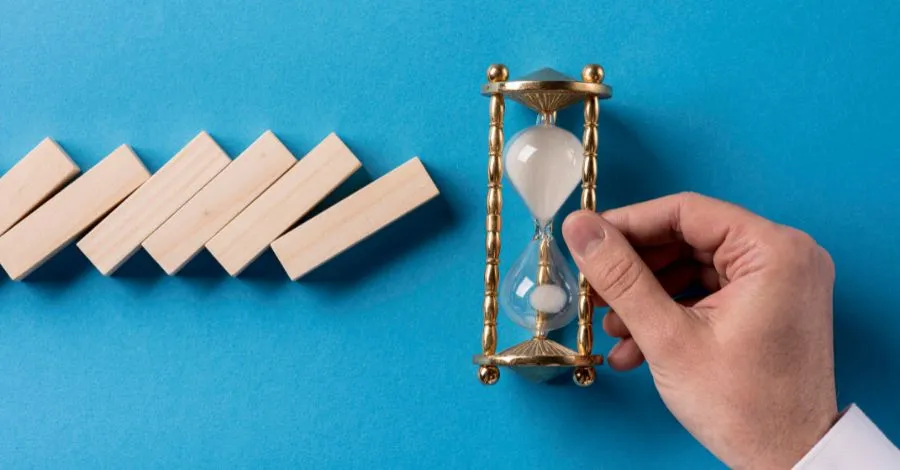Live Chat Button Guide: How to Install (and Why You Need One)
- November 11, 2020
- 9 mins read
- Listen
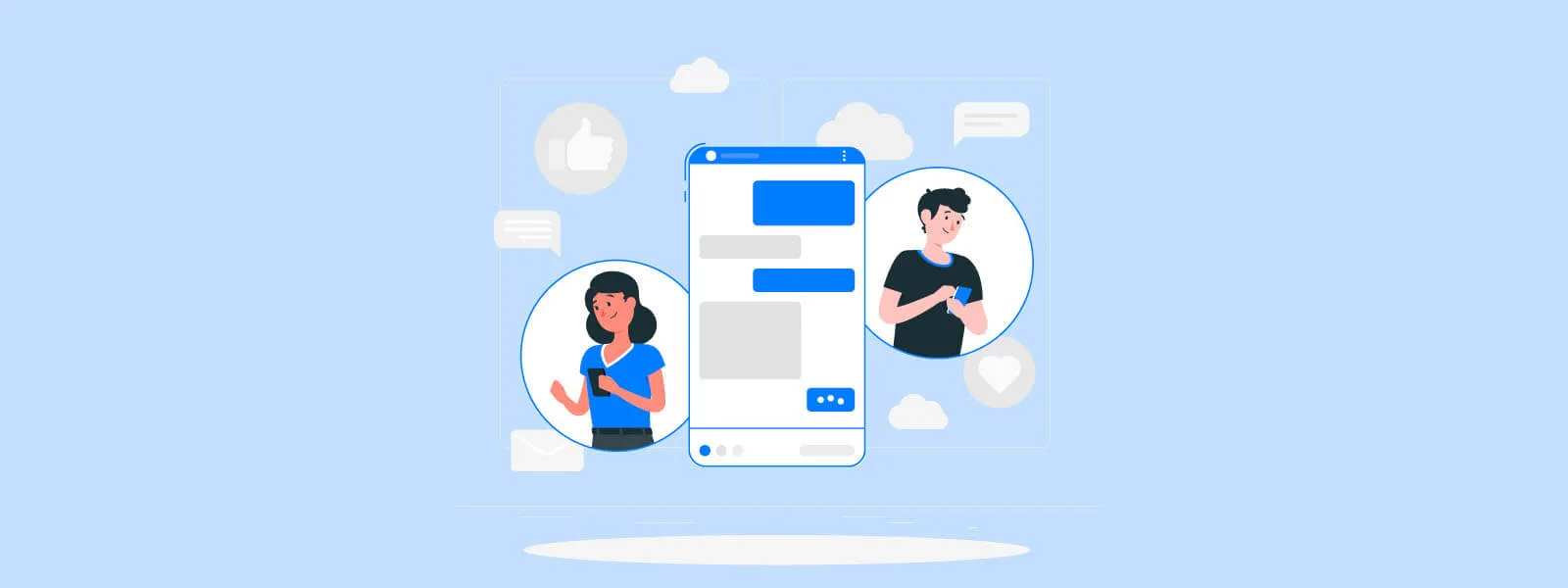
Table of Content
Live chat is no longer negotiable or a luxury, but ultimately an inessential website feature. In today’s digital landscape, a live chat button is a necessity for any business website. Online chat has become the leading digital contact channel for online customers, as a staggering 46% of customers prefer live chat compared to just 29% for email, and 16% for social media.
Having a chat button is becoming increasingly prevalent on business sites, and companies that are using it are finding it easier to reach out to their customers. The reason for this increased adoption is because more than half of all customers prefer to chat with someone in real-time and online, rather than call a company for support.
What is a Live Chat Button?
Live chat button is a small widget icon that appears on the website page and allows you to engage with your visitors and customers in real time.
When you click the chat button, the chat window appears where visitors can ask sales or support queries and get real time responses. The live support button on the website or in the app gives customers a way to connect with businesses instantly.
Benefits of having live chat button on website
Adding a live support button to the website enables you to have real-time conversations with your customers while they are on your website or application. It is quick, convenient and customers prefer it because it is 10x faster than the reactive support channels like phone or email.
The key benefits of having a chat button are as follows:
Increase sales conversions
Live chat allows addressing the sales related queries reported by the prospects in real time. It helps them in making quick buying decisions. B2B companies who used chat button on website witnessed a 20% increase in conversions. Having a start chat button is like having a sales assistant on standby, live on your website.
Real time customer support
Adding a live chat button on website empowers your support team to engage with customers by instantly responding to their questions. Agents can also initiate a proactive chat when visitors get stuck on a particular page to assist them and deliver a quality support experience.
Live customer engagement
Online chat offers a suite of visual engagement tools like co-browsing and video chat that helps to collaborate with customers in real time and guide them to complete complex tasks. You can have a direct conversation with clients, which helps to deliver faster solutions and reduce the number of touchpoints.
Key Functionalities of a Live Chat Button
Once you integrate live chat to your website or application, you get the privilege of using visual engagement tools to enhance your customer service communication. By using the visual tools, you can make your support services streamlined and interactive.
Let’s see how live engagement tools help to engage your website visitors.
Video & voice chat
With voice and video chat, you can engage your customers visually and identify their issues faster. Knowing the issue helps in delivering effective solutions in the first contact itself, which improves the response time. Offering support through personalized conversations builds trust and credibility.
Co-browsing
The advanced co-browsing solution allows you to collaborate with your website customers in real time and guide them through complex form fill-ups or applications. Providing high-level engagement in the first go reduces the number of customer journey touchpoints.
Chatbots
AI enabled chatbots helps to automate the repetitive sales and support tasks to engage website visitors and customers 24×7. Bots provide instant responses to the FAQs and pre-qualify leads and direct them to the sales team.
How to Install Live Chat to your Website?
After choosing the best live chat tool, you need to follow the stepwise instructions on install it and rightly place the widget on the website. It works across any website or mobile by integrating a short snippet into the preferred pages.
Adding live chat button on website is not a complex process. It just needs to follow the step-wise process for successful integration. Live support button can be added manually or with the help of plugins.
Let us start with the manual integration process.
How to integrate live chat manually?
Manual integration includes a few steps to follow. Any person with slight technical knowledge can easily carry out the process. In case you are not sure about how to do it, you can email the snippet code to your webmaster along with the instruction for the successful integration of live chat.
Here are the steps to follow to install live chat and start engaging with your customers:
- Copy the live chat snippet code from the dashboard & paste it to your website’s HTML <head> tags.
- Decide the right place for your live chat button.
- Successful integration allows your visitors to reach out to you and start conversations.
- If the support rep is busy or unavailable, you can leave a message by filling up a form.
Note: After you paste the snippet code, you need to verify if the installation was successful or not. At times, due to technical reasons, the installation might fail. In that case, you need to repeat the procedure and test again.
How to integrate live chat with the help of plugins?
The other way to integrate live chat with the website is with the help of plugins. It is very simple and not at all time-consuming. You can also add start chat button on your website and start engaging with your customers and visitors in real time.
Here are examples of some plugins.
- Content Management System (CMS) – CMS plugins like WordPress, Joomla help to add a live chat button to the website
- eCommerce – The eCommerce plugins like Woocommerce, Shopify can quickly integrate the chat button to your business site.
How to Add a Live Chat Button to a Mobile App?
If your customers are using your mobile app extensively, integrating a live chat button to the app open gateways to connect with your customers and resolve their queries then & there itself without the need of coming to the web. Hence, having chat support is an important part of increasing user engagement.
Being outside the office doesn’t mean you have to can’t help your customers. Engage your customers on the go and make them feel great by answering their queries right in the app itself.
In order to add a live support button in your mobile app, it can be done through the help of chat SDK. The iOS or Android SDK can be seamlessly integrated with the mobile apps and enable the support team to deliver in-app messaging for higher user engagement and customer service.
Here is how to integrate a live chat button on your Android and iOS SDK:
- To integrate Android or iOS SDK with your mobile app, you have to add the specific URL in your project-level build gradle file’s repositories section.
- Then you have to add a design support library and REVE Chat iOS or Android SDK as a dependency in your App level build.gradle file.
- Then you have to add specific lines from where you want to start the chat.
Once you follow the above steps, you can start in-app messaging with your users and engage them by providing instant solutions.
How to Customize your Live Chat Button?
Customizing your live chat button on website is very important as it reflects your website branding with clear messaging, which boosts the overall customer experience.
Here are a couple of things you can achieve by customizing your chat button:
- Match the look and feel of the chat widget to your branding.
- Collect basic customer details prior to starting the conversation.
- Obtain customer feedback at the end of every live chat session.
Theme
You can change the look and feel of the live chat widget by choosing your preferred theme, color, and language that matches your website. It improves the overall customer experience and gives your brand a more international, modern feel.
Chat button
Live chat buttons can be customized by choosing the type of button, icon, eye-catcher, button title when the agents are online and offline.
Chat window
If you want to provide visual engagement to your customers, you can enable co-browsing, video chat, co-browsing by code. You set one of the most important elements of live chat i.e. average queue time. It provides the information on the duration your visitors have to wait to connect with the agent.
You can customize waiting for messages, a busy message, and a warm greeting message to welcome your website visitors and attract them to start a conversation. You can add your official Facebook and Twitter page to encourage social media conversations.
Pre-chat form
Customize your pre-chat form in a way to collect basic information like name and email address in order to save it for future use instead of asking for the same information every time. The information can also be used to automatically route the customer to the right agent or department. You can configure pre-chat forms for both the scenarios when agents are online and offline.
Post chat survey
Live chat surveys are an effective way to collect real time customer feedback right after every conversation.
- These surveys are the best method to measure if you have successfully implemented your live chat customer service program.
- Post-chat surveys are the one metric in particular that you shouldn’t skip out on because it measures customers’ satisfaction, which is most important for any business.
You can ask your customers to rate your chat services by choosing the appropriate text to appreciate their time for giving their feedback. You can choose your preferred option to collect customer feedback such as star ratings, multiple-choice questions, or asking a specific question to acquire qualitative feedback that can help you to improve your business.
Final Thoughts
Adding a live chat button to any business website brings in significant benefits. A well-designed chat button can go a long way towards providing excellent customer support. It not only helps you to attract your target audience but also engages them proactively along with having to make or break the customer experience.