How to Do WhatsApp Marketing: 8 Simple Steps
- July 16, 2024
- 20 mins read
- Listen

Businesses face numerous challenges in reaching and engaging their target audience effectively. How can you make the process easier to reach targeted customers? Do you know WhatsApp marketing has appeared as a powerful tool for businesses to connect with their audience on a personal level?
With over 2 billion users and a staggering 98% open rate, WhatsApp offers huge opportunities for direct communication, customer engagement, and sales growth. Most importantly, 72% of consumers say they will engage in WhatsApp marketing messages that feel personalized. But how can you effectively use this platform to boost your marketing efforts?
In this article, let’s explore how to do WhatsApp marketing that can transform your business and propel it to new heights.
What is WhatsApp Marketing?
WhatsApp marketing is a strategic approach businesses use to communicate with customers, promote products or services, and build a strong relationships. It uses WhatsApp’s features such as broadcasts, group messages, and auto-replies to send personal, on-time, and interesting content directly to users’ smartphones. In addition to marketing, whatsapp for customer service is a powerful channel for resolving queries, sharing order updates, and offering real-time support in a more conversational way.
This way makes the most of WhatsApp’s high open and engagement rates to boost how customers interact, get help, and see the brand overall.
WhatsApp offers two types of products for businesses.
- WhatsApp Business App: This app includes includes WhatsApp Business Greeting Messages, an automatic feature for sending customizable welcomes to new chats or after 14 days of inactivity. It is suitable for small businesses. It is free to use and very similar to a normal WhatsApp application. Though ideal for one-on-one communication, it has limited features and is not suitable for managing communications on a large scale.
- WhatsApp Business API: It can send pre-approved, highly structured messages for notifications, alerts, and updates (e.g., order confirmations, shipping updates, appointment reminders). It is suitable for mid-sized to enterprise businesses, this platform offers various advanced features to manage your customer communications in a better way. This API platform allows companies to integrate WhatsApp with other CRM tools, chatbots, ticketing systems, and many more.
Importance of WhatsApp Marketing for Business
With over 2 billion users all over the world, WhatsApp is a big marketing channel to opt for. Messengers like WhatsApp are a great way to improve your marketing initiatives for business.
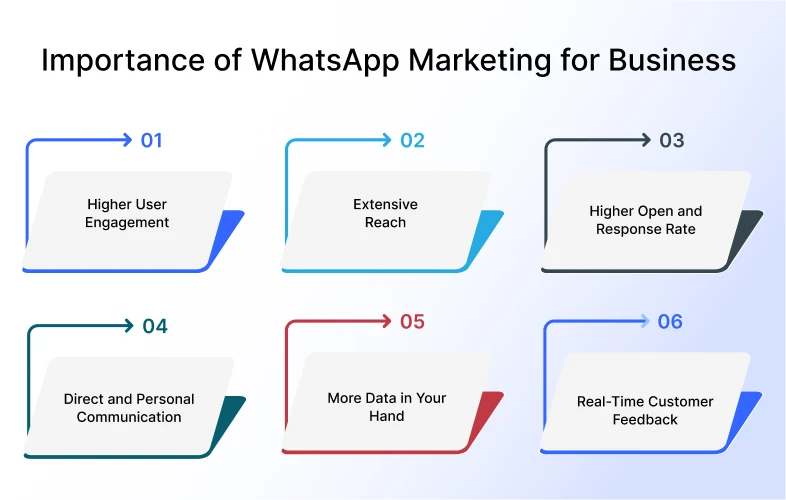
Let’s look into the benefits of WhatsApp marketing for your business:
Higher User Engagement
People love to spend time on WhatsApp. So why not reach out to them where they already are? You can engage and talk to your target audience about your brand and the services you are offering on their favorite platform. Isn’t it great?
Extensive Reach
With a huge user base, you can easily reach out to the targeted market globally. It will help you to expand your market presence without making a big hole in your pocket. Undoubtedly, WhatsApp marketing is a great choice for large-scale marketing initiatives.
Higher Open and Response Rate
Because of its wide usage, WhatsApp has become a very affordable marketing platform to reach your customers. Research shows that, on average a person opens WhatsApp nearly 23 times a day. So, the chances of customers viewing your message are sky-high compared to emails or other marketing platforms.
It helps to create a good relationship with your customers and increase sales which costs less compared to other marketing efforts.
Direct and Personal Communication
One of the key advantages of WhatsApp marketing is it allows companies to engage with their customers on a personal level and customize business communication according to their preferences. This direct interaction not only enables businesses to address customer issues and respond to queries in real-time but also enhances overall customer satisfaction and happiness.
Businesses can send personalized messages, offers, deals, and updates based on customer preferences and behaviors. This personal touch can strengthen customer relationships and increase brand loyalty.
More Data in Your Hand
When you use WhatsApp marketing software for business, you will get a handful of tools that can give you all the ins and outs of all your marketing campaigns. You will get to know which campaigns are doing good and which are not. Based on such info, you can make further tweaks in your strategies.
Real-Time Customer Feedback
WhatsApp helps you to get instant feedback from your customers. You can effortlessly collect their opinions on your product offerings and marketing campaigns by interacting with them in real-time.
Since they are the end-users, their insights provide invaluable information on how your products are performing and how effective your campaigns are. Utilizing this feedback, you can refine and enhance your services to better meet their needs.
Learn More: 10 Benefits of WhatsApp Marketing Your Business Should Explore
8 Easiest Steps to Do Effective WhatsApp Marketing
WhatsApp is one of the best marketing channels for brand promotion and personalized communication because of its huge user base and higher engagement rate.

Here in this guide, I will show you how to get started with WhatsApp marketing, and trust me it’s very easy.
1. Setting Up Your WhatsApp Business Platform Account
Before getting started with the WhatsApp marketing campaign, first you need a Meta Business Account and a WhatsApp Business Platform account. First, sign up for your Business Account in Meta Business Manager.
All you need to do is just click on ‘Create an Account” on the Meta Business homepage, select your company’s Facebook page, fill in the required details, and submit to complete the onboarding steps. Next, you are all set to create your WhatsApp Business Platform account.
2. Integrating WhatsApp Business Platform with Facebook Business Manager
Step 1: Open your Facebook Business Manager. Go to ‘Business Settings‘ and then select ‘WhatsApp Accounts.’
Step 2: Click on ‘Add’ and then ‘Create a WhatsApp Account.’
Step 3: Fill in the required details like account name, time zone, currency, mode of payment (optional), and messaging purpose (if the account is for a business or a client).
Step 4: Add people to the account and assign their permission levels.
Step 5: Click on ‘Assign.’
After completing these steps, you can manage your WhatsApp Business Platform account through Facebook Business Manager.
You can easily create message templates for WhatsApp campaigns and review basic conversation analytics, such as the number of messages sent and received through Facebook Business Manager.
3. Integrating WhatsApp Business With Other Communication Platforms
Facebook Business Manager offers basic features for creating WhatsApp marketing campaigns. However, to provide the best customer experience, integrating WhatsApp with your tech stack is often required. Common platforms for connecting to WhatsApp include:
- Customer relationship management (CRM) tools
- Chatbots
- Customer success management (CSM) software
- Point-of-Sale (POS) systems
The process of integrating WhatsApp with a Business Solution Provider varies depending on the tool but the process is typically straightforward. You’ll need to provide basic information about your business and verify your WhatsApp account.
4. Set Your Objectives
Once you have completed the account creation and integration process, it’s time to get started with creating the WhatsApp marketing campaign.
First decide, what exactly you want to achieve from the campaigns. List down your business objectives and based on those you can easily create the content for your upcoming campaign.
5. Identify Your Target Audience
Next, find out whom you want to engage with. You need to know whom to target to get the best results. When you understand your target audience, you can automate your marketing efforts effectively.
There are many techniques to find out whom to target for your business. One is creating different customer profiles or buyer personas. Another option is the jobs-to-be-done (JTBD) framework.
Here are five concise tips to help:
- You can review user demographics and purchasing behavior to understand who your current customers are.
- You can directly gather insights on preferences and communication habits from your customers.
- Don’t forget to use social media metrics to identify who engages with your content and their characteristics.
- It is ideal to divide your audience into smaller groups based on common traits for more tailored messaging.
- Observe competitors’ audiences to uncover potential segments and refine your targeting.
6. Add Your WhatsApp Entry Points
One of the most important steps is adding clear WhatsApp entry points that lead customers to initiate a conversation on WhatsApp.These entry points work as gateways through which customers land on your WhatsApp platform and start interacting with you.
You need to strategically position these entry points across various touchpoints, such as websites, social media platforms, mobile apps, and physical locations. This ensures that customers can easily discover and connect with you through WhatsApp whenever they need assistance. Companies attract new customers and enhance the overall customer experience by strategically placing these entry points and providing easy access to support information and promotional offers.
Here are several methods to add entry points for WhatsApp marketing:
- You can create a Click-to-Chat Link clicking on which users will directly land on WhatsApp and initiate a chat with your company. You need to embed this link on your website, blog posts, and other landing pages.
- Create a QR code linked with your WhatsApp business number and place that on your product brochures, flyers, business cards, and product packaging. If you have a physical store, you can also display your QR code there.
- Add your click-to-chat link on your social media channels also clicking on which users can easily start a conversation with your business.
- You can also implement exit intent pop-ups on your website, encouraging customers to start a chat with you on WhatsApp before they leave. This is an effective way to increase WhatsApp sign-ups and keep potential customers engaged.
7. Designing the Conversation Flow
After setting the entry points you need to design the conversation flow based on how you expect the conversation to happen. Once a customer lands on WhatsApp, you can initiate the interaction with a greeting message. You can preset these greeting messages beforehand, and based on the customer’s response, the chatbot or live agent can carry on with the conversation.
For example, if your company sells sports shoes and a customer comes to your WhatsApp platform and clicks on any entry points, your agent can greet him by saying, “Welcome! Seems like you are interested in our sports shoes. Want to know more?”
The agent can send a reply even after setting a period for the customer’s response. Once they get a response from the customer, the agent or the chatbot can carry on with the conversation.
8. Measure How Your Campaigns are Performing
Now, it’s time to track how your WhatsApp campaigns are performing. Unless you measure your efforts, you won’t understand what’s working and what isn’t. When you analyze the data, you can refine your strategies and campaigns to achieve the best results.
But, how to measure the performance of your campaigns on WhatsApp? You need to look into the below-mentioned KPIs:
- Message open rates
- Read receipts
- Replied rates
- Response time
- Link clicks
- Sales metrics
- Conversion rates
- Growth of contact list
- Opt-out rate
- Customer retention rate
How to Do WhatsApp Marketing With REVE Chat?
WhatsApp is not the only channel where you are running your campaigns. Your website and other social media channels are also a part of your marketing activities.
But how to handle all these together efficiently? REVE Chat is the solution for you. It is an AI-powered omnichannel customer engagement platform that offers instant help on websites, mobile apps, and other social media platforms like Facebook, Viber, Instagram, Telegram, and WhatsApp.
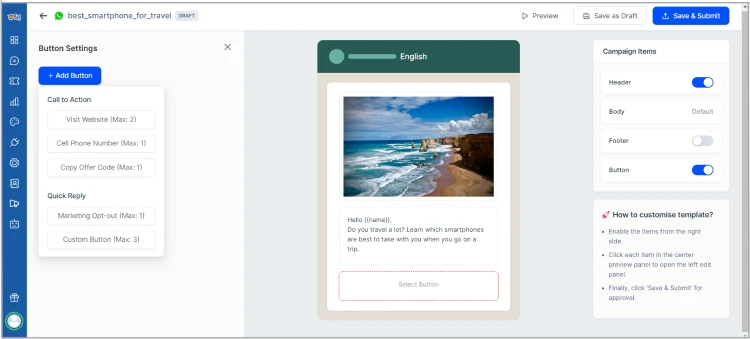
Here’s your step-by-step guide on how to do WhatsApp marketing through REVE Chat.
Phase 1: WhatsApp Business Account Setup With REVE Chat
To begin with, log in to your Facebook account. Next, login or create a new account in REVE chat. Now follow the below steps to create or add your existing WhatsApp account:
- First, navigate to the WhatsApp integration page by clicking the Integration module (left nav bar)> Social Media Channels > WhatsApp.
- Click on Add WhatsApp Account. A new pop-up will appear, where you have to select between these three options mentioned in the picture.
- After selecting your suitable option, click on Continue. You will be directed to the Meta Business web page to connect your WhatsApp business account.
- Select the Facebook account you want to connect to your WhatsApp number and click on Continue.
- You will be asked to grant permission for REVE Chat to access your WhatsApp messages. Click on Get Started to start the process.
- Create or select your business profile. For example, here in this picture, we are selecting our “World Travel” as the business portfolio. If you don’t have a business portfolio, you can easily create one by selecting the Create New Business Portfolio option.
- We will create a new WhatsApp business account & profile here. But if you have an existing account you can select it from the drop down.
- Next, you will be asked to add a phone number & select how you want to receive the verification code to verify your phone number.
- Once you verify your contact number successfully, your WhatsApp business account will be connected with REVE chat.
And that’s it! From now onwards, you will be able to send replies to all customer queries from REVE Chat directly and manage all your communications in one place.
Phase 2: Creating A Template Message
Once, the setup is complete, you need to create a template. When any customers land on your WhatsApp platform, your agents can interact with them live or send replies through preset template messages.
Here we will learn how to create a template message with REVE Chat.
- Creating a Template: Navigate to the template tab under broadcast & click “Create Template” at the top right corner.
- Customizing a Template: A new pop-up will appear where you need to enter a unique and descriptive name for your template.
Step 1: Select ‘WhatsApp’ as the communication channel. Choose the WhatsApp number through which the template will be sent. Choose the required category that best fits your message type.
Step 2: After filling out the pop-up form, you will land on the template builder page like below. You can add a header, footer, and buttons to your template.
Please note: The header part can include text, image, video, file, or location. In the body element, you can add text to better convey your message. In the Footer element, you can add text, such as a disclaimer or additional contact information (optional). You can also add button elements to let receivers interact with your campaign.
Adding the Payment Option: After you have created a template message and got it approved from Meta, now it is time to send a campaign.
Before sending a message, you have to keep in mind that you need to add a payment option to send a campaign message.
Here are the steps to follow:
- Go to your ‘Meta Business Account’
- Under ‘Billing & Payments’, go to ‘Whatsapp Business Accounts’
- Click on ‘Add Payments’ to link a credit card to your desired WhatsApp account.
Phase 3: Create a Campaign
With REVE Chat, you can create many personalized and effective marketing campaigns for your target audience leading to better engagement, customer satisfaction, and sales conversions.
Creating a WhatsApp campaign with REVE Chat is a very simple process. Here’s how to do it!
Step 1: Creating a WhatsApp Ad Campaign
This is the first step. Click on the Create Campaign button at the top right corner.
Step 2: Fill In Your Campaign Details
Once you click on the Create Campaign button, a new pop-up will appear, where you need to fill in:
- Campaign Name: Provide an attractive name for your campaign.
- Channel: From the Channel dropdown menu, select WhatsApp.
- WhatsApp Business Number: Select the number you wish to use for sending the campaign.
Step 3: Select Your Preferred Message Template
In this step, you need to select one message template based on your preference from the dropdown list. After selecting a template, you can see a preview of the message on the right side of the panel.
Step 4: Choose Your Target audience
You must have separate customer segments for different WhatsApp ad campaigns. Choose any existing audience segments you want to send the campaign message. (group of contacts, you need to create a segment beforehand). Now submit the campaign for WhatsApp approval. Usually, WhatsApp takes 3-4 minutes to approve the campaign.
Step 5: Scheduling Your WhatsApp ad campaign
Here, you will get the option to schedule a specific time when you want to send the WhatsApp. All you need to do is click on Send Now to send the campaign immediately or Schedule for Later to set a specific time for sending it.
REVE Chat offers a 14-day FREE TRIAL to understand how it helps elevate your WhatsApp marketing and customer service. So, SIGN UP today.
Dos and Don’ts for Effective WhatsApp Marketing

With a solid WhatsApp Marketing campaign, you can significantly enhance your customer engagement and increase sales conversions. However, to do this efficiently, it’s important to understand the fundamental dos and don’ts of using WhatsApp as a marketing channel.
Do’s of WhatsApp Marketing
Here are some pointers to look into that can help to achieve great results in your next WhatsApp campaigns.
- Always get consent from customers before adding them to your WhatsApp contact list.
- Personalize your WhatsApp messages by using customer names and tailoring the content to their preferences.
- Share valuable content in your marketing message such as product upgrades, new features, deals, special discounts, or upcoming sales.
- Consider the time zones and geographic locations of your target audience, and send campaigns at appropriate times.
- Use images, videos, sounds, etc to make the marketing message attractive and engaging.
- Keep your message to the point and clear.
- Maintain a professional tone in your communication.
Dont’s of WhatsApp Marketing
Avoiding certain pitfalls is important for effective WhatsApp marketing. Here are some ‘don’t’s to keep in mind:
- Don’t disturb the target audience with too many WhatsApp messages at a time.
- Pay attention to customer feedback.
- Never use common, impersonal, and generic marketing templates.
- Never copy others’ marketing ideas and content.
- Never send irrelevant content to your customers.
- Avoid delayed responses to customer queries.
- Never use WhatsApp to send unsolicited marketing messages.
- Avoid asking for confidential and sensitive information from customers.
- Remember to update your WhatsApp contact list regularly.
- Review your marketing messages thoroughly before sending them to customers to ensure they are error-free.
- Follow WhatsApp’s business policies and guidelines to avoid getting your account banned.
Examples of Successful WhatsApp Marketing Campaigns
Many companies, both large and small, are already using WhatsApp marketing and achieving excellent results. Different industries adopt different WhatsApp marketing strategies. So, let’s look into these 3 real-life examples of WhatsApp marketing and get some inspiration for your marketing campaigns.
1. HolidayPirates: Being the Best Travel Advisor
The international travel company, HolidayPirates takes care of their travelers in the best possible way. It searches best deals for hotels, flights, and other holiday packages for its customers based on their preferences. Their team recently added WhatsApp marketing into this process, where they are sharing all these personalized recommendations directly with their target audience.
Customers not only can chat with HolidayPirates in real-time to get more info but also with the given links, they can check the webpages offering those deals and discounts.
Holiday Pirates utilizes WhatsApp marketing to offer personalized recommendations to its customers. Also, assist them with excellent customer service skills in planning their next vacations.
2. Saffolla: Building Awareness
Saffola is an Indian healthcare brand that uses WhatsApp to benefit its target audience. We all love to eat junk and many times we crave for ice-cream or pizzas. Often the craving is so high that we can’t resist. Saffola created a campaign to help people fight against such harmful cravings.
They created a WhatsApp chatbot and users can interact with this bot whenever they feel like eating some unhealthy food. The bot tried to distract the users by sending some pre-recorded positive thoughts, games, puzzles, and even songs. Later it was used to promote Saffols’s newest slimming drink to keep healthy.
As you can see, Saffola has cleverly used WhatsApp marketing to help its customers overcome the urge for unhealthy eating. They have also strategically planned their sales by recommending their healthy drinks.
3. Netflix: Customer Retention
Another great WhatsApp example is Netflix, a popular video streaming site. They reconnected with inactive and churned customers and launched targeted WhatsApp campaigns to users who had both apps installed on their devices. Utilizing automated AI-driven strategies, Netflix aimed to reignite interest among these customers and encourage them to renew their subscriptions.
The main goal of this campaign was to bring back users who had left. It’s a great example of how companies can utilize WhatsApp to strengthen their brand, increase sales, and even reconnect with former customers.
Summary
WhatsApp marketing stands out as a powerful tool in this competitive business setting. It offers businesses tons of opportunities to connect with their audience on a personal level. With this platform’s extensive reach, direct communication features, and user-friendly interface business can take their customer communication to a new height.
As you integrate WhatsApp into your marketing strategy, remember to focus on delivering value, maintaining a conversational tone, and respecting customer privacy.
So, what are you waiting for? Integrate WhatsApp marketing for your business with REVE Chat to get more engagement, leads, and sales. Sign up now and start boosting your business today!
FAQs on WhatsApp Marketing
What is the most effective strategy for marketing through WhatsApp?
It is to focus on building good relationships with your target audience rather than only concentrating on sales. If you engage with them properly, create a strong brand value, and gain the trust of your customers. They will buy your services for sure.
Why should you opt for WhatsApp marketing?
Looking at the vast usage of WhatsApp, it has become one of the most popular platforms for running your marketing campaigns. Here are the benefits to look into:
- Higher reach
- Better engagement
- Budget-friendly
- Multimedia messaging
- Better customer service
- Increased Sales conversions
Can I sell my products or services on WhatsApp?
Yes, of course. With several features like catalogs, and carousel, you can send your product offerings directly to customers. Payment also can be made within the app itself.
What is Bulk WhatsApp Marketing?
Bulk WhatsApp marketing helps you to send messages to a large number of audiences at a time. It would help if you had some specialized software to handle mass messaging.
What is the cost of WhatsApp marketing?
The price depends on various factors such as the size of the business. Basically, the total number of messages sent, and the tools used.
Businesses can download the WhatsApp Business for free. However, there are certain fees for using the app’s specific features. For example, companies will be charged for sending specific message templates and session messages.
WhatsApp Business API is a paid service that enables businesses to integrate WhatsApp messaging services into their applications. The cost of the service varies depending on the number of messages sent.
You can check the pricing details here.
What kind of Businesses can benefit from WhatsApp marketing?
WhatsApp marketing greatly helps companies irrespective of their sizes. Here’s a look at the types of businesses that can benefit most through WhatsApp marketing:
- eCommerce
- Retail
- Travel and hospitality
- Education
- Service based companies
- Healthcare
- Real estate
- Financial services
- Small and medium-sized enterprises




