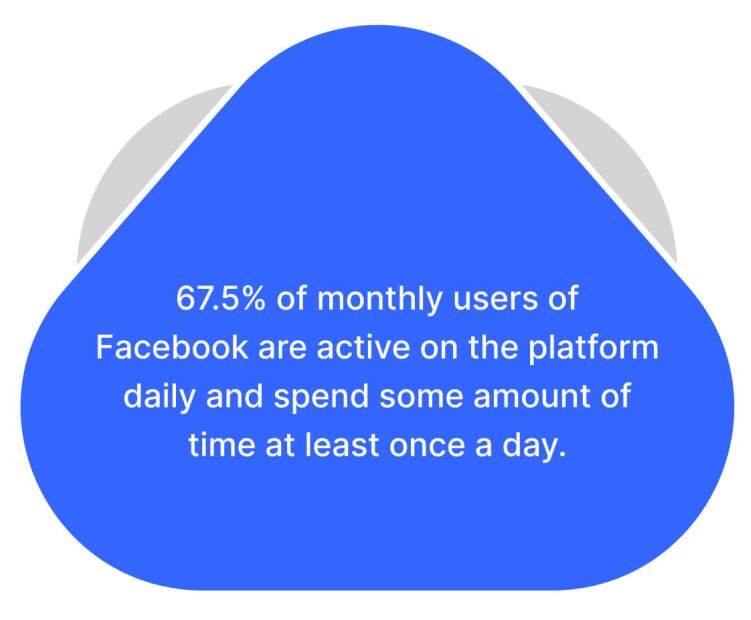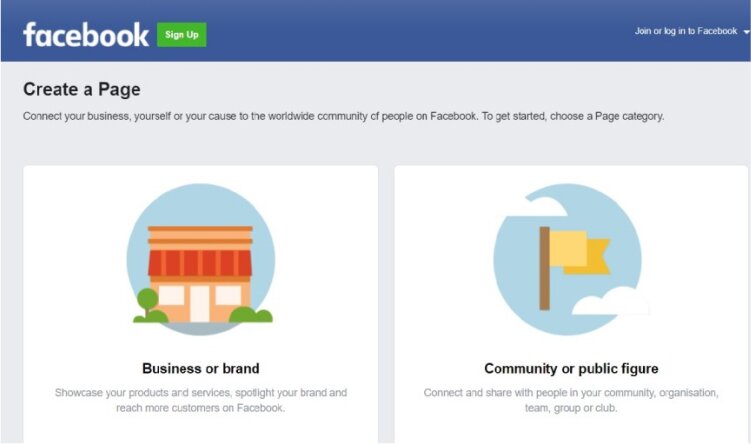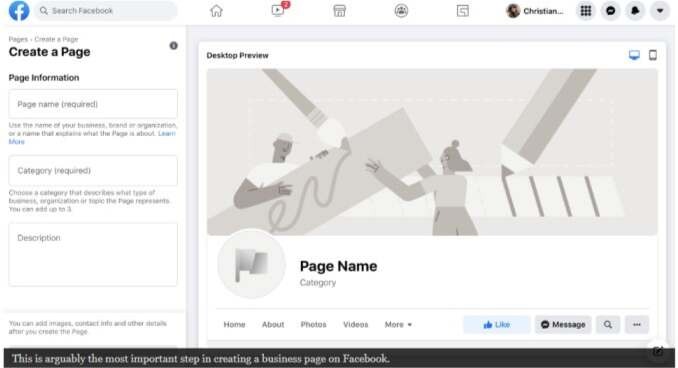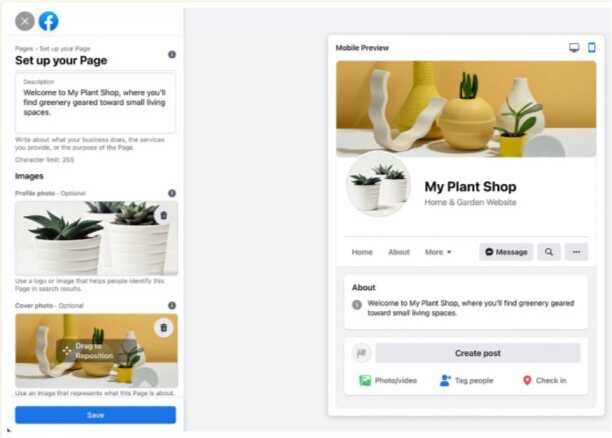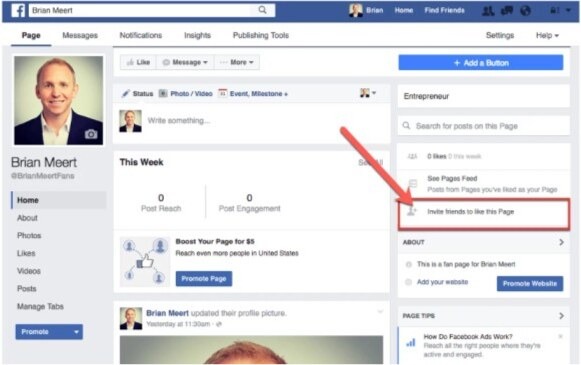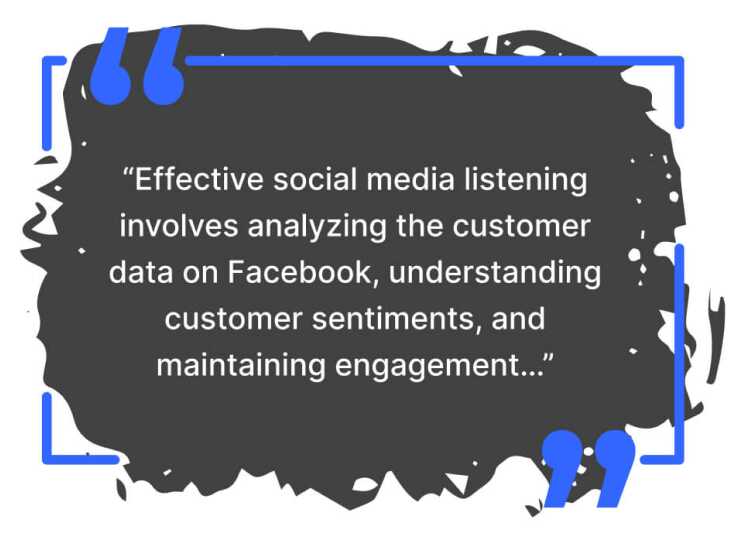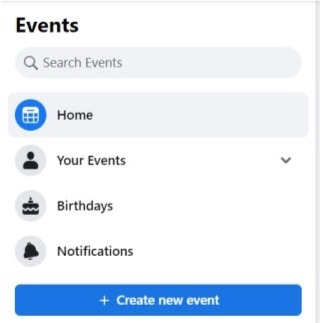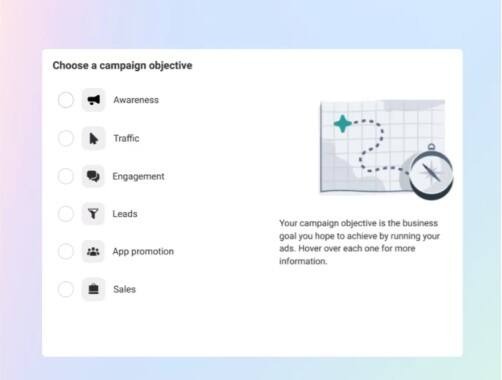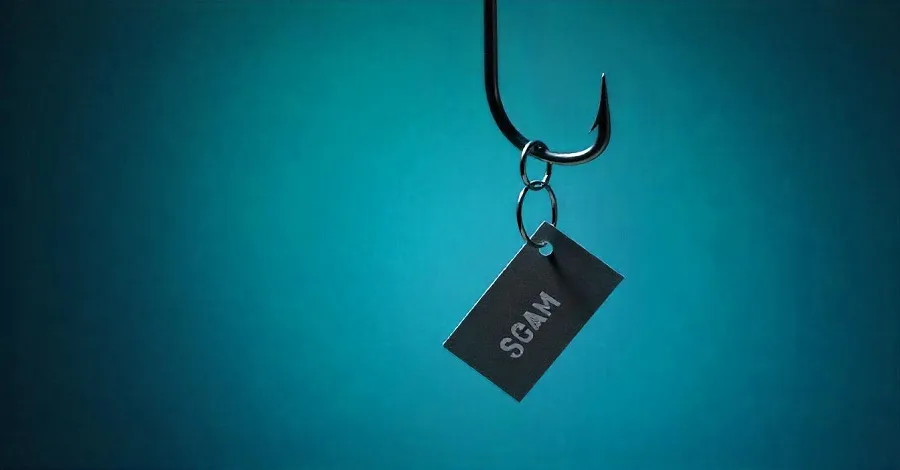Tips for Using Facebook for Business and Driving Growth
- August 4, 2023
- 14 mins read
- Listen

Table of Content
Over the years, we have witnessed the rise and fall of many social platforms but Facebook has maintained its relevance and continues to remain a powerhouse even now. In fact, it’s become the most-used social media platform in the world with over 2.8 billion monthly active users.
More so, it’s not just a platform for posting vacation pics or chatting with friends. Its massive and diverse user base gives businesses access to a huge audience with diverse interests and demographics.
More so, Facebook for Business is a great tool for establishing an online presence for your brand and showing your products, services, and values to potential customers. Plus, it will help general people learn more about your business.
In this blog, we will explore everything about how to use Facebook for business, learn how to create a Facebook page and know the strategies that could help your business get the most out of this amazing social platform.
But first, let’s get started with understanding the benefits of using Facebook for your business…
Why Use Facebook for Your Business?
Facebook is an excellent social media platform to build a strong online presence and engage with your target audience. Your business can leverage it to drive website traffic which can ultimately drive sales and revenue.
There are many reasons you should use Facebook for your business –
- Access to a massive user base – With Facebook, your business will get billions of active users to target. The user base it has is quite diverse and extensive, helping you boost your brand visibility and customer reach. You can easily build your business’s online presence and that will make it easier for potential customers to find you.
- Direct interaction with your audience – Your business can use the comments, reactions, and messages on Facebook to interact directly with its audience. Plus, you can use its advanced advertising tools to reach specific demographics, locations, interests, and behaviors.
- Insights and Analytics – Facebook provides valuable data on the audience’s demographics, behavior, and engagement. You can use this information to optimize your marketing efforts and ensure the best ROI for your ads.
- Potential leads through visual engagement – Facebook is an ideal platform to use images and videos to showcase your products to the target audience and catch attention. By sharing visual content and by regularly posting blog posts and product updates, it becomes easy to generate website traffic and potential leads.
- Improved brand credibility and trust – Positive interactions on Facebook can help you win satisfied customers who tend to share their experiences further on the network. Plus, using positive reviews, testimonials, and user-generated content can boost your brand’s trust in the eyes of potential customers.
- Competitor analysis – A business that is active on Facebook stays updated on trending topics and is also aware of the interests of its target audience. Staying active on this platform also gives insights into competitors’ strategies as you can monitor their activities and do competitive analysis.
- Global reach with events and promotions – You can use Facebook events and posts to attract more attendees to your online events. This, together with other features, will also help you reach and target a global audience.
Key Stats – Facebook Use for Business
Facebook has grown into a dominant platform for businesses for engagement and brand promotion purposes. From a massive user base to the diversity of user groups, there are many reasons that make it a top social channel for brands big and small alike.
Here are some key Facebook stats related to Facebook use –
- Facebook is the third most visited website in the world just behind Google and YouTube. ( Source – Wikipedia )
- 67.5% of monthly users of Facebook are active on the platform daily and spend some amount of time at least once a day. ( Source – Sprout Social )
- The average engagement rate for a Facebook Page post is 0.07% and it varies among post types with photos getting the highest engagement followed by status posts, video posts, and link posts. ( Source – Hootsuite )
- 54.9% of Facebook users follow or research brands and products on the platform. ( Source – Oberlo )
- 56.8% of Facebook’s global users are male while 43.2% are female. ( Source – Search Engine Journal )
How to Create a Facebook Page For Your Business?
A “Facebook Business Page” is a public profile on Facebook that can be created by organizations and companies to promote themselves. This page is essential for a business to run ads on Facebook, open a shop, and use other tools and activities on the platform. Potential customers can follow this page to connect with your business and see all your posts, photos, videos, and updates.
Here is a step-by-step guide to creating a Facebook page for your business –
Step 1 – Log in to Facebook – You can log in straightaway if you have a personal Facebook account. If not, you will need one before moving ahead.
You should remember that Facebook Business Pages differ from Facebook profiles and need a page admin to manage the account. So, you can use your personal account to create a business page on Facebook or create a new one using your work email ID.
Once you log into Facebook with your account, you can create a Facebook Page.
Step 2 – Choose Page Type and Enter Information – You can select a category for your page based on the most suitable option for your business type. Next, you need to give details about your business, including –
- Page Name
- Business Category
- A Short Description
After that, you will have to add a profile picture and cover photo. For a profile picture, you can use the company logo which is a standard practice. Use a cover photo that reflects your brand in the true sense.
Step 3 – Customize Your Page – In the next step, you will be guided through the entire setup process so that you can customize the page in tune with your business’s specific needs.
To customize your page, you will add these –
- A username (custom URL) for your Page
- A call-to-action (CTA) button
Apart from that, you will also need to fill out additional info like the website link, contact details, and business hours.
You can further explore page settings and configure various things, including privacy settings, notifications, and more. All this will help customize the page to your business needs.
Step 4 – Create Your First Post – After you have set you your page, you can start creating your posts to introduce your business, welcome your audience, or share something with the world.
Step 5 – Invite Followers and Promote Your Page – Now you can build your audience. For that, use the “Invite Friends” option ( your existing friends) to like your page.
You can also consider running a Facebook ad campaign to grow the reach of your page further and target the audience you want.
Step 6 – Monitor Page Insights – You can get valuable insights about page performance including key engagement metrics such as post reach, and demographics. This data can help you improve or adjust your content posting strategy.
How to Use Facebook for Your Business – Tips and Strategies
Facebook is a top social medial channel for businesses to engage with their target audience, build brand awareness, and grow their operations. However, it involves a strategic approach to effectively use Facebook for your business and leverage the most used social network in the world:
Here are some of the tips and strategies to use Facebook for your business –
1. Set up Your Business Page
Creating and setting up a business page is the first step towards using Facebook for your business. It will help you take a small step in the journey of building your brand’s online presence on the platform and connecting with your target audience.
Once your “Facebook Business Page” is ready, you can start doing these –
- Post engaging content to connect with the audience
- Invite followers to build the audience base
- Use the in-built marketing features to boost customer interactions
The purpose of setting up a business page is to benefit from the vast potential of the Facebook platform and market your brand to a vast audience across the world. All the amazing possibilities that Facebook brings can be unlocked only when you create a business page.
After a business page is created, you need to –
- Keep the page updated with regular content
- Promptly respond to all the messages and comments that you receive
- Monitor insights to boost your marketing strategy for the platform
In order to create a business page on Facebook, you need to provide different sets of information, including –
- Your page name( typically the business name, but it may differ as well)
- Business Category
- A short description of what your business does
- Upload a profile picture and cover photo
- Add Profile Picture and Cover Photo:
- Add a customer URL ( username)
- Add a CTA button
2. Share Engaging Content
Once your business has made a presence on Facebook, the next step is to start sharing engaging content. This is essential for attracting and retaining your target audience. With engaging content, you can encourage interactions which will ultimately help you achieve your marketing goals.
The purpose of sharing content on Facebook is to –
- Provide value to your audience
- Educate, entertain, and inspire your followers
- Build a loyal and active community
When you plan to share engaging content with the audience, the key is to maintain a variety and diversify the content by using different formats such as blog posts, text posts, images, videos, infographics, and links.
The strategy to follow with content includes –
- Use text formats to share updates and news about the business
- Post quality images of your products and services
- Create videos of how-to, product demos, and tutorials
- Share blog posts and articles from your website
- Share useful resources from other sources
- Present data in visual form using infographics
When you share engaging content through Facebook, you need to focus on showcasing your brand personality and maintaining consistency with your brand voice.
The key strategies for sharing engaging content mean –
- You need to tell compelling stories about your brand so that you can connect with the audience at a deeper level.
- Create content that offers solutions to problems and addresses the pain points of your audience.
- Give focus on engagement by asking questions, seeking opinions, and using polls and surveys for participation.
- Create relevant content, be timely, and post regularly so that you can provide value on a consistent basis
- Use hashtags in your posts to enhance reach and make the content easily discoverable by your audience.
- Analyze which content type is performing best and which is boosting engagement.
- Be responsive and attend to messages quickly.
3. Listen to Your Audience
Facebook is a powerful tool for implementing your demand generation strategy, offering your business a direct line of communication with your audience. You can engage with them through compelling pieces of content and also actively listen to what they are saying. When you listen to what your customers say, it can give you valuable insights into their needs, pain points, and preferences.
When you listen to your audience on Facebook, you can –
- Track mentions of your company
- Know what’s trending on the platform
- Tailor your products and services
- Meet the expectations of your audience
Effective social media listening is way more than using the tools as it also involves analyzing the data, understanding customer sentiments, and maintaining engagement. By using Facebook listening tools, you can not only better understand your audience but also make informed decisions, resulting in improved brand presence and reputation on the platform.
Listening to your audience involves many things, including –
- Choosing the right listening tools that match your needs and budgets.
- Setting up the right keywords, phrases, and hashtags to track.
- Creating customized alerts so that you can receive real-time notifications.
- Analyzing the sentiments and categorizing mentions to understand whether they are positive, negative, or neutral.
- Identifying influencers and engaging with them.
- Responding to mentions and then engaging with the audience directly.
- Reviewing the data for trends and patterns and then adjusting the content strategy and marketing campaigns.
4. Develop a Contest and Giveaway Strategy
A contest and giveaway strategy on Facebook is an effective way to engage your audience and drive user participation. This will also help increase brand visibility.
It however requires strategic planning and some creativity to make a successful contest and giveaway strategy for your business. To make the engagement exciting for participants, you can also offer prizes and boost your brand’s visibility.
To develop a contest and giveaway strategy, follow these steps –
- Clearly outline the goals you want to achieve with the contest and giveaway.
- Choose the right contest type on Facebook from quizzes, photo contests, and caption contests
- Get familiar with Facebook’s guidelines in regard to running contests, entries, and prizes
- Choose prizes that are relevant to your audience and determine contest duration as well
- Use eye-catching visuals and compelling contest copy with a clear CTA to encourage participation.
- Set simple entry rules and then promote the contest through social media platforms and other channels.
- Use Facebook ads to promote the contest and if possible, add user-generated content to the quiz contest.
- Engage with the participants and follow up after the contest ends.
5. Promote Your Events
Promoting events on Facebook is a great way to engage your target audience and create buzz about your brand. You not only attract attendees but also create a positive brand impression. However, a successful event promotion needs strategy together with engaging content and creating interaction.
In order to promote your event, you need to get many things right, including –
- Create a dedicated event page for the event.
- Add event detail and use compelling visuals to represent the theme.
- Generate hype for the event with regular teaser videos and sneak peeks.
- Announce the event on the Facebook page and use ads to reach a wider audience.
- Collaborate with partners and influencers so that your event can reach further.
- Encourage social sharing of the event with friends and networks.
- Consider live streaming your event on Facebook.
6. Use Facebook Ads
Running Facebook ads helps your business connect with the target audience effectively and boost brand visibility. These ads can contribute to driving tangible results. By using the power of Facebook ads, your business can reach a specific audience based on demographics, location, behavior, interests, and more.
Here are some key benefits of using Facebook ads –
- You can show the ads to the most relevant users, resulting in a boost in engagement and conversions.
- Running ads will give you access to the vast user base of Facebook.
- You can set your own budget and content ad spending.
- There will be options to choose from a variety of ad formats such as video, images, carousel, and slideshows.
- Detailed analytics and insights can be gained into the ads’ performance.
- Facebook ads give quick results and offer a chance for real-time optimization.
- Retargeting and remarketing options are available with these ads.
- You can do easy A/B testing to compare different ad variations and options.
- These ads can help drive your lead generation strategy and boost sales.
Final Thoughts
Social channels have become a key element in building brand awareness and driving business growth. Among the channels, Facebook is the most beneficial for reaching out to a vast audience base and expanding the digital footprints of your business.
With REVE Chat, you can find tons of useful engagement tools to complement your Facebook business strategy.
So, you can sign up and start checking our tools and see their potential for your business growth.
Know more: How to Do WhatsApp Marketing: 8 Simple Steps