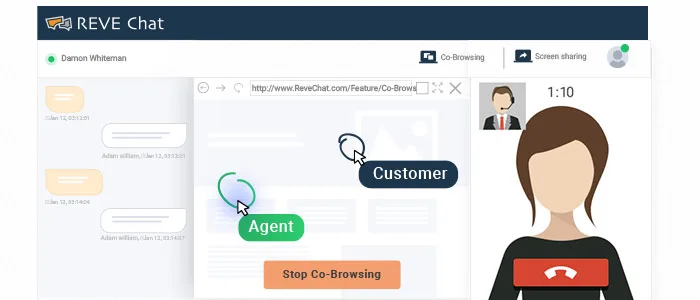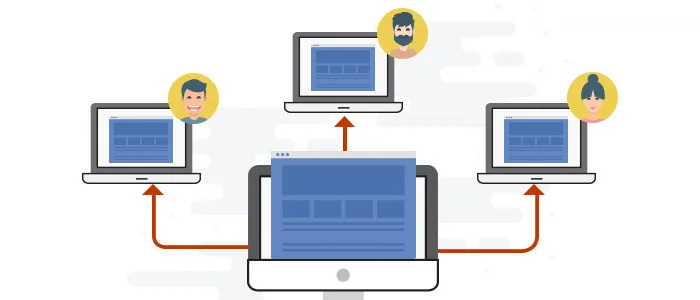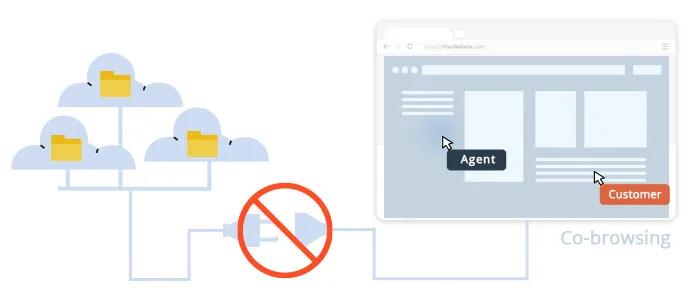Co-browsing Vs Screen sharing: What’s best for your business?
- January 9, 2019
- 10 mins read
- Listen

Table of Content
Technology has redefined business interaction with customers. Better customer experience warrants continuous lead generation and customer retention. Engaging customers isn’t just about keeping them informed about your product but also about helping them in using it effectively. Co-browsing vs screen sharing is an interesting debate and brings many aspects of how businesses engage with customers. Without this, your customers will never be able to maximize their returns on investment in your product.
According to Forrester reports, more than 30% of customers expect live chat on your website.
Customer experience is changing and real-time engagement is gaining momentum. So, it has become vital to use the latest co-browsing or screen-sharing technology to enhance communication with customers, giving them the feeling of sitting face-to-face with the customer support agent, guiding them, and resolving their issues in real time. Visual interaction helps to understand customer conversations much better and develop an emotional connection.
At times, complex transactions confuse the customers making them feel helpless. By sharing the web browser or screen you can assist them in filling out forms, giving product demos, completing an order, payment checkout, and many more. For the best customer experience, both co-browsing and screen-sharing tools play a key role. We have outlined the comparative analysis to help you out which one is best for your business.
What is co-browsing?
Co-browsing aka collaborative browsing refers to the method outlined by the simultaneous browsing of the same web page by the company agent and the customer in a real-time scenario. Co-browsing is when the agent is connected with the customer’s browser instantly. The feature allows both the agent and the customer to scroll and control the customer’s page.
The co-browsing solution comprises the advanced WebRTC technology that allows seamless peer-to-peer communication and effective engagement. It aids complete engagement between the agent and the customer allowing the live chat and video chat simultaneously.
Co-browsing with live chat and video chat – Perfect combination for real-time engagement
The evolution of new technologies can make live engagement more efficient. In fact, real-time communication channels mainly, live chat solution with co-browsing and video chat have the highest customer satisfaction rates.
The major reason behind the inclination towards co-browsing with live and video chat is that most customers prefer complete engagement with the support agent in real time rather than just call support. Such kind of instant communication has changed the way companies interact with their customers.
Example: For online shoppers who generally have product-related queries, payment-related issues can be guided by co-browsing solutions with video chat and live chat for providing complete guidance and successful sales conversion.
Co-browsing Benefits
- Co-browsing provides real-time support
- No downloads and reduces handling time
- Develops trust and improve conversions
- Highly secured
- Enables delivering higher customer satisfaction and retention.
Pros
- Co-browsing using WebRTC does not require any downloads or installation. It allows the sharing of the web browser for live engagement with customers.
- Allows scrolling, clicking, highlighting, and pointing to the screen of the user.
- Assures utmost security. Restricts the agent to access or view other pages or tabs except for the website that the customer is using.
- Saves time for both agent and customer
- Eliminates malware problems and threats.
Cons
- If the product is not built using WebRTC, then it may result in poor customer experience to install a plugin.
Key use cases of using co-browsing
- Customer Support: Customers generally face problems while using the product and look for real-time assistance in order to fix the issue. Co-browsing helps to support customers virtually and solve their issues without asking them to move to a different tool.
- Sales: Co-browsing tool helps your sales representatives to provide a clear understanding and product functionality to customers. It is more convincing to the customers and there are higher chances of sales conversion. It also provides real-time sales assistance to your website visitors for completing a transaction or filling up the form.
- Product Demos: Product videos on the websites at times, fail to explain the product completely. Co-browsing helps your customers get to know the product completely. This helps them to choose the right product they would implement in their business.
- Customer onboarding: Sometimes, the customer faces problems in configuring your product due to the lack of technical expertise. With co-browsing, you also help customers to understand your product in real-time making it a seamless and enjoyable experience.
- Document browsing: You might miss out on certain crucial information while sharing information with your customers that can negatively affect your business. With co-browsing, you can take customers through documents and presentations, covering each and every minute detail without skipping anything.
REVE Chat’s co-browsing solution brings a complete live management suite of video chat, text chat, and co-browsing to provide interactive assistance on your website or inside your app without compromising on the user experience. It can be used as one of the most effective tools to deliver live conversations at scale.
What is screen sharing?
Screen sharing enables sharing your screen with your customer support agent, where the agent has complete access to the screen. Screen sharing allows agents to see customers’ desktop screens with a single click enabling the customers to understand things better. Guiding the customers on their screens and explaining develops trust between the agent and the customer.
Screen sharing is also known as screen mirroring, used to resolve issues in real time, making it a perfect recommendation for technical support executives and sales teams. Using a screen-sharing tool saves a lot of time, and energy and gets the work done more efficiently.
Pros
- Resolve customer issues in real time on the computer itself.
- The support agents can click the “use the view and show mode” on screen sharing and instantly resolve customer issues by shifting from screen to screen.
Cons
- The customer support agents have control of the screen, hampering security.
- At times, you need to download third-party software or swap links
- It is time-consuming.
Key use cases of screen sharing
- Team collaboration: Screen sharing helps in sharing business ideas and presentations with team members by using visuals to reveal insights from research and development.
- Sales: Screen sharing helps sales agents to help the clients see how your products or services can impact their business maximizing the chances of sales conversion.
- Product Training: Having complete product knowledge is highly essential for your team. Screen-sharing sessions are the best way to train and walk through the product stepwise.
- Technical support: Screen sharing offers real-time solutions and guides to resolve queries for better customer satisfaction.
Co-browsing vs. screen sharing: Make the right choice for your business
While choosing software for your business it is imperative to know the upsides and downsides of the software. The difference between co-browsing and screen sharing and what is best for you depends upon the grounds of benefits to your business growth, you need to consider the software. Co-browsing and screen sharing can be beneficial for businesses in different sectors.
When it comes to co-browsing vs screen sharing, both the tools have their own set of benefits and drawbacks. Many companies choose co-browsing software as it brings out the best collaboration technology to customer care. With these tools, you can vouch for excellent customer service and accelerate business growth.
Understand your business needs
Knowing the business requirements is imperative before you invest in any software for your business. Choosing the right tool is essential as it will be further used for interacting with the customers. The tool that comprises the latest technology with the best user interface is considered to be the best tool.
Using co-browsing and screen sharing is an easier option than remote support. Also, it offers users better security by limiting the amount of access to the system by your support team members. Primarily, whenever the user is struggling with a browser-related issue, your support team can guide them through it via co-browsing.
- What is the objective of using co-browsing or screen sharing?
- Where I am going to implement this? Will this be on my website or inside the app?
- What other features do I need along with co-browsing? Do I need a video or live chat?
- Do you expect your customers to download any plugins or not?
Select the tool with video and live chat support
Co-browsing vs screen sharing. Confused? Prefer the tool that offers a video chat with live chat in order to provide complete engagement through peer-to-peer communication. Amalgamating the features together helps the agent to provide the best assistance in resolving customer queries, providing customer satisfaction, and enhancing customer experience.
Tips for selecting the best tool
- Is the tool built with WebRTC technology?
- Does it provide instant access or require a download?
- Can simultaneously support video chat and live chat?
- What other features are supported by the engagement solution?
WebRTC-based solution for no downloads
Before making your final purchase you need to check if the tool is using the WebRTC technology. It allows complete engagement with your customer allowing you to use co-browsing with live chat and video chat, making better customer experience without compromising on the user experience.
Co-browsing built with WebRTC-based technology requires no downloads, and no plug-ins to access the feature. Just with a single click, your customers can share their browsers. It works on all browsers allowing you to connect with the agent with just one click.
Complete data security
The co-browsing tool ensures high security by allowing business rules to be configured to disable read, edit, and submit actions on elements of forms. It allows you to see what your customer sees on your website. Especially, those pages with co-browsing scripts attached.
The data masking features offer the utmost data protection to all the sensitive information of the customers by shielding them with HTML elements or form fields. The agents can neither see nor interact with particular elements like a credit card field can be obfuscated within an e-commerce checkout.
Deliver a better user experience
Customer experience has become the new currency through which you can get more customers. If your current customers are satisfied with your product and services, then they’re more likely to recommend them to others.
Prefer implementing a tool that delivers a better user experience. This is the best form of providing customer satisfaction and hence must not be overlooked.
Final thoughts on Co-browsing vs. screen sharing
The main priority for most of the businesses is to provide superior customer service. Delivering the best customer support to your customers will bring better customer satisfaction. Co-browsing vs screen sharing depends upon your business requirements. It could be said that co-browsing is a developed form of screen sharing and is recommended for e-commerce and online retail stores that deal with handling multiple clients at the same time and deliver quicker customer service.
On the other hand, the screen-sharing tool is ideal for startups and small businesses with low bandwidth or financial resources. Screen sharing supports better integrated collaborative customer/agent interactions. But for providing more agile solutions so that the agents can enhance the customer journey, co-browsing technology is used. Co-browsing technology allows active guidance to the customers developing trust in between at the same time.
So do you think co-browsing vs screen sharing is better for customer service? Which one suits your business better? Let us know in the comments section.