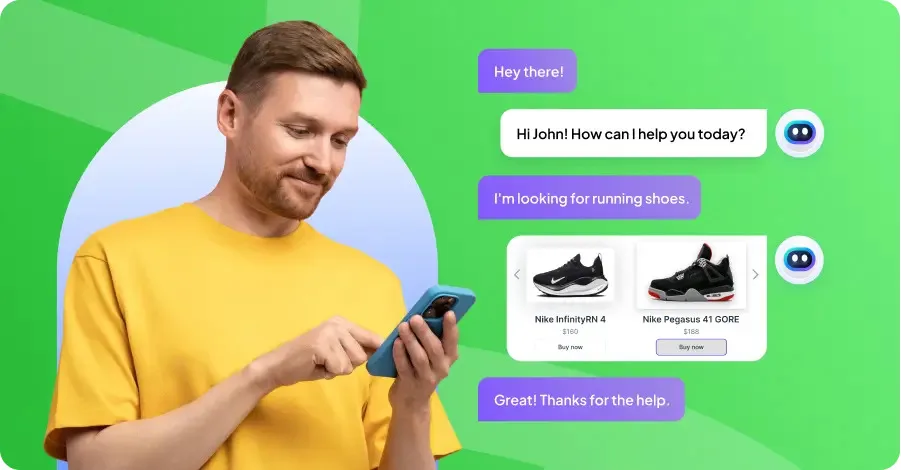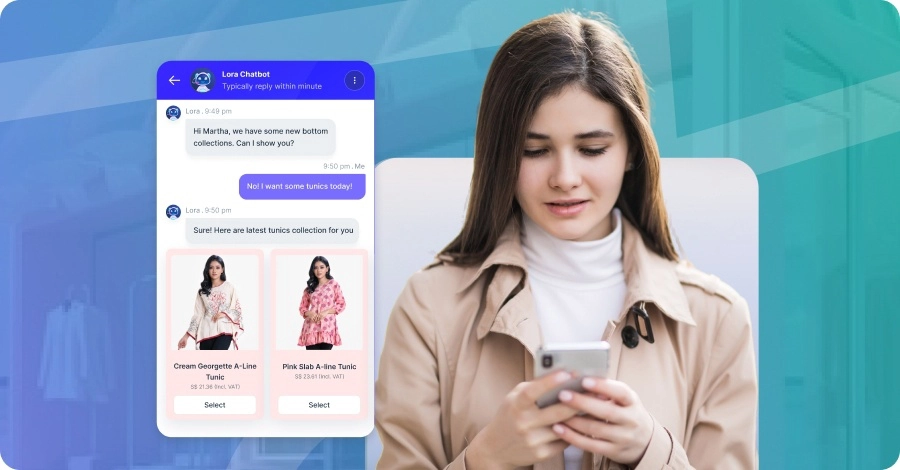6 ways to improve the user experience of your mobile app
- May 25, 2017
- 4 mins read
- Listen

Table of Content
Based on m-commerce predictions from Goldman Sachs and population projections,United Nations, ‘in 2018, 14.4% of the 7.56 billion people on earth will make at least one purchase on a mobile device.’
By just looking at the figure, you will understand that in very near future, mobile commerce will entirely overtake the desktop purchases.
Nowadays, people are more inclined towards mobile usage. Apart from viewing products, reviews, and price comparisons, they also have started scrutinizing the overall user experience of any mobile app. If you want customers to spend more time with you on mobile, then work harder for making the mobile app much more user friendly and interesting.
So, how to improve the overall mobile experience for your potential customers? Let’s discuss.
1. Keep it simple
People use mobiles in busy environments and it actually drives down their patience and concentration. Many people also get so irritated by the complexity of mobile apps that they just leave and uninstall without even giving a second thought.
So to provide the best user experience, make sure you simplify the mobile apps from product discovery to payment.
Tips:
-
Use easy navigation
-
Make your mobile app user friendly
-
All of your products or services should be listed properly
-
Apply simplified designs
2. Provide assistance within your app
Whenever a customer enters in a brick and mortar store, sales people are always available to greet him and help him out whenever he needs any assistance. Don’t you think you should offer the same experience inside your mobile app also?
You can offer live chat assistance within your mobile app through which customers can live chat with the support team whenever they need.
Several live chat software provide this kind of services and REVE Chat is one of them. REVE Chat has complete Developer API and mobile chat SDK that can be integrated for providing instant live chat support to the customers within your app itself.
3. Make it visually appealing
In your mobile app, showing too much content is a big turnoff. Instead of text, use more and more images to make it more interactive. It will easily grab the attention of customers.
Tips:
-
Take a ‘Learn by doing’ approach for your app.
-
Create an interactive app experience with more images and less text
4. Login and registration must not be mandatory
Customers may get irritated with frequent popups for registration. Don’t make it mandatory.
Yes, signups are important for your business and you also need to get visitor data but you should optimize the way users create an account or do the signups. Your motto will be to get their information as seamlessly as possible before they get frustrated and leave.
Tips:
- Experiment with several login options like login through social media, emails, phone number etc. and see what customers are favoring.
- You can also experiment with timing i.e. what is the best time to ask the customer for registration or login.
5. Integration with Social Media
This is the reason why nowadays more and more businesses are targeting mobile shoppers through social media.
Providing the ability to signup via social media accounts, enabling customers to share content from your mobile app on their social media channels are great to extend your reach. When your customer shares a piece of content from the mobile app to his social media channels, his followers and friends also get to see the post. This way they also come to know about your brand and product offerings.
6. Page loading time should be less
Make sure your app pages load quickly, may be in less than 10 seconds. Otherwise, due to heavy loading time, customers will leave and may be uninstall your mobile app.
Also opt for light weight design which means not only a simple style but also a well-bedded framework. Create a concise interface for providing user friendly experience.