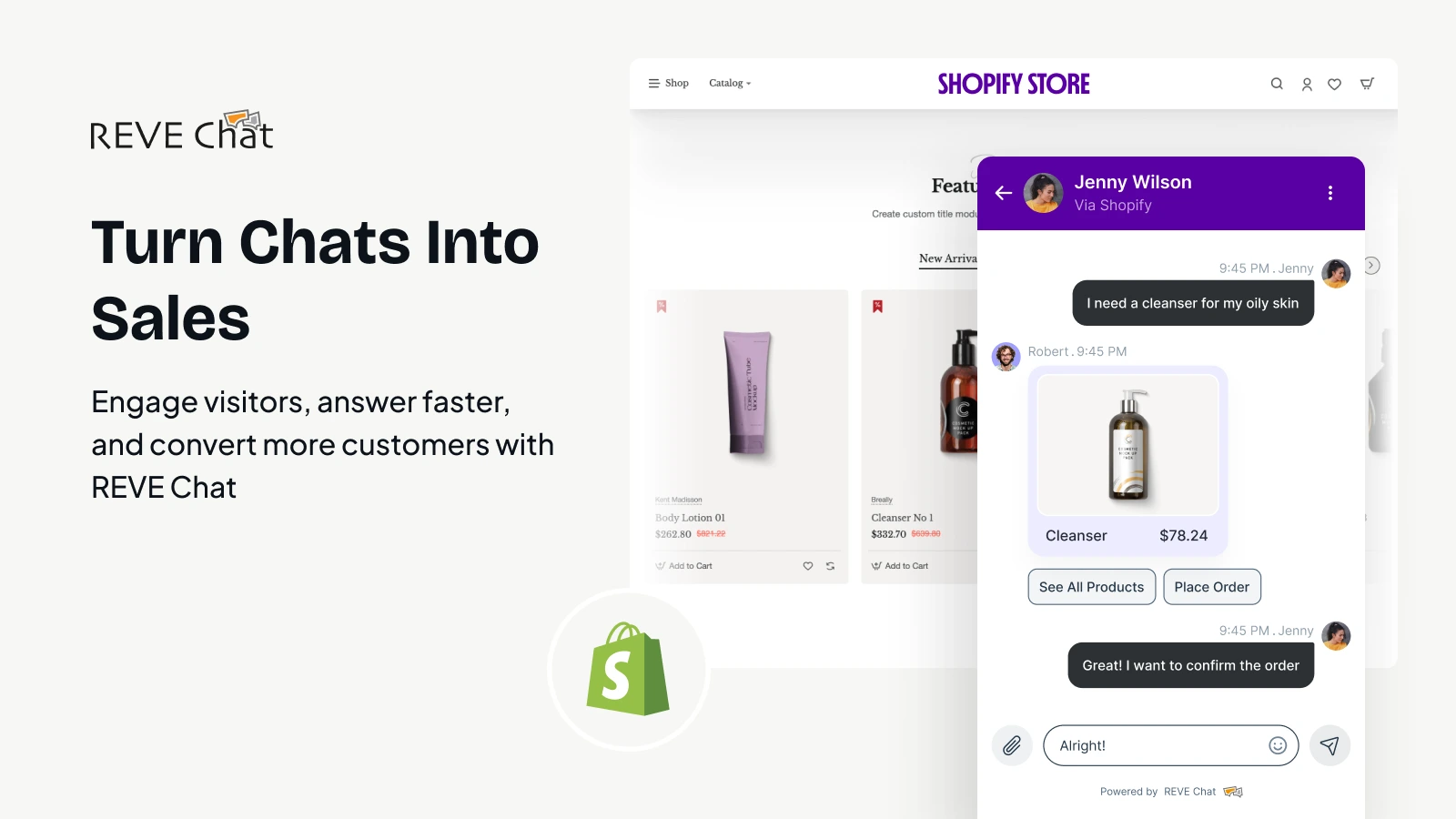A Comprehensive Guide to Messenger Chatbots for Your Business
- July 9, 2025
- 11 mins read
- Listen

Are you ready to transform how you connect with customers on Facebook? Messenger Chatbots are your key to engaging audiences on the platform where they already spend their time.
Just think of a situation where you automate replies, guide purchases, and answer queries 24/7. And, yes, all without breaking a sweat.
By 2025, over 400,000 businesses are expected to utilize Messenger Chatbots to streamline operations and drive sales. Why? They’re fast, efficient, and loved by customers.
This guide walks you through what Messenger Chatbots are, their benefits, and how you can build one with REVE Chat to grow your business.
What is a Messenger Chatbot?
A Messenger Chatbot is an AI-powered tool that converses with users via Facebook Messenger, responding to questions 24/7. Think of it as your virtual assistant, handling everything from customer support to sales, all in real-time.
These chatbots use text, images, or even videos to engage users. They understand queries, provide answers, and guide customers through your business offerings.
For example, you can set up a chatbot to share product details, book appointments, or collect feedback, without you lifting a finger.
Learn More: What is a chatbot & how it works?
Key Benefits of Using Messenger Chatbots
Why should you add a Messenger Chatbot to your business toolkit? These AI-powered tools make connecting with customers on Facebook Messenger simple and effective.
They work around the clock to streamline your operations and keep your audience engaged. Here’s how they can transform your business in 2026:
1. Customer Engagement
Your customers are already scrolling through your Facebook page daily. A chatbot meets them right there, offering instant replies to their questions.
Whether they’re asking about your products or need help with an order, you can provide a seamless experience without making them jump through hoops. Imagine a customer messaging you at midnight and getting an immediate response; that’s the kind of convenience that builds loyalty.
Do you know 82% of consumers value instant responses from brands, and Messenger Chatbots make it happen effortlessly. Source: G2,
2. Automate Sales to Grow Your Revenue
Want to turn curious visitors into paying customers? Messenger Chatbots guide users through the buying process with personalized suggestions. They can recommend products, answer questions about pricing, or even help recover abandoned carts.
For example, a customer browsing your clothing store might get outfit ideas tailored to their style, nudging them toward a purchase.
You can also set up chatbots to offer discounts or upsell complementary items, making every conversation a sales opportunity. This personal touch keeps your customers engaged and coming back for more.
3. Save Time for You and Your Customers
Handling repetitive questions can drain your team’s energy. A Messenger Chatbot takes over those tasks, answering common queries instantly, day or night.
Your customers get quick solutions without waiting on hold, and your team can focus on bigger priorities, like strategy or complex issues.
For instance, if someone asks about shipping times, the chatbot can respond in seconds with accurate details.
This efficiency means happier customers and less stress for you, all while keeping your operations smooth.
4. Scale Support Without Breaking the Bank
Growing your business doesn’t have to mean hiring more staff. A single Messenger Chatbot can handle thousands of conversations at once, from answering FAQs to booking appointments. You save on labor costs while ensuring no customer is left waiting.
Small businesses, in particular, find this a game-changer, as it lets you compete with bigger brands without stretching your budget.
Studies show chatbots can cut customer service costs by up to 30%, giving you more resources to invest elsewhere. Source: DemandSage
5. Gather Insights to Understand Your Audience
Curious about what your customers want? Messenger Chatbots collect valuable feedback and track how users interact with your brand.
They can ask for opinions after a purchase or prompt users to share preferences, giving you data to refine your strategy.
For example, a chatbot might learn that your customers love eco-friendly products. It helps you tailor your offerings. This insight lets you create stronger connections, improve your products, and keep your audience coming back.
Comparing Messenger Chatbot Platforms
Choosing the right platform to build your Messenger Chatbot can make or break your customer engagement strategy. You want a tool that’s easy to use, feature-rich, and fits your business needs.
REVE Chat stands out as a top choice in 2026, but how does it compare to other popular platforms, such as ManyChat, Chatfuel, and Botpress?
Let’s compare their key features to help you decide which is best for your business.
| Platform | Key Features | Strengths | Limitations | Pricing |
| REVE Chat | Visual Flow Builder, AI-powered sentiment analysis, bot-to-human handover, multilingual support, advanced analytics, no-code setup, and Brain AI | Easy-to-use interface, robust AI features, seamless omnichannel support, ideal for all industries | Not all features are available in the basic plan. | Starts at $50/month (Chatbot + Live Chat) |
| ManyChat | Drag-and-drop builder, A/B testing, integrations with Shopify, and Instagram | Intuitive for marketing and beginner-friendly | Limited multilingual support | Price starts at $15/month |
| Chatfuel | No-code flow builder, AI intents, Shopify-focused features, analytics | WhatsApp API provider, and a user-friendly interface | Limited to Messenger and WhatsApp, weak AI capabilities | Paid plans start at $14.99/month |
| Botpress | Open-source, customization, voice flow, integrations with 12+ channels | Customizable, supports voice bots, and has an active community | Requires coding for advanced features | Very complicated pricing |
How to Build a Messenger Bot?
Ready to build a Chatbot that engages your customers 24/7? With REVE Chat’s no-code platform, you can create a chatbot in minutes, with no tech skills required.
This step-by-step guide walks you through the process, starting with your first login.
Step 1: Sign Up
First, sign up for REVE Chat and get your free trial here.
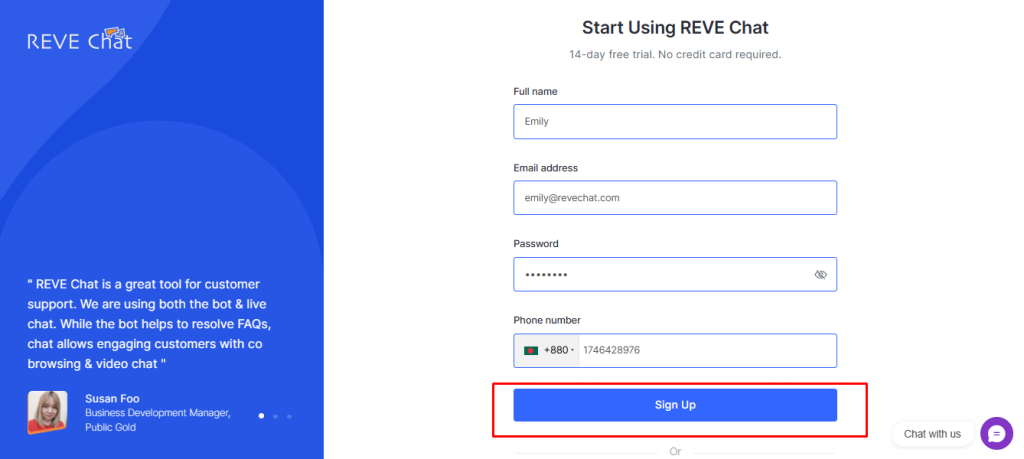
Step 2: Set Preferences
After filling in these details, click the Next button to move forward. Don’t worry if you’re unsure about any field; REVE Chat’s interface is intuitive, and you can always edit these settings later.
This step takes less than a minute and sets the stage for a chatbot that fits your needs.
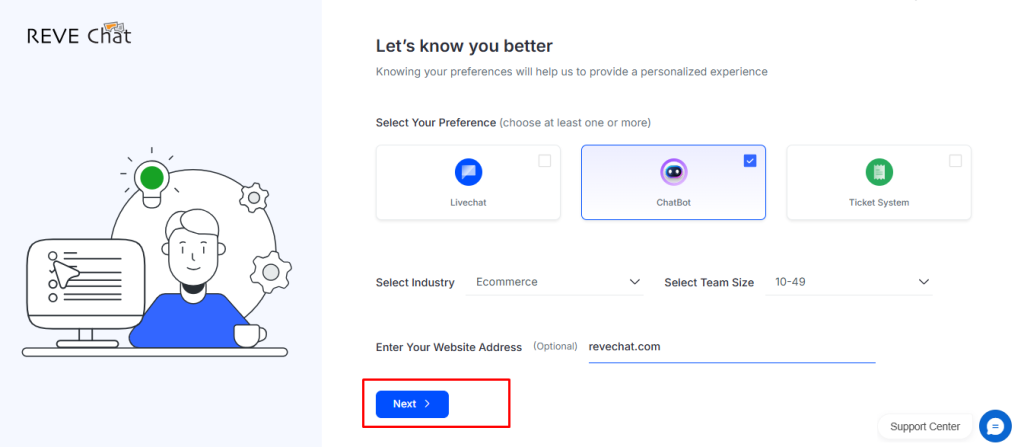
Step 3: Integration
You’re one step closer to launching your Messenger Chatbot! After selecting the Chatbot option and entering your business details, you’ll land on the integration page.
This is where you can connect REVE Chat to your website for a seamless customer experience.
Don’t have a website or are not ready to integrate yet? No worries, you can skip this step and set it up later.
To skip, simply hit the I’ll Integrate Later button, and you’ll jump to creating your bot’s flows. This flexibility makes it easy to focus on what matters most to you right now.
If you choose to integrate, follow the on-screen instructions. REVE Chat’s interface guides you with clear prompts, so you’re never lost.
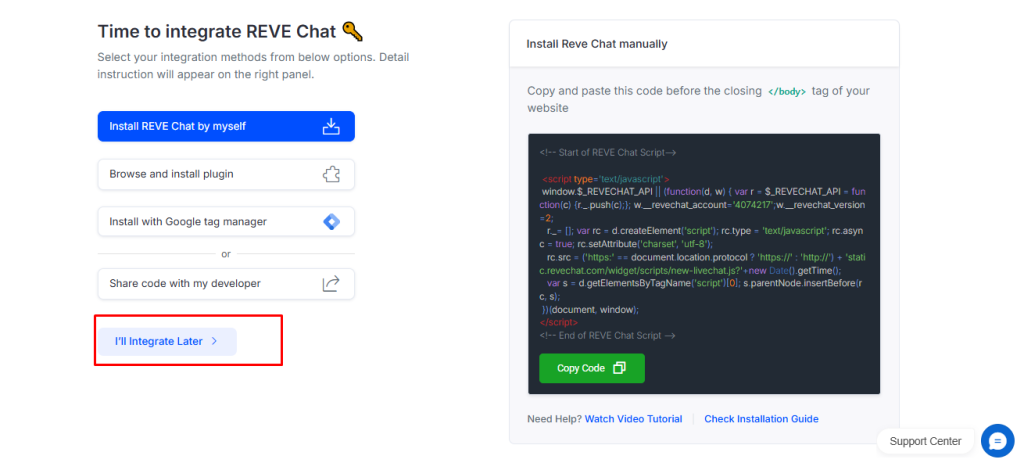
Step 4: Connect Your Page
You’re making great progress on your Messenger Chatbot! Now, you’ll see a page where you can connect your communication channels, like your Facebook page, to bring your chatbot to life.
To skip this step, simply select I’ll Connect Later, and you’ll jump to the next part of the setup. If you choose to connect now, follow the on-screen prompts to link your Facebook page; it takes just a couple of clicks.
Either way, REVE Chat’s clear interface keeps things simple, so you’re never stuck.
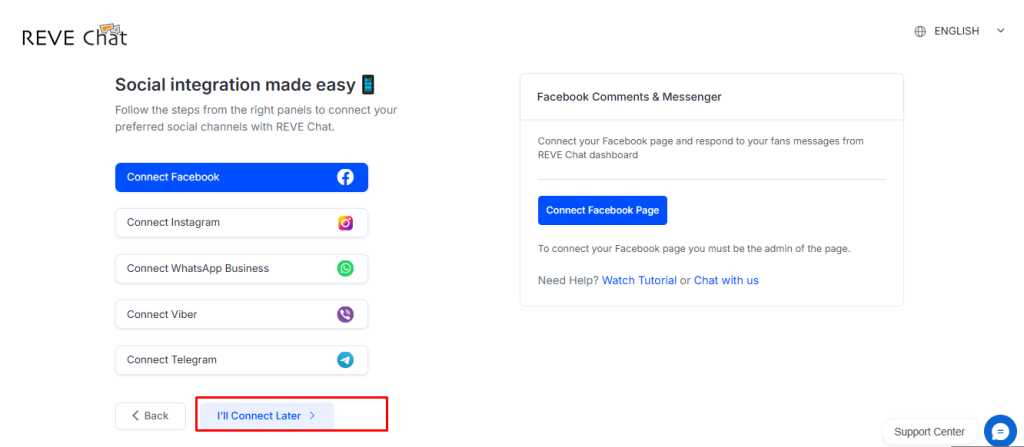
Step 5: Start Building a Chatbot
In this stage, from the REVE Chat dashboard, locate the Chatbot icon in the left menu; it’s usually represented by a speech bubble. Click it to open the chatbot creation interface. On the right side, in the top corner, you’ll see the Create a New Bot button.
Click it to start designing your bot on a new page. REVE Chat’s simple interface makes it easy, even for beginners.
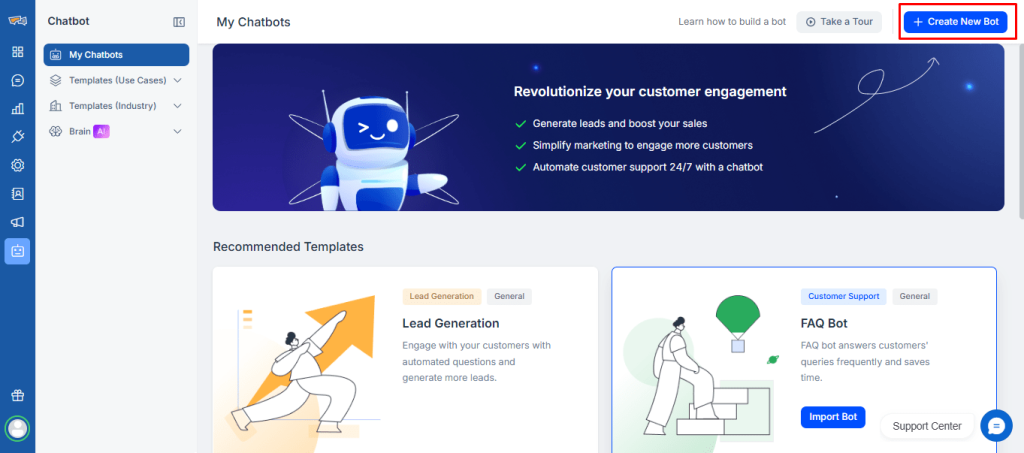
On this page, you’ll define your bot’s identity. Enter the Bot Name for internal use (e.g., “Sales Bot”). Add a Display Name that customers will see, like “ShopBuddy.” Select the Default Language for your audience, such as English.
Set the Bot Designation, like “Customer Support,” to clarify its role. Finally, choose Brain AI for an AI-driven build or Custom Build for manual setup.
Want to keep it simple? Go with Brain AI, we’ll cover custom builds in another tutorial.
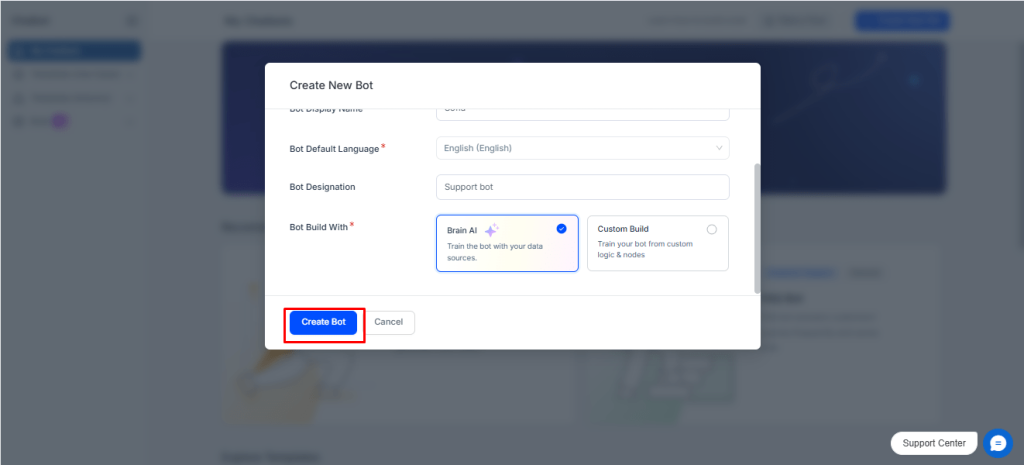
You’ve reached the bot builder page! Here, you can design a bot tailored to your needs using REVE Chat’s Brain AI.
Drag and drop elements to create conversation flows, like answering FAQs or guiding purchases. New to this? Watch REVE Chat’s tutorial video for a quick guide to building a simple bot.
Once your bot is ready, test it on this page to ensure it responds perfectly. Need tweaks? Edit flows easily.
Ready to go live? Click Publish to launch your chatbot on Messenger.
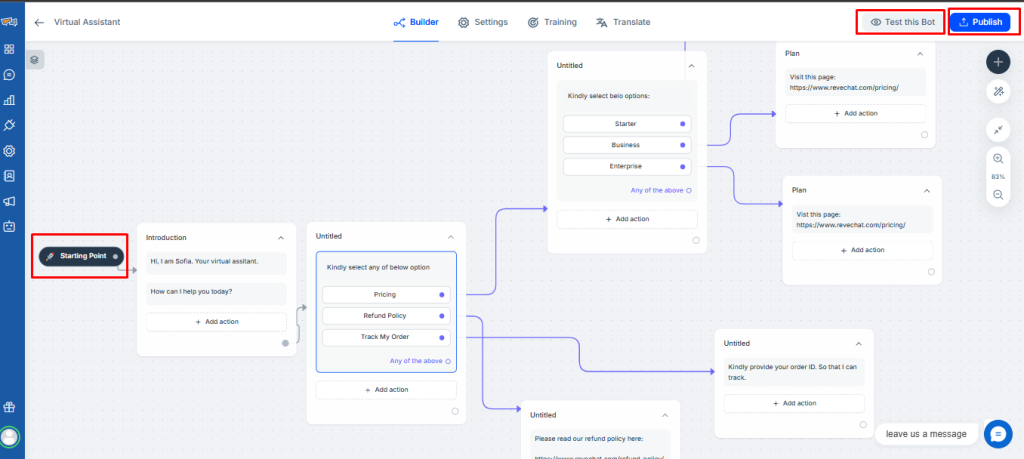
Step 6: Test and Publish Your Bot
Your Messenger Chatbot is almost ready! On the bot builder page, find the Test This Bot button. Click it to open a new window where you can interact with your bot as a customer would.
Try asking questions like “What are your store hours?” to see how it responds. Not quite right? Make tweaks to the flows and test again.
Once you’re happy with the responses, hit Publish to launch your chatbot on Messenger. REVE Chat makes testing easy. So you can ensure a smooth experience.
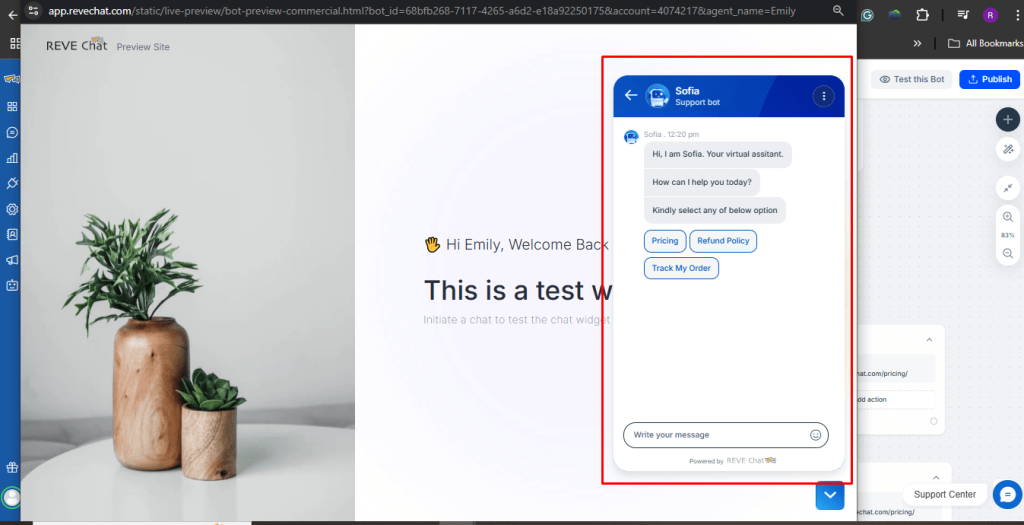
Tips for Optimizing Your Messenger Chatbot Responses
Want your Messenger Chatbot to shine? A well-tuned chatbot keeps your customers happy, saves you time, and drives better results.
These practical tips will help you optimize your chatbot responses. No matter which platform you use, you can create engaging and efficient conversations. Let’s get started!
Start with a Friendly Welcome
Your chatbot’s first message sets the tone. Make it warm and inviting, like a friend saying, “Hey! Let’s find what you need.”
Avoid robotic phrases like “Welcome to our service.”
Adding emojis or a casual greeting makes customers feel at ease. Test different welcome messages to see which one keeps users chatting longer.
Keep Chats Short and Clear
Long conversations frustrate users. Design your chatbot to ask simple questions and give direct answers.
For example, if someone asks about your store hours, respond with the hours in one reply, not three.
Use triggers to guide users to their goals quickly. This respects your customers’ time and keeps them engaged.
Personalize the Experience
Customers love feeling special. Tailor responses using their name, past purchases, or preferences.
A chatbot might say, “Hi Alex, looking for more running shoes?” Tools like REVE Chat’s AI features can analyze user sentiment to adjust responses, making chats feel more human.
Personal touches build trust and encourage repeat visits.
Test and Refine Regularly
Your chatbot needs regular checkups. Test its flows weekly to catch confusing responses or dead ends. Ask: Are users getting stuck? Are they dropping off?
Use your platform’s analytics to track engagement and fix weak spots. Updating your chatbot keeps it relevant as your business and customer needs evolve.
Set Up Smooth Human Handoffs
Not every question can be answered by a bot. Configure your chatbot to detect complex queries and transfer them to a human agent seamlessly.
For instance, if a customer asks about a custom order, the bot can say, “Let me get a team member to help!” This ensures you never leave a customer hanging.
Add Visuals for Extra Engagement
Text-heavy chats can bore users. Spice things up with images, carousels, or quick-reply buttons.
A restaurant chatbot could show a carousel of menu items to tempt customers. Visuals make interactions fun and encourage users to explore more of what you offer.
Conclusion
Messenger Chatbots transform your business by engaging customers instantly. It automates sales and saves you time, all on a platform your audience already loves.
It comes from answering questions 24/7 to guiding purchases with a personal touch; these AI tools make your work easier and your customers happier.
Businesses using chatbots are staying ahead by delivering seamless experiences. Whether you’re a small shop or a growing brand, a Messenger Chatbot helps you connect, convert, and grow.
Ready to get started? Sign up for REVE Chat’s 14-day free trial and build a chatbot that works for you. Take the first step now and see the difference for yourself!